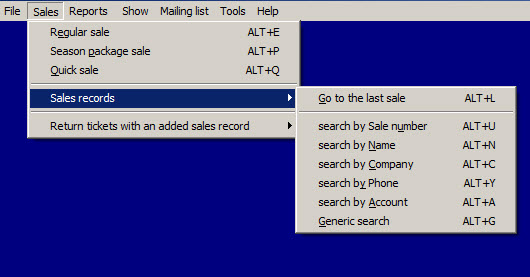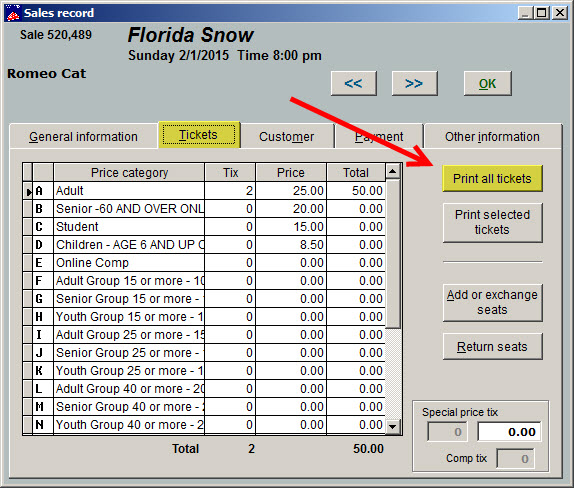(Last updated on: September 14, 2015)
A client emailed: Recently we’ve had some tickets get misplaced and had to “oversell” in order to reprint the customers’ tickets.
When you need to reprint tickets, follow these simple instructions:
- In Wintix, click on Sales | Sales records | <choose the appropriate search>
At the sales record, click on the Tickets tab and click on the Print all tickets button and follow the prompts.