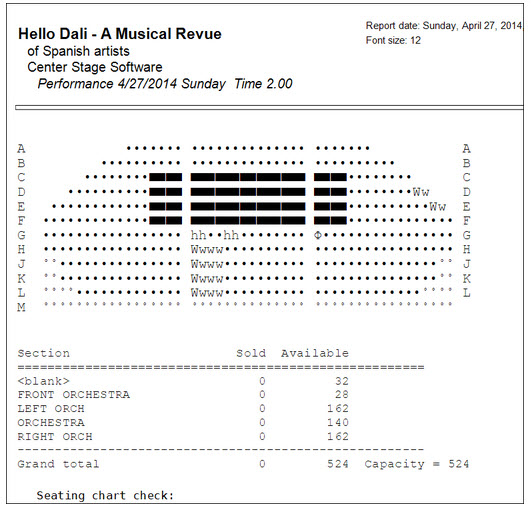(Last updated on: September 15, 2015)
Our seating plans do not display seat numbers. The reason why there are no price indicators is because with most of our clients, there are at least three prices that are associated with each seat. It would not be practical to include prices for each seat.
Most of our clients have a graphic rendering of their seating plans to show their walk up patrons. Most clients have this graphic rendering laminated so people can put their finger prints on it without ruining the seating chart. It wouldn’t be difficult to draw up a graphic rendering of this.
If you run a seating plan report from Tools | Seating plans, you can print one out and handwrite the seat numbers like 101-112 and write an arrow pointing from right to left or vice versa depending on the direction of the seat numbers. Laminate this plan and display it on the counter top for easy access for your patrons.
Then run a Report by show | single performance | <choose the performance> the patron is interested in and show them where the available seats are while looking at the laminated seating plan. See example below:
While the patron is looking at the laminated plan, you can be viewing this plan on your computer monitor and you can say “we have seats available in Rows A and B in all three sections.”