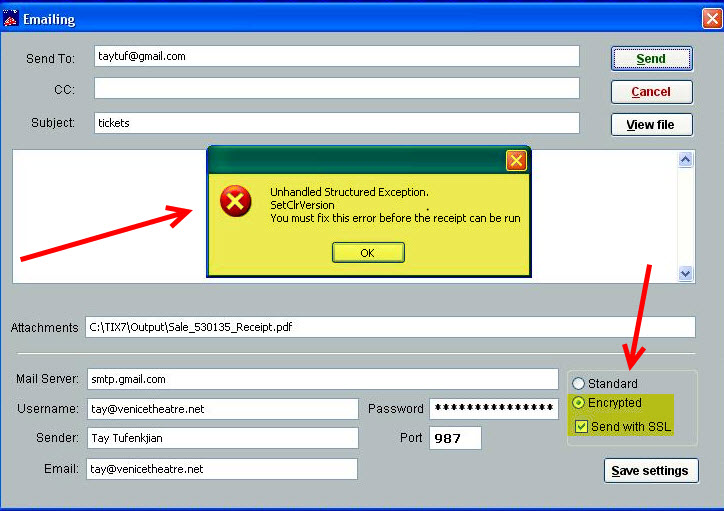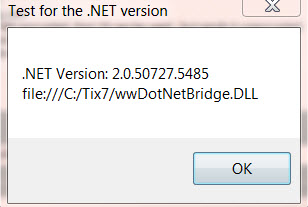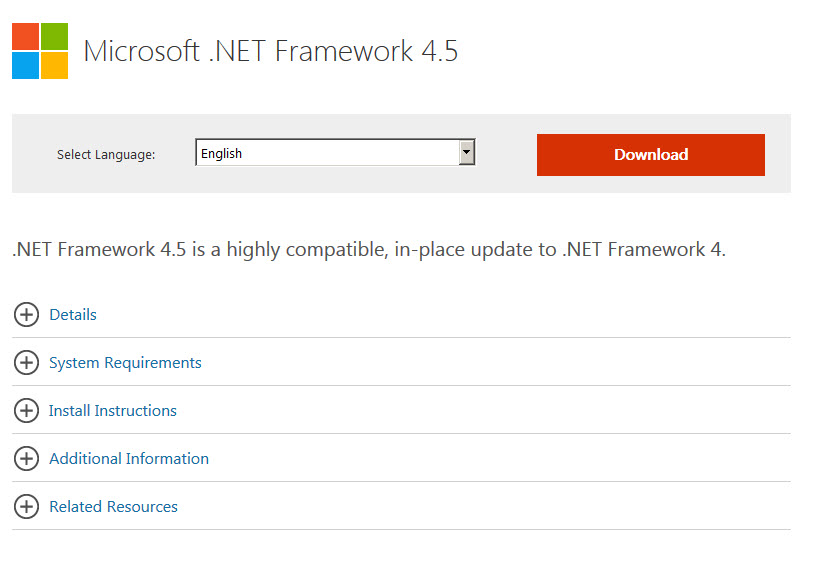(Last updated on: March 4, 2015)
One of our customers reported that when they tried to email receipts using the Print Receipt button, they got the following error message:
Unhandled Structured Exception. SetClrVersion You must fix this before the receipt can be run
We do have instructions on the Help Desk to help troubleshoot problems emailing receipts or tickets but it says to select the radio button Send with SSL (see screenshot above). That option was not available for them because it was grayed out.
The problem was they didn’t have .NET Framework installed, which is an integral part of many applications running on Windows and provides common functionality for those applications to run.
How to determine if you have .NET Framework on your computer:
- Do a right click on the Save settings button. If you have .NET installed, you should see something like this:
- If you don’t have .NET installed on your computer, then you should go to Microsoft.com and download the .NET framework 4.5 or the latest version.