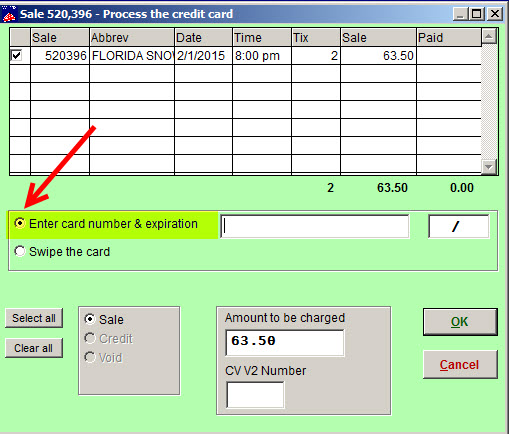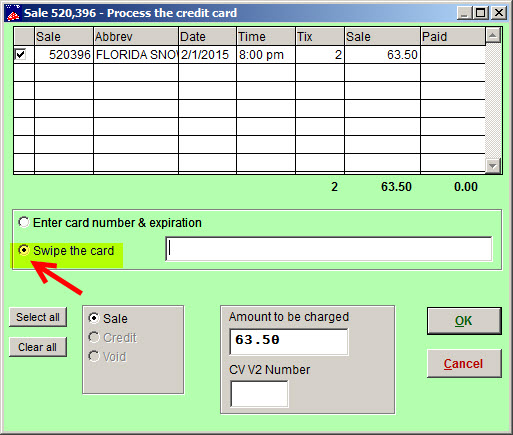A client of ours reported that when they swiped a credit card at point of sale in Wintix, the expiration date was backwards (for example, instead of being 02/15, it inputs 15/02).
The problem was that the radio button Enter card number & expiration was selected on the Process the credit card screen.
Make sure and click on the radio button labeled Swipe the card. If you swipe the card with the radio button Enter card number & expiration selected, the expiration date is input backwards.