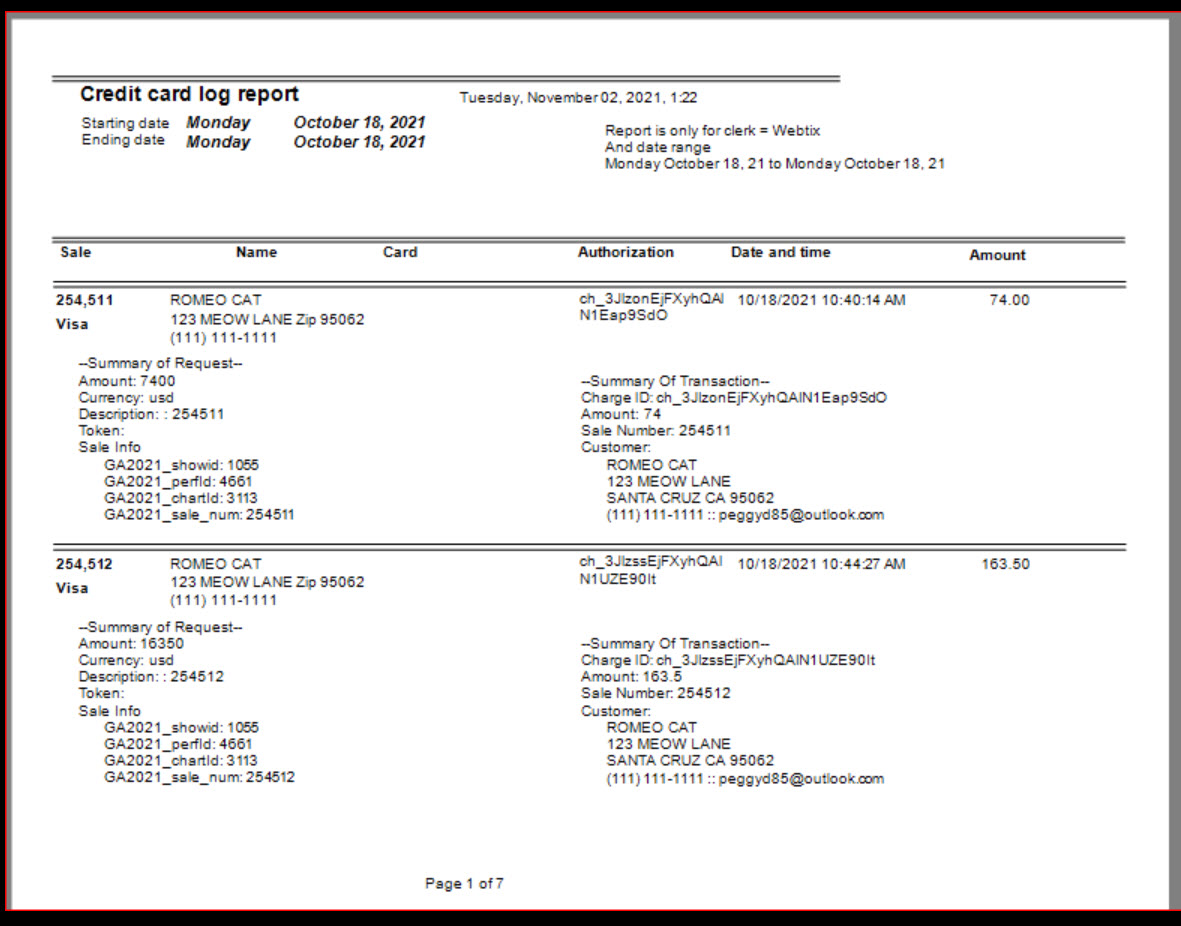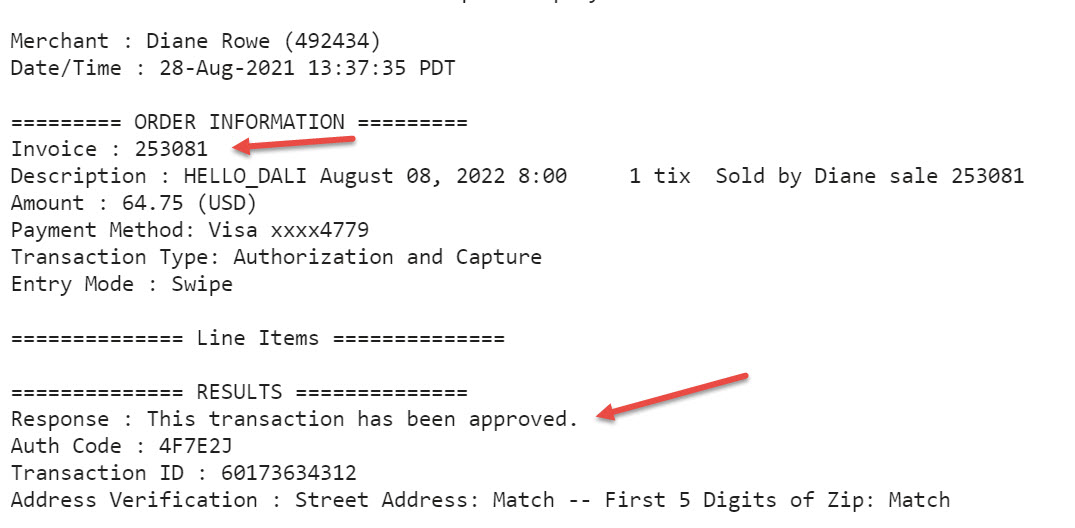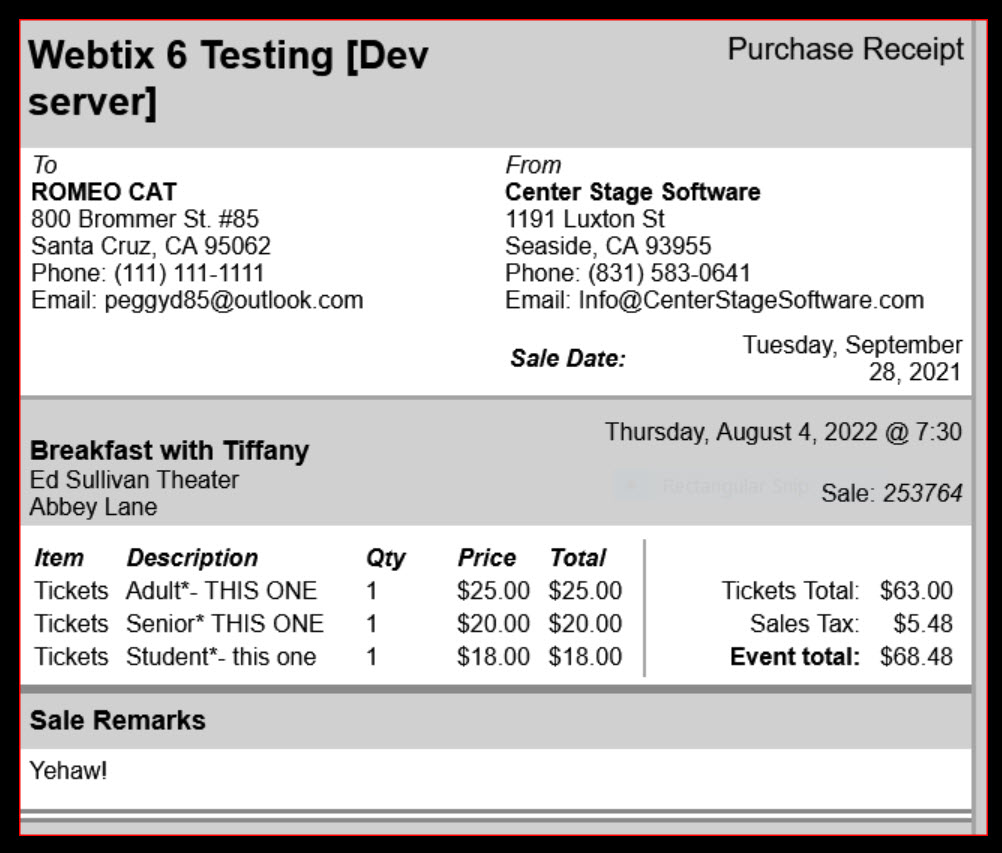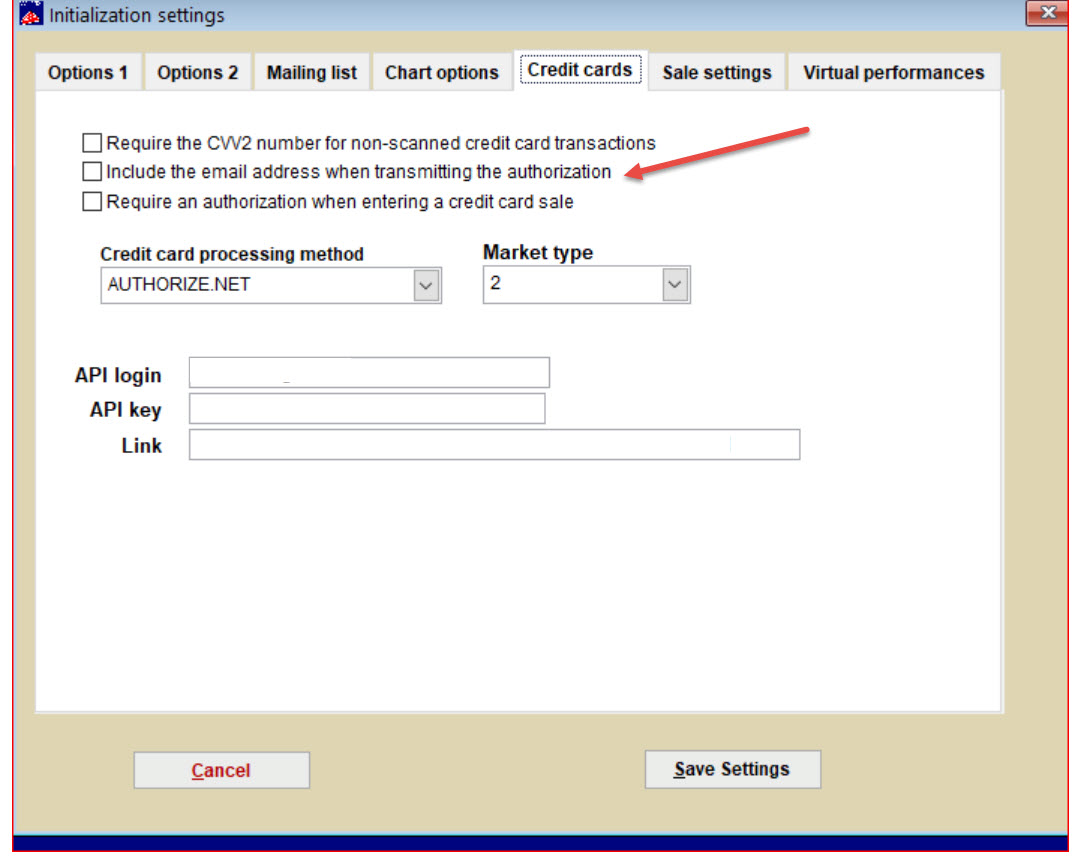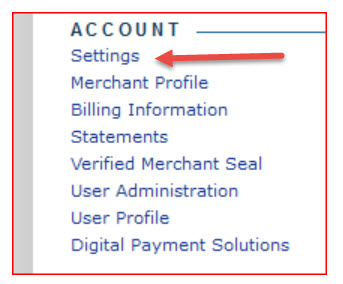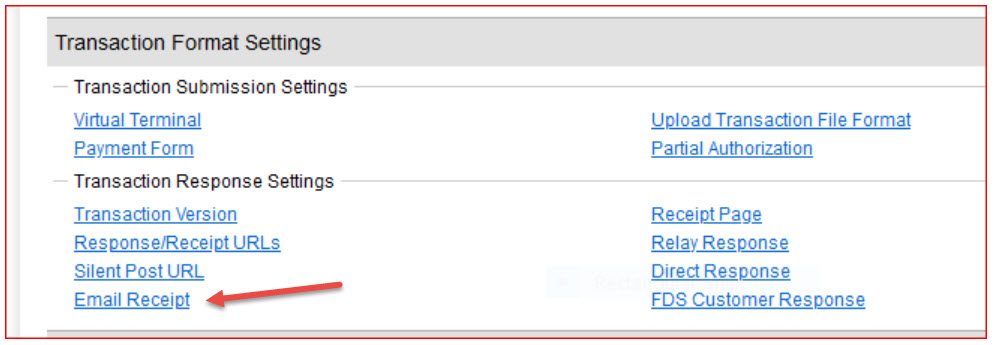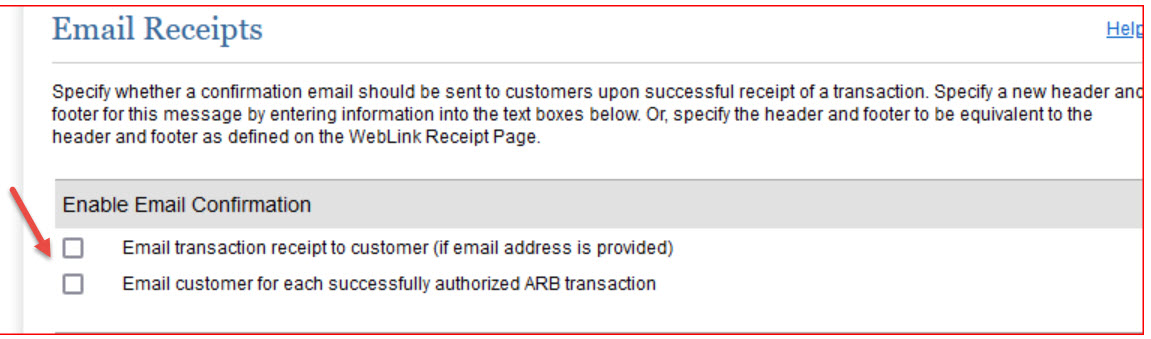(Last updated on: November 2, 2021)
Have you had an online sale completed, but the transaction didn’t make it or record in Wintix, and the credit card was charged? Occasionally, our clients have this problem. This post has various instructions with screen shots so you can monitor this on a daily basis and find these types of transactions on the day the transaction was done.
We can’t emphasize enough how important it is to run a daily sales report.
If you experience a scenario where a customer calls to say:
- They purchased a ticket online and they didn’t receive the email confirmation, but they checked their bank account and discovered the charge went through; or
- A person calls saying they found a charge on their bank account and received a receipt from the payment gateway (Authorize.net, Navigate or Paypal) for a transaction they did not authorize.
Here are some helpful procedures to cover your box office:
- Always run a daily sales report and make sure your Wintix report matches what is in your cash drawer for your credit card receipts, cash and checks.
- Click this link to match up your credit card sales in Wintix and in Authorize.net (most of our clients are using Authorize.net as a payment gateway).
- Run a Report | By day | Credit card log (see screen shot below). This report is generated by Authorize.net. Any credit card transaction that has been received by Authorize.net can be viewed in Wintix with this report.
- If you have received a credit card receipt from Authorize.net in your email and it does not show up in Wintix, it is important to log into Authorize.net directly and see if you can find the transaction. A typical Authorize.net receipt will have this information:
- For Webtix sales, the only receipt your online patron should receive is the Webtix email confirmation receipt. It looks like this:
If your patron receives an Authorize.net receipt instead of the Webtix receipt, they will think the sale went through and they have tickets waiting for them at the theatre. You don’t want your patron to appear at the theatre at the time of the event and find they have no seats waiting for them, especially during a sold out performance. That is why it’s important that only the Webtix receipt be emailed. To eliminate the sending out the Authorize.net receipt, do the following:
- In Wintix, click on File | Initialization | Credit cards. Uncheck the box labeled Include the email address when transmitting the authorization.
- Log into Authorize.net’s home page and click on the Settings menu under Account:
- Click on Email Receipt under Transaction Format Settings.
- Uncheck both boxes under Enable Email Confirmation then scroll down and click on the Submit key and exit out of Authorize.net.
Here are a couple more links to our Help Desk about similar occurrences:
https://help.centerstage.com/2013/11/webtix-sale-goes-through-but-no-sale-or-seats-are-recorded-in-wintix/
What is the difference between “Authorization only” and “Authorize and capture?”
https://help.centerstage.com/2011/12/authorize-and-capture/