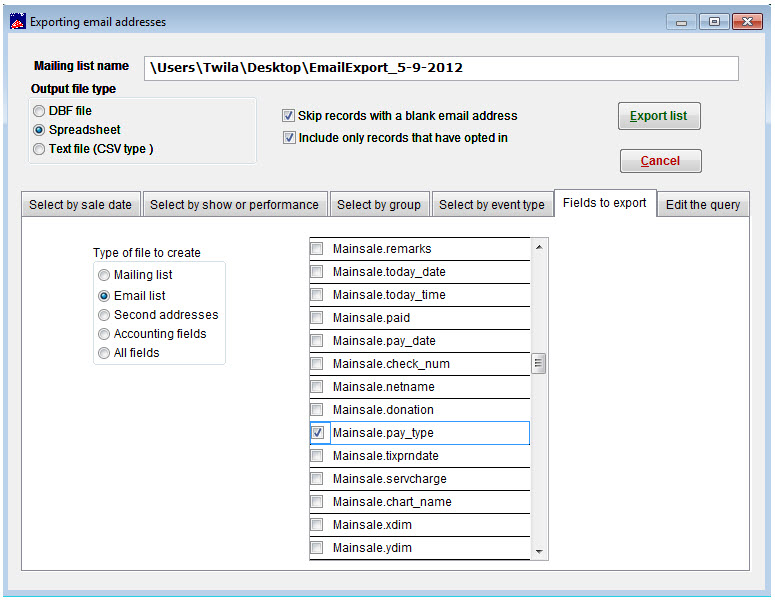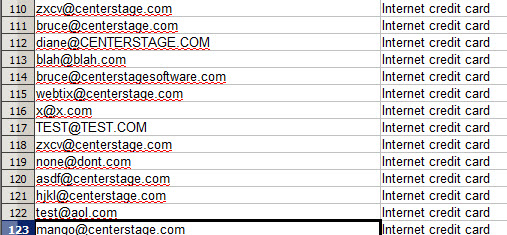(Last updated on: October 9, 2015)
- Go to Mailing list | Generate a mailing list | Export email.
- Uncheck Include only records that have opted in.
- Click on the Fields to export tab.
- Output file type = spreadsheet.
- In the right column of that screen, scroll down to the Mainsale.pay_type field and check the box beside it.
- Click on the Edit the query tab.
- Click Export list.
- That will give you a list of all sales and pay types in a spreadsheet.
- Sort the spreadsheet by the Pay_Type column and you’ll see all internet sales.
- You can then eliminate (delete) the rows that you don’t need in the spreadsheet for all other pay types.
- You will be left with a spreadsheet of online sales with first, last names and email addresses.