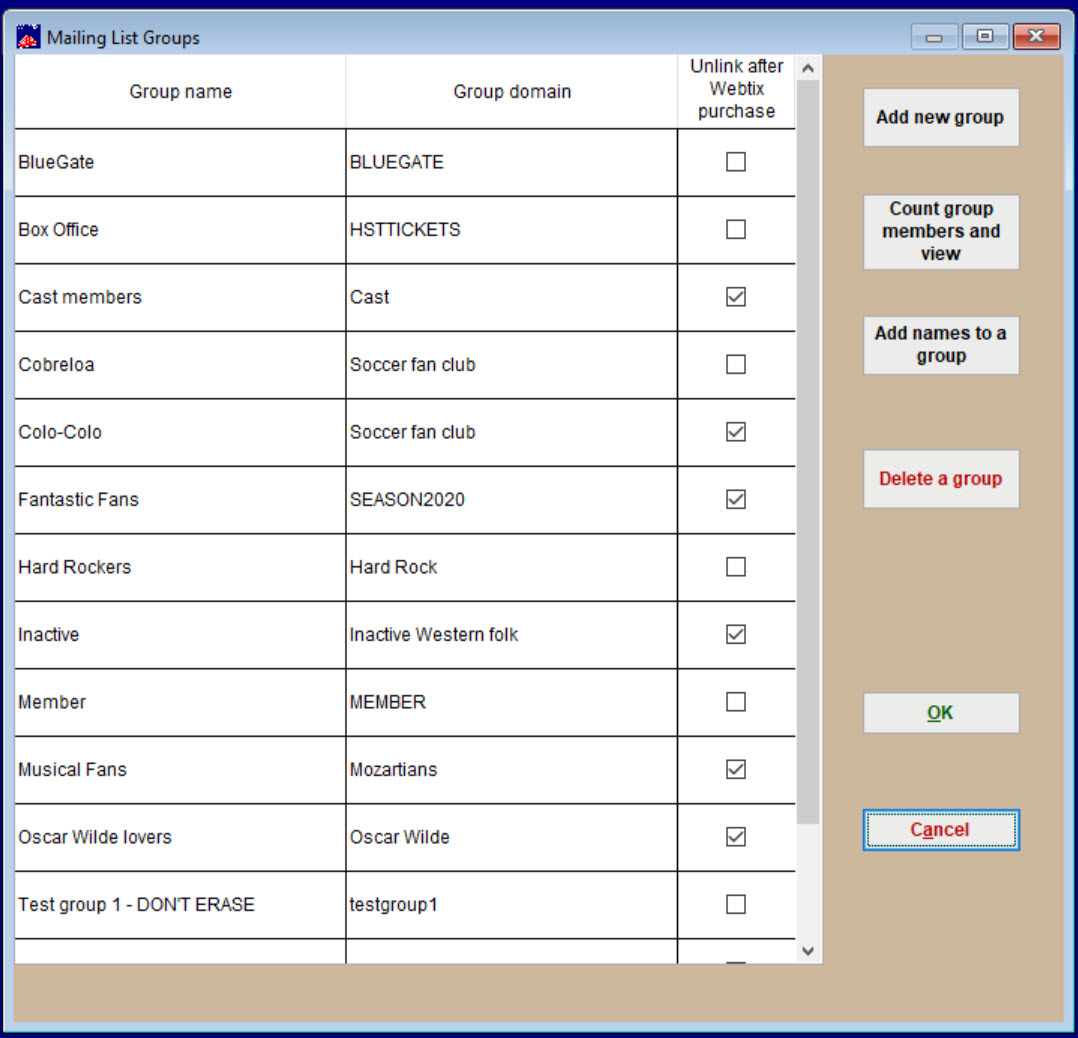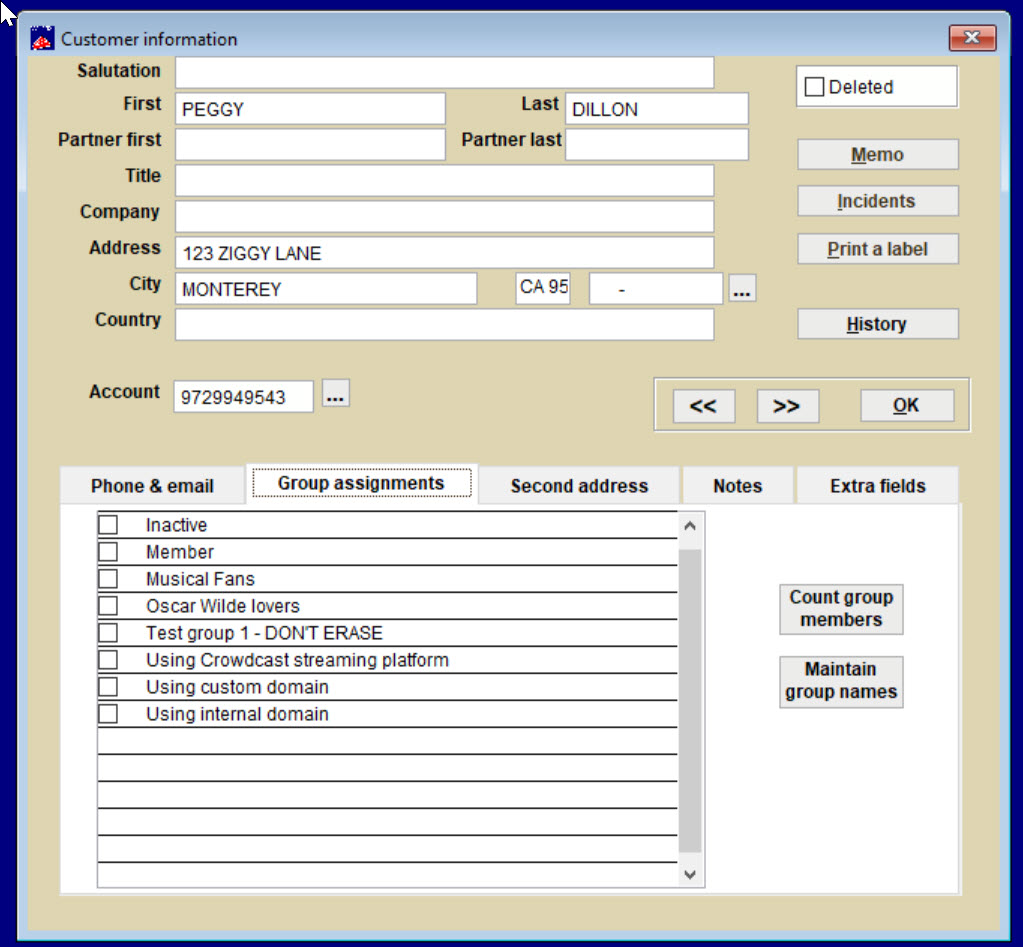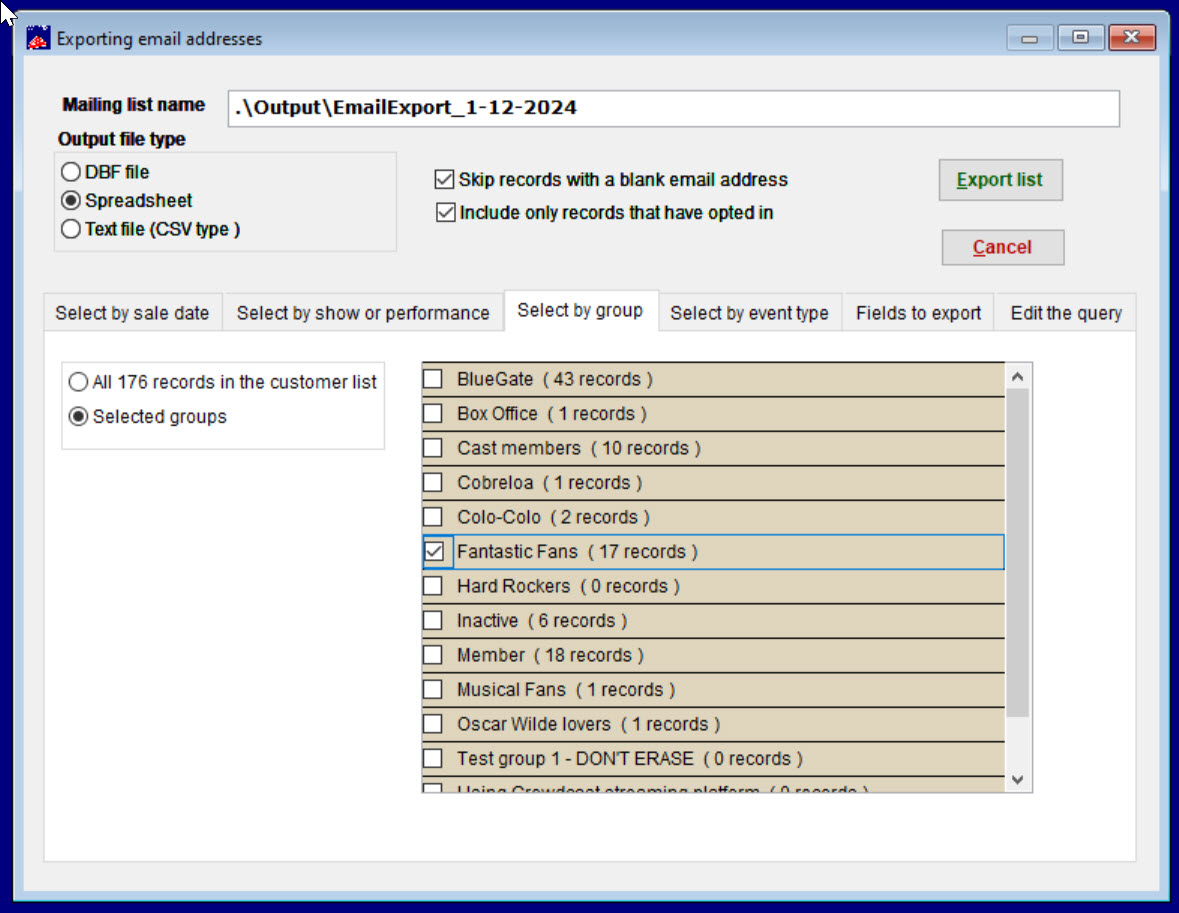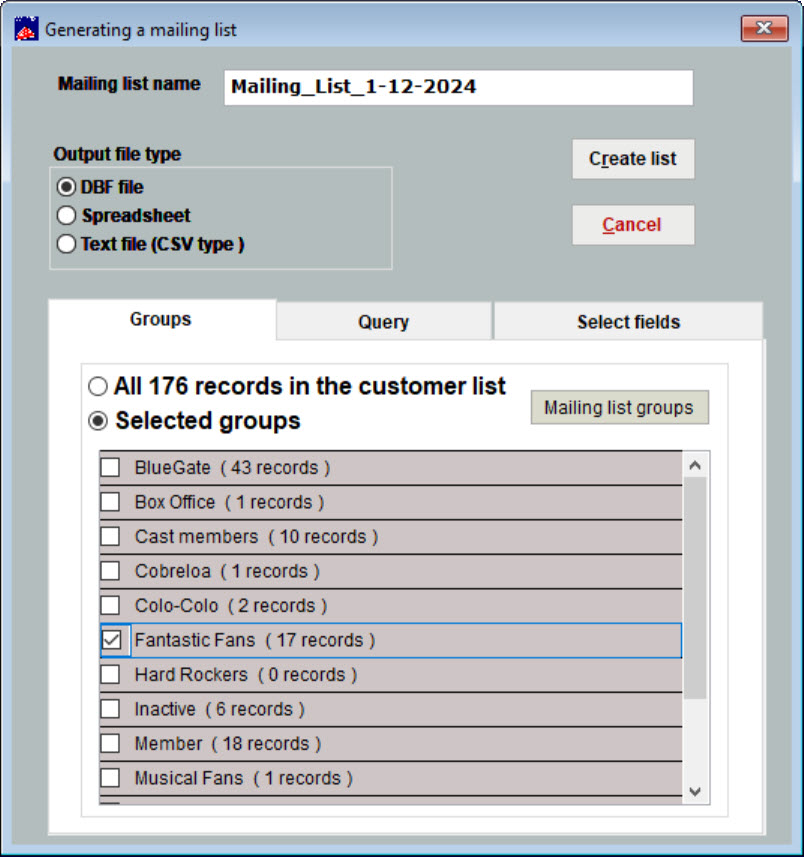Wintix is great for selling tickets and accounting, but it can also help you build, nurture, and maintain your relationships with your patrons. Here’s how.
It’s easy to create specific and targeted email marketing lists by creating mailing list groups and assigning your patrons to them.
- The first step is in the main Wintix window, go to File | Mailing list groups.
- You can see there are several different tasks and functions available.
- You can even delete the link after a member of the group has used it if they are only allowed to make one purchase.
- Next, assign your patrons to groups. In the Customer information window (Mailing list | Customer lookup), you’ll see a Group assignments tab.
- You can add them to whichever group(s) you wish.
- If you wish to run a list of group members, go to Mailing List | Generate a mailing list | Export emails. Choose the Select by group tab. Notice you can send it to a DBF file, a spreadsheet or a text file.
- OR: Go to Mailing List | Generate a mailing list | Create a new list. On the Groups tab, you can choose what information to export.
Want to create a mailing list for people who aren’t in a group? Click here to learn how.