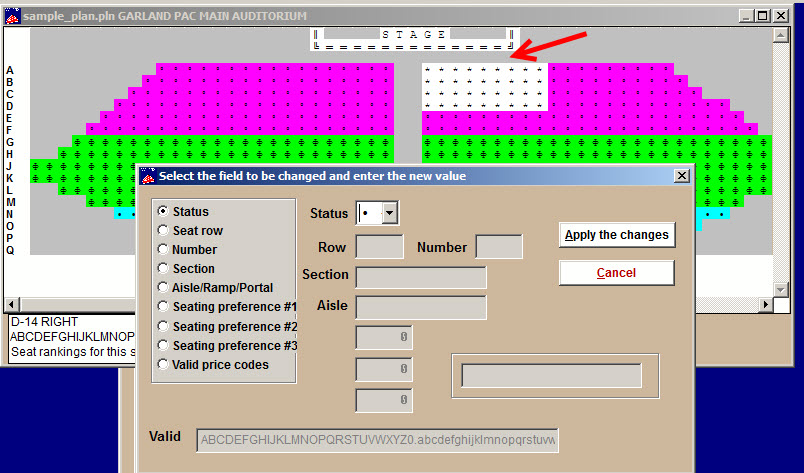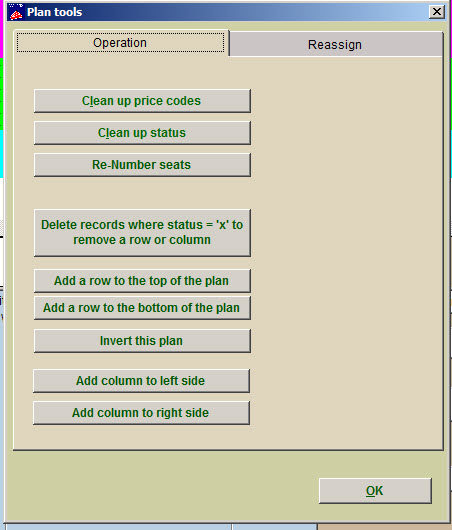(Last updated on: October 12, 2015)
- To edit a seating plan, go to Tools | Seating plans. The Select the plan window appears. Select the plan you want to edit, and click on the Modify this plan button. The seating plan will be displayed.
- To change the information for one seat, right click on the seat you want to edit and type the new information into the correct field.
Changing a block of seats:
- To change the status, valid codes or the section of an entire block of seats, right click on one corner of a block of seats (ie. the upper left seat). place the cursor on the opposite end of the block (ie. the bottom right seat) and perform another right click. Then, choose a radio button and choose whatever you wish to edit, then click Apply the changes.
- The Plan Tools button is where some of the most important work in done is your seating plan. The functions here allow you to quickly and easily modify the seating plan.
- Click on the Plan Tools button at the bottom of the Seating Plan window.
The Operations tab will display by default. To learn what these functions do, go to the Build a Seating Plan tutorial.