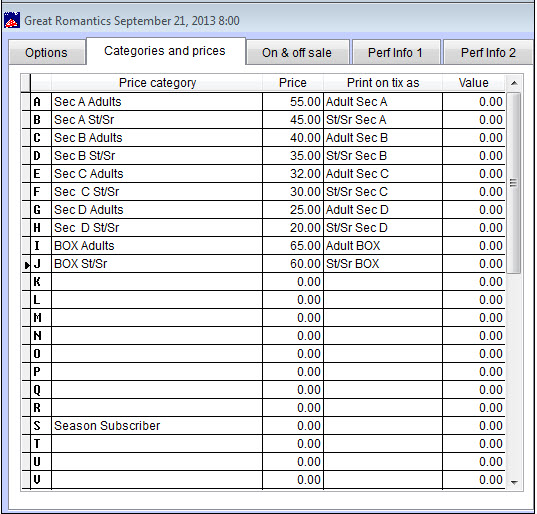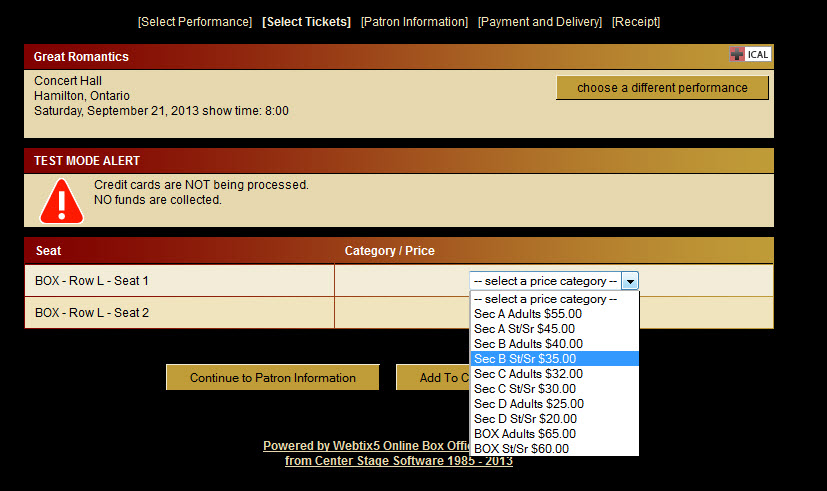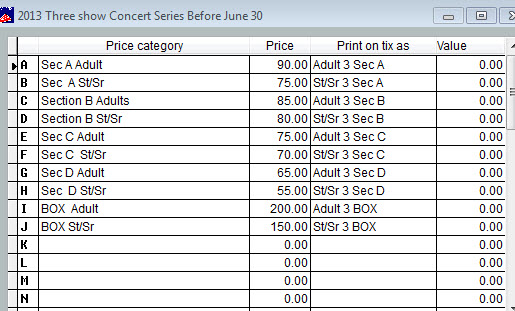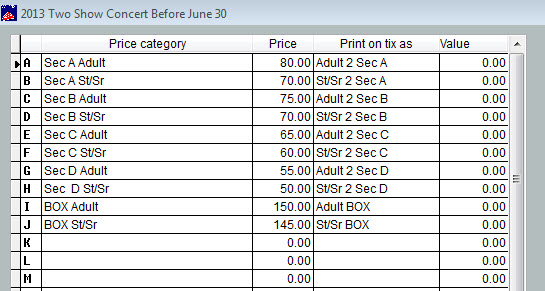(Last updated on: June 19, 2023)
A Wintix user had regular and senior/student price levels that differed depending on where in the theatre the patron would sit. She also had several shows and multiple season package variations. To avoid having to input close to 100 price categories, here is how we had her set up her up her price categories, shows and season packages: We did a mock up for the theatre and then sent them the instructions below. Please use this case study as inspiration! Here is the standard procedure for inputting individual performances and season packages in Wintix:
Enter all ten (10) single events like you normally would from Great Romantics (September 21,2013) through Sea to Sea (May 31, 2014). Attach the appropriate seating charts. Here’s is an example of what the price categories and prices and print on tix as might look like: (You can label the price category and the Print on tix as in any way that is easiest to understand). Notice that there are separate prices for Adults and Seniors depending on which section the patron wishes to sit.
Notice we input the single ticket prices starting with A and B and I assigned “S” for the Season subscriber with a zero price. NOTE: if you selling your individual tickets online, we would recommend you scale the house so that your patrons will not be able to purchase a Section A seat at the Section B price. Without scaling the house, this is what a patron would see on line for one of the individual performances:
Build your season packages. For ease of explanation, we have included two screen shots showing a Three Concert and a Two Concert series before June 30. You would build the rest of your season packages in the same way labeling them in this way.
NOTE: our customer had a 10 concert series for in-house sales. We recommended they add a seating chart to the season package and add the 10 events to that season package. In that way, when someone choose the seats in the 10 Show season package, Wintix will assign the same seats to the 10 single concerts. For online sales, however, while in Wintix, add a separate 10 Show Series without a seating plan.
For more information about season packages, please refer to our online Wintix manual, chapter 5, pages 24-36. Here is the link.
To see more examples of what shows and season packages look like in Webtix, you may click on this link for more information.