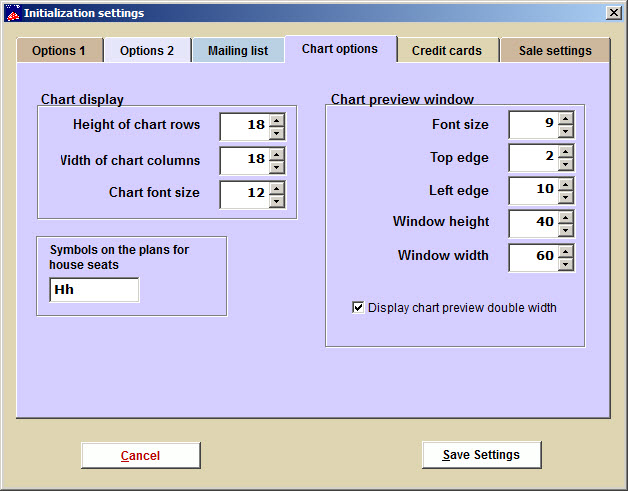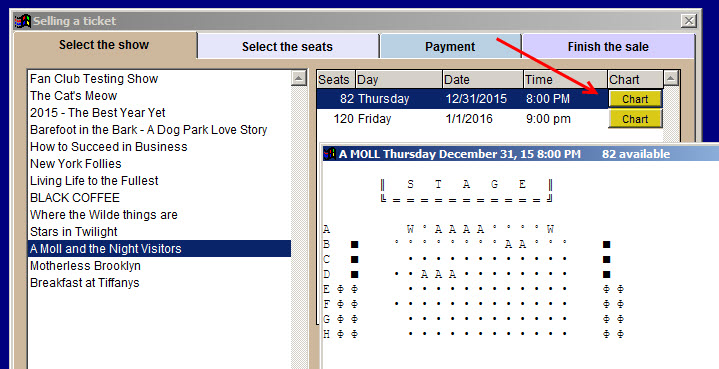(Last updated on: May 11, 2016)
Go to Initialization | Chart Options tab.
- The Chart options tab gives you options to select how your seating chart will appear on the screen.
- Height of chart rows, width of columns, and font size determines how the chart will appear on the screen.
- Everyone’s seating arrangement is a different size. You will need to experiment to find what’s right for you.
The Chart preview window
When doing a regular sale, you can click on the Chart button and Wintix 6 will display the seating chart for that performance. This gives you a quick way to check how many seats have been sold before you start the sale. The Chart preview window fields in the Chart Options let you choose how it is displayed.