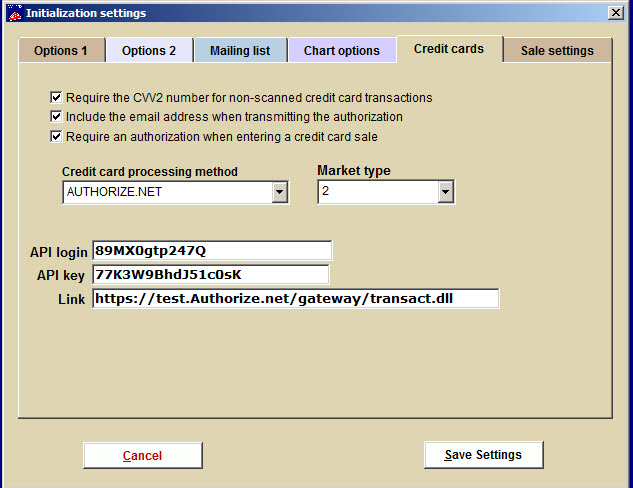(Last updated on: December 14, 2015)
Go to Initialization | Credit Cards Tab.
If you are using Webtix for online sales or using Wintix as a virtual terminal
- The Credit cards tab is where you choose to require the CVV2 number for credit card transactions and whether or not to include the email address when transmitting the authorization.
- It is also where you enter key pieces of information (API login; API key; and the link to your payment gateway) that allows you to process cards.
- Below the screen shot is a further discussion of these items.
API Login
- The API Login ID is a complex value that is at least eight characters in length, includes uppercase and lowercase letters, numbers, and/or symbols and identifies your account to the payment gateway. Here is an example:
- It is not the same as your login ID for logging into your payment gateway merchant interface. The two perform different functions.
- The API Login ID is a login ID that your website uses when communicating with the payment gateway to submit transactions. It is only used for your shopping cart or other business application’s connection to the payment gateway.
- The API Login ID for your account is available in the Settings menu of your payment gateway merchant interface.
IMPORTANT: The API Login ID is a sensitive piece of account information and should only be shared on a need-to-know basis.
Transaction Key
- The Transaction Key is a 16-character alphanumeric value that is randomly generated in your payment gateway merchant interface. Here is an example:
- The Transaction Key works in conjunction with your API Login ID to authenticate you as an authorized user of the Authorize.Net payment gateway when submitting transactions from your website.
- Like the API Login ID, the Transaction Key is a sensitive piece of account information that should only be shared on a need-to-know basis. The Transaction Key for your account is displayed on a confirmation page.
IMPORTANT: Be sure to record your Transaction Key immediately in a secure manner or copy it immediately to a file in a secure location, since it is not always visible in the merchant interface like the API Login ID. Once you navigate away from the confirmation page, there is no other way to access the Transaction Key in the merchant interface. You would need to generate a new one.
Require the CVV2 for non-scanned credit card transactions
- This is a safer way to take credit cards.
Include the email address when transmitting the authorization
- If you have this box checked, it will send the email address of your customer to Authorize.net when the credit card transaction is done.
- If the email address gets sent, and if you’ve told Authorize.net to send an email when a transaction occurs, it will have your customer’s email address to send them a receipt.
- If you don’t want Authorize.net to send an emailed receipt to your customers, from Authorize.net (this is separate from the emailed receipt from Wintix/Webtix), then don’t check that box.