(Last updated on: August 17, 2017)
Go to File | Environment. The Environment found on this computer window appears.
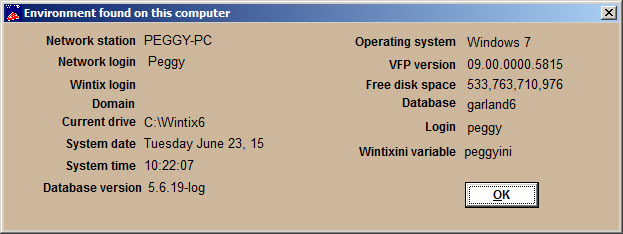
The Environment window is provided as an easy way to access basic information about the environment in which you are operating Wintix. It is handy when you are receiving technical support and are asked very specific questions about your computer. Details include:
• Operating system
• Current drive and subdirectory (or path)
• Total disk size
• Free disk space
Note: this is the same in Wintix 5 and Wintix 6.
