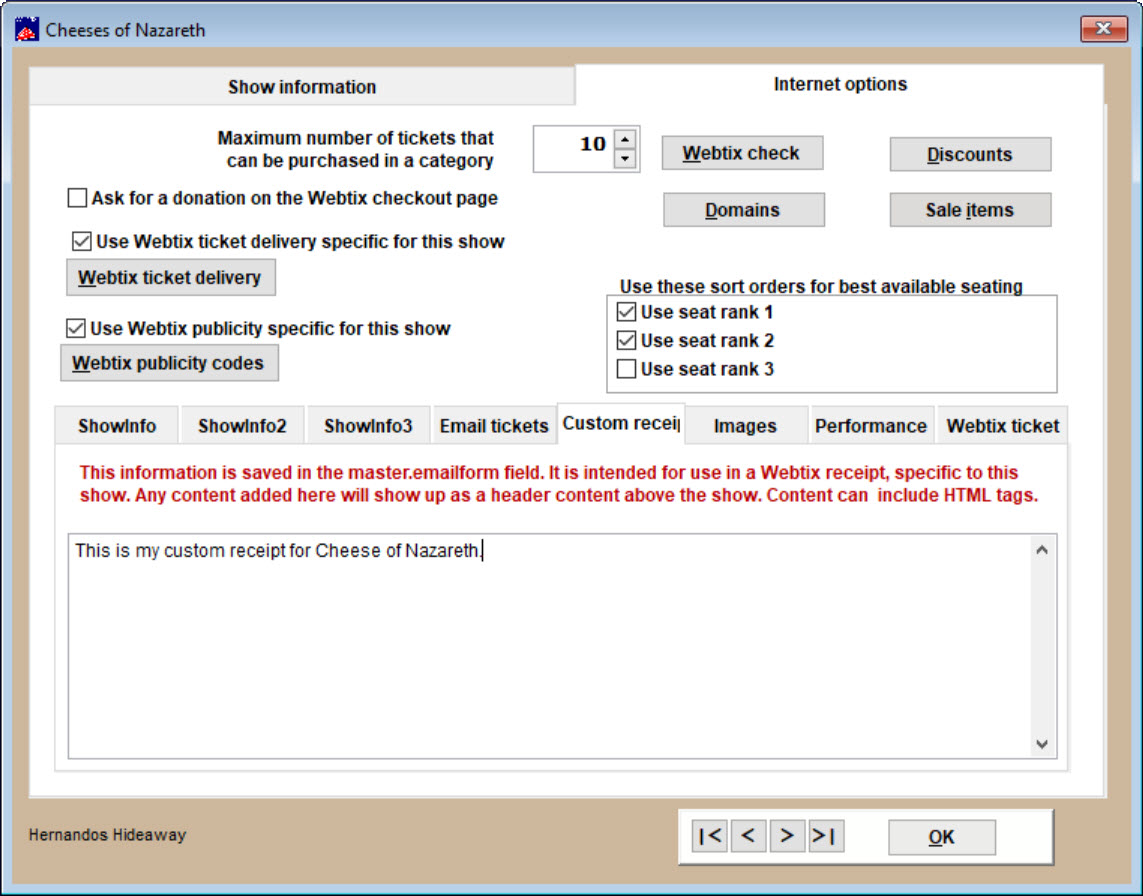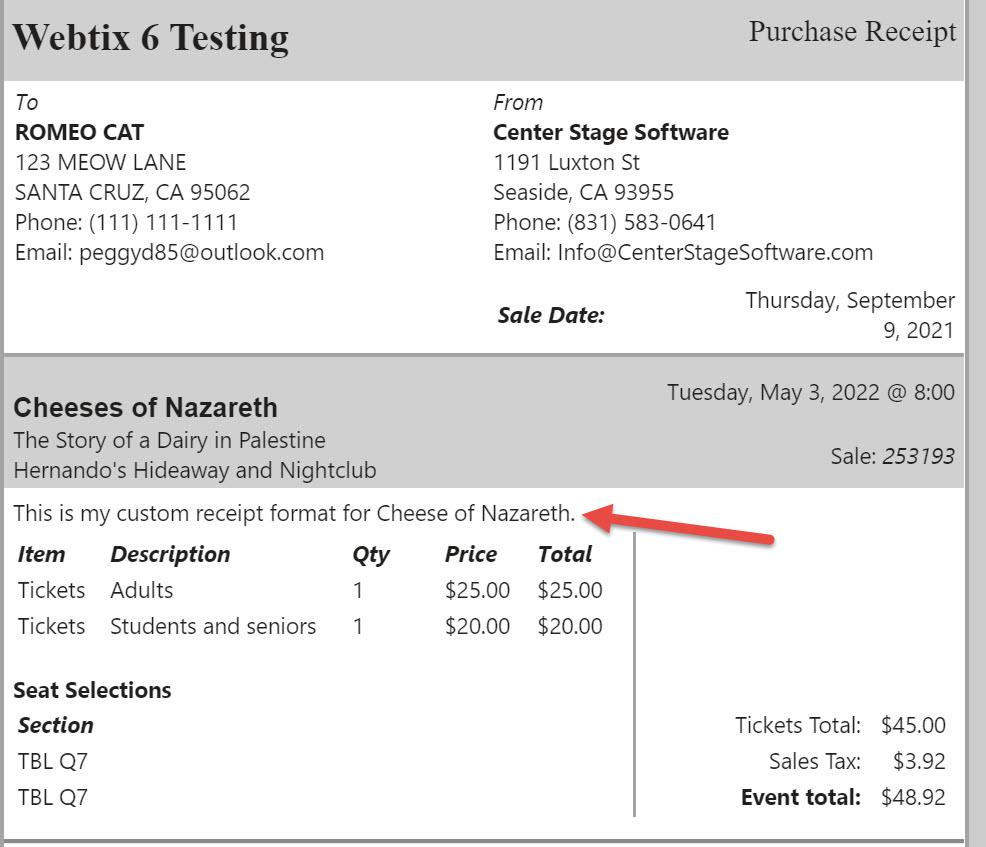(Last updated on: September 9, 2021)
Webtix already has a standard receipt, but if you need to have a custom receipt for one particular performance or event:
- Go to Show | Edit a show | <Choose your show> |Internet options tab | Custom receipt tab.
You can just type in the text, or, if you are conversant, you can input HTML.
Here is an example of what it looks like: