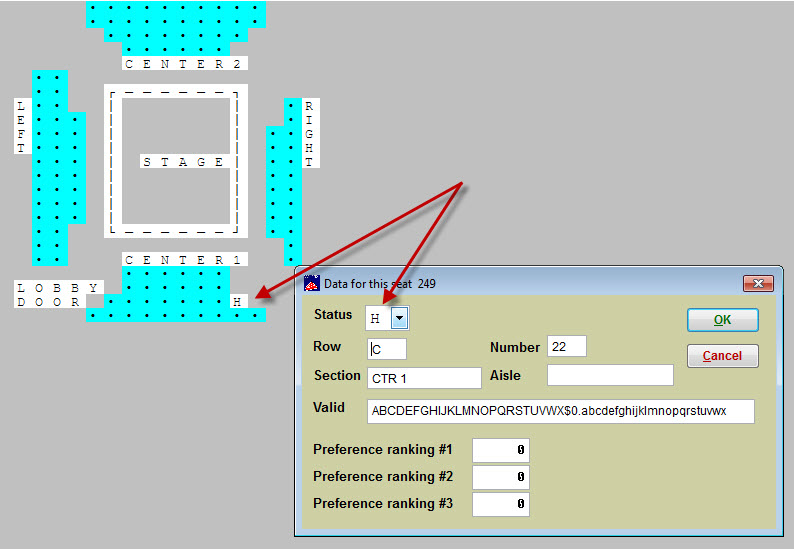(Last updated on: October 16, 2015)
The short answer is no. But there is a work-around. Let’s say you want to offer a promotional code for all but the premium seats – we’ll call them the Gold Circle.
You could copy the plan you’re using, modify the copy and remove all seats except the Gold Circle seats, set available price codes, etc.
Then, create a new show for Gold Circle seats only. Set the show up as usual for internet sales, prices, etc. Choose the seating plan that you just created for this show.
For the other shows, the Gold Circle seats would need to be changed to house seats on the plan you’re using for that, then they can’t be purchased from that show’s seating plan. To designate a house seat, click on a seat in the seating plan. Remove whatever is in the Status field and replace it with a capital H.