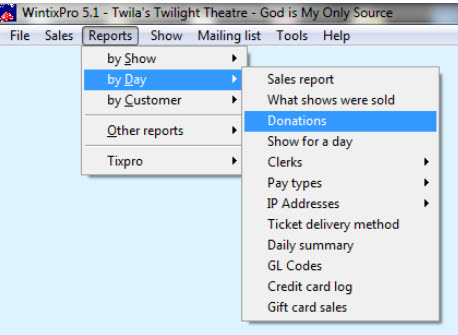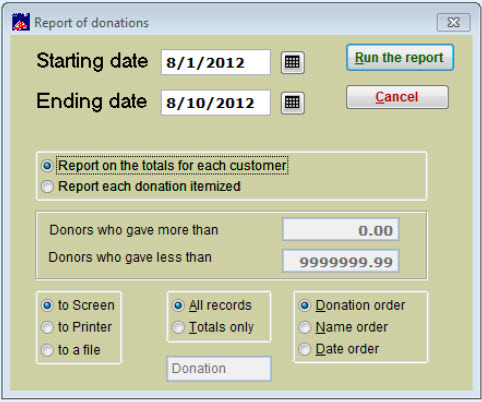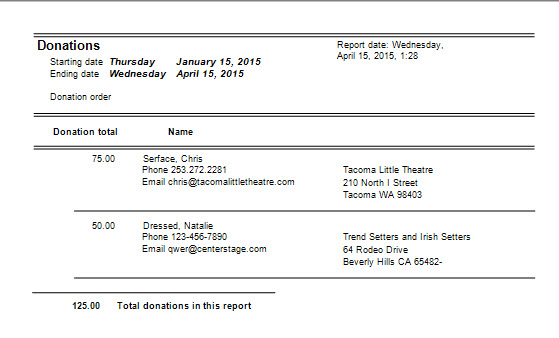(Last updated on: April 15, 2015)
In Wintix, go to: Reports | By day | Donations
- Choose the starting date and ending date
- Choose Report on the totals for each customer
- That will give you a list of donors during that time frame and a total for each donor
- Or you can run Report each donation itemized and see each individual donation. This is valuable for seeing how much and often individual patrons donate.
The radio buttons given you options for customizing your report.
RELATED: Run a donation report on one person for a certain period of time