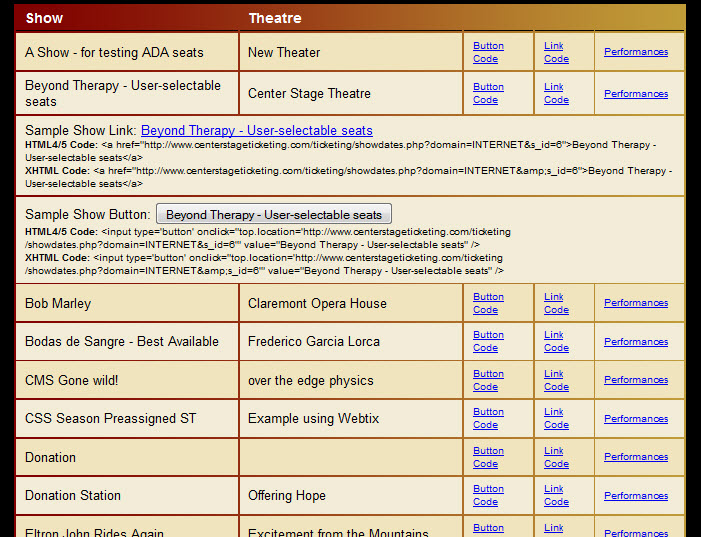(Last updated on: October 21, 2015)
We don’t supply you with a button, but we do have links for some HTML code for the button your web master creates.
Before you login into the admin.php section, you will have to set up some permissions.Visit this link from our Help Desk for instructions:
http://help.centerstage.com/2011/06/adding-a-new-user-to-webtix-with-wintix/
- Follow the instructions in logging and entering your password from the instructions given above.
- After successfully logging, click on the Webtix promoter section.
- Click on Show information and quick-links for domain. It will look similar to what you will see in the screen shot below. (NOTE: This screen shot below comes from our Webtix demo site.) Notice the Button Code and Link Code. These are HTML codes that you can copy and paste into your website.