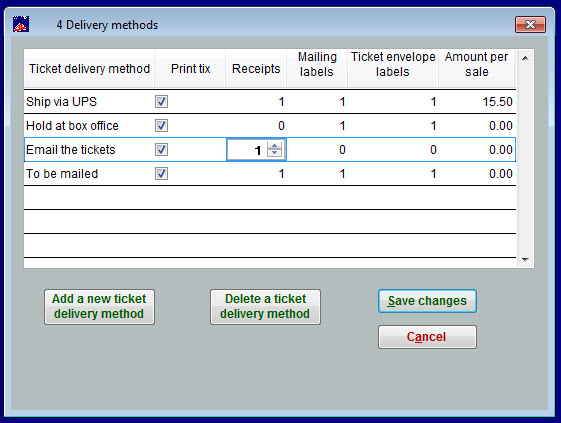(Last updated on: October 21, 2015)
- In Wintix, go to File | Ticket delivery method.
- The column labeled Receipt – make sure you have a 1 in that field (or however many tickets you want to print for each sale).
- If there is a zero in that field, change it to 1.
- Click Save changes.
- See if Wintix will now prompt to print receipts when you do a sale.
- There is also a column for labels that you will need to take the same steps above if you need them.