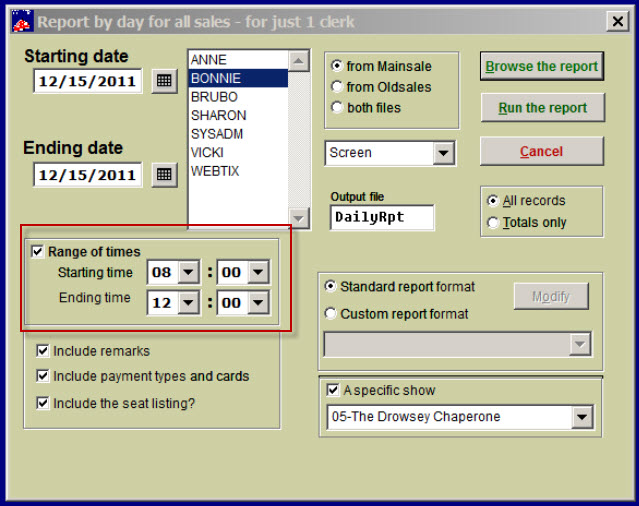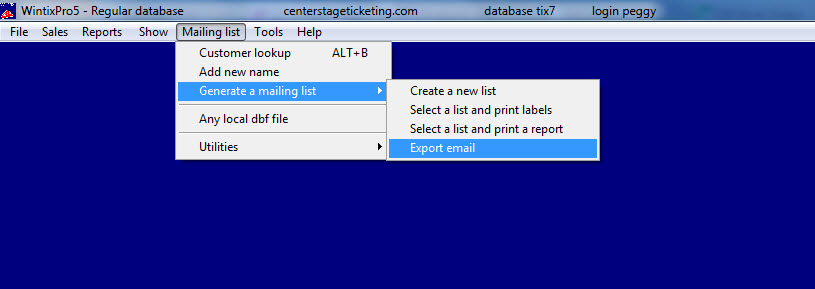(Last updated on: November 13, 2015)
Say you have two locations selling tickets for one location and you need to know how many tickets were sold at each. Also, one clerk sells at both locations so you need to be able to separate by times sold, as well.
You can do it three ways:
- The clerk report for a day (Reports | By day | Clerks) will handle a range of times:
- The Report | by day | IP addresses will show you which computers have sales:
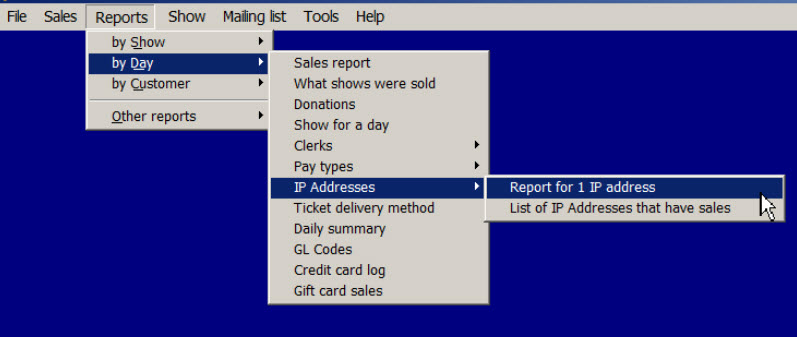 The final way is to use the Email export function. This is a feature that was originally put in the program to export lists of customers to emailing services like Constant Contact. It has also become popular with organizations that have special reporting needs.
The final way is to use the Email export function. This is a feature that was originally put in the program to export lists of customers to emailing services like Constant Contact. It has also become popular with organizations that have special reporting needs.
Usually the query is saved as text. Then, the text is copied and pasted into the form whenever needed. We will need to give you a hand setting it up the first time.