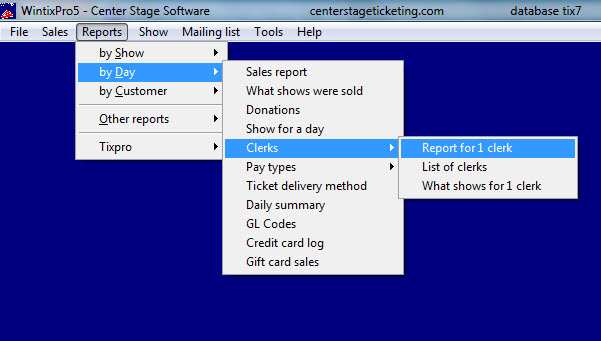(Last updated on: November 9, 2015)
For Webtix, sales need to be set up as “authorize and capture” not “authorize only.” Otherwise, the sales are voided before completion. If you are using Webtix rental, we host your data so we will set that up for you.
Also, it is always a good idea to run a Report | by Day | Credit card log within Wintix. This report is generated by your payment gateway. We have created this report so you can take a look at each credit card transaction without having to login into your payment gateway. You may also email that to your payment gateway as a PDF.
Once a Webtix sales has completed, you will receive an email confirmation. You will want to run a Report | by Day | Clerks | Report for 1 clerk. Choose Webtix as the clerk. See screen shot below. You will be able to see every sale that has gone through Webtix.