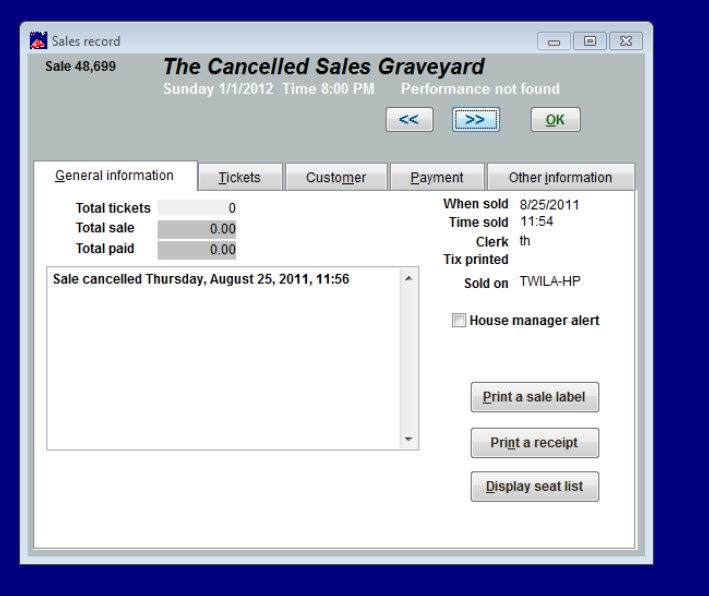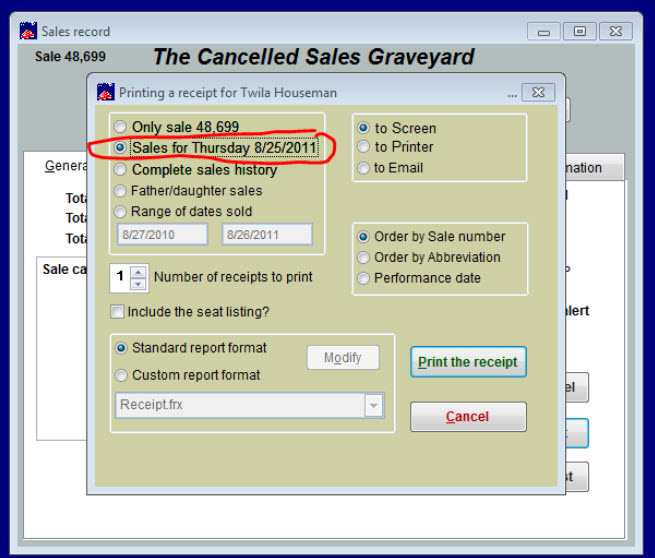(Last updated on: November 18, 2015)
When you cancel a sale, it removes the customer name from the sale. (See screen shot below.)
If you bring up a sale record, then click on Print a receipt – the window below comes up. If you will notice the area circled in red, the button is checked to print a receipt for ALL sales records on that particular date. If the same customer has a cancelled sale on the same date as the sale receipt you’re trying to print, and you have Sales Records for Thursday, August 24. 20XX, then it adds the cancelled sale to the receipt and since there is no name associated with the cancelled sale record, the customer name doesn’t appear on the receipt.
To avoid this, make sure you check the button for Only Sale _______ and the customer name will be there.