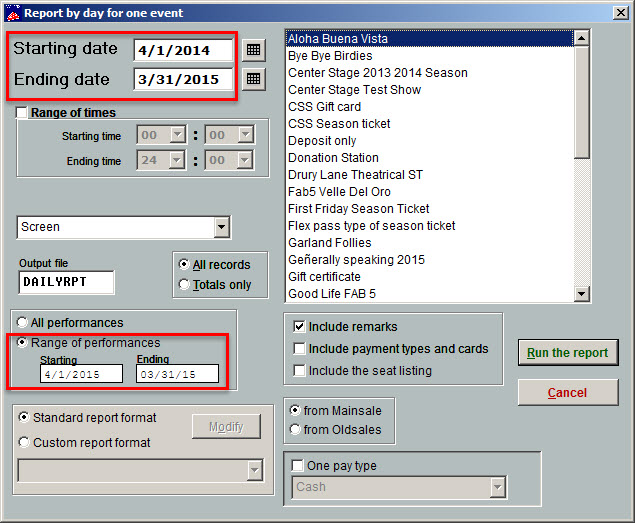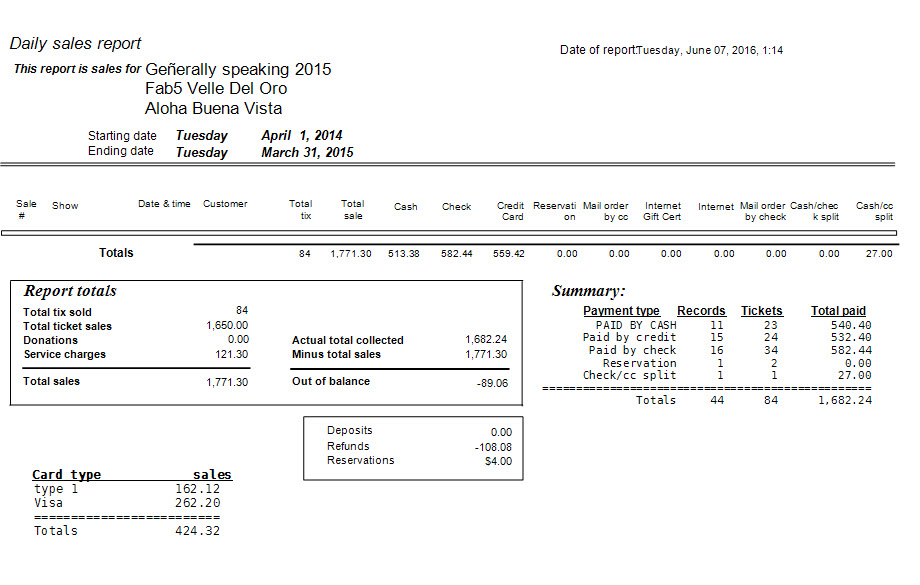(Last updated on: September 5, 2016)
To get the report for tickets purchased and monies collected for future performances beyond the current fiscal, run the following report in Wintix:
- Click on Reports | by Day | Show for a day (The starting date and ending date would be the start and end of your current fiscal year.)
- Under Range of performances, input the range of performances starting at the beginning date of your NEXT fiscal year and ending with the last date.
- Next, see the list of shows on the right. Choose the shows by pressing the Ctrl button on your keyboard and hold it down while you do a left or right click on your mouse on each show title.
- Choose either the All records or Totals only radio button
- You can send the report to the screen, to the printer, or to a dbf file. Mostly likely, you will want to print to screen or to a printer.
- Click the Run the report button
- Here’s an example of the report.