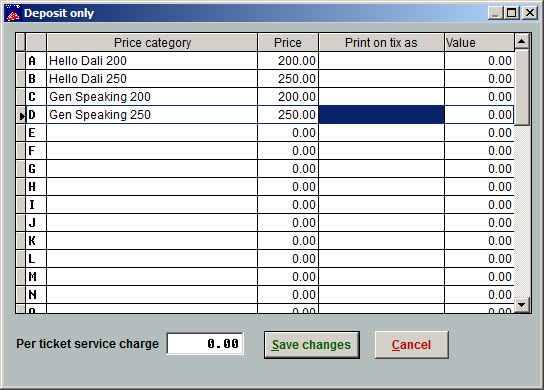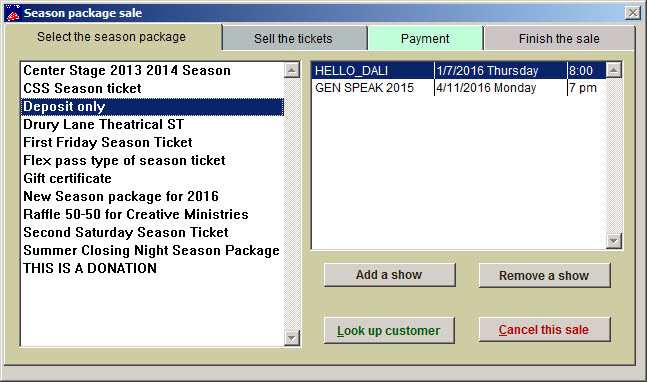Do you have patrons who want to put a deposit down for an undetermined number of seats for an undetermined performance date
- Go to Show | Utilities | Add a new season package.
- Name it “Deposit Only” or whatever makes sense to you.
- Once you’ve created the package, click on Season Prices.
- You can enter price categories for different deposit amounts there and/or for different shows.
- In the example below, we entered a category for a $200.00 for one show and a $250.00 category for the same show.
- We also entered a category for a $200.00 for another show and a $250.00 category for that show.
- Save changes.
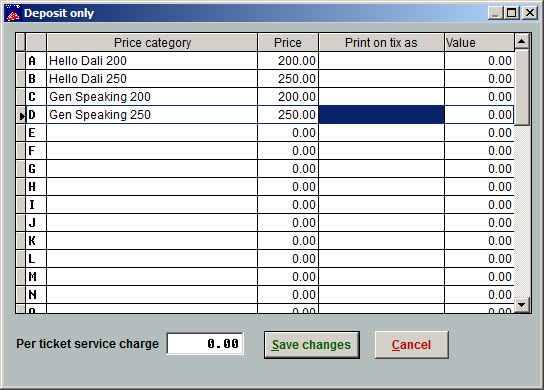
- Enter a total capacity and seats remaining.
- Now, go to Sales | Season package sale | <Choose the Deposit Only package and sell one at whatever price category is appropriate>.
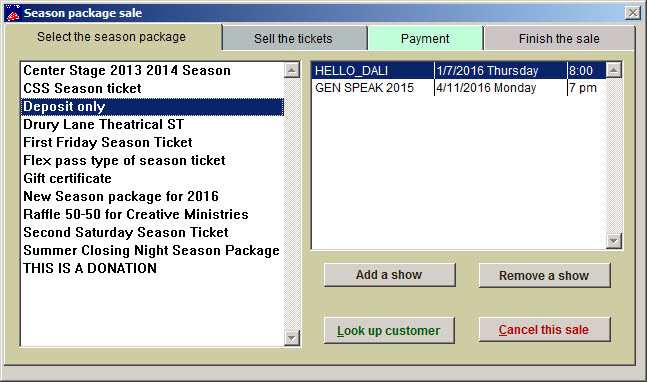
- Keep in mind that if this patron waits too late to make their choice of how many seats and which performance, they may be out of luck.
- To insure they have the number of seats they want for a particular performance, those seats would need to be reserved ASAP.
This entry was posted in
Desktop Software,
Wintix5 and tagged
tutorial. Bookmark the
permalink.