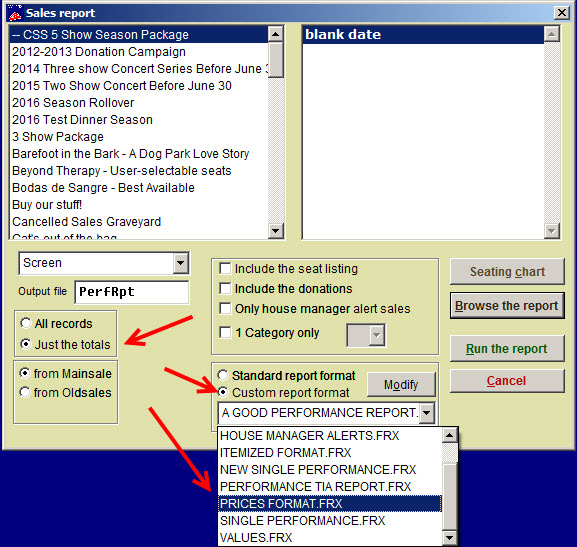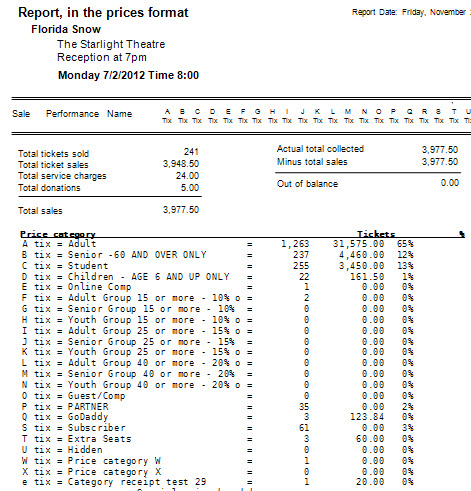(Last updated on: March 16, 2021)
Do you want to see how many tickets were sold per price category for a particular performance? To see the breakdown of different pricing, you can run a price category report.
- Go to Reports | by show | by single performance.
- Click on the Custom report format radio button.
- Click on the down arrow and choose the Prices format.frx report (see screen shots below). Note: you may wish to click on Just the totals radio button rather than the All records radio button.
- The report would look like this: Please note the listing of price categories listed at the bottom of the page.