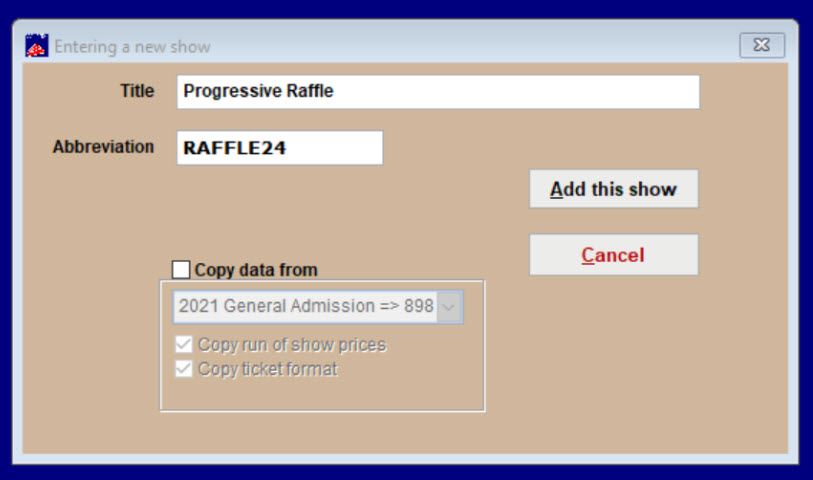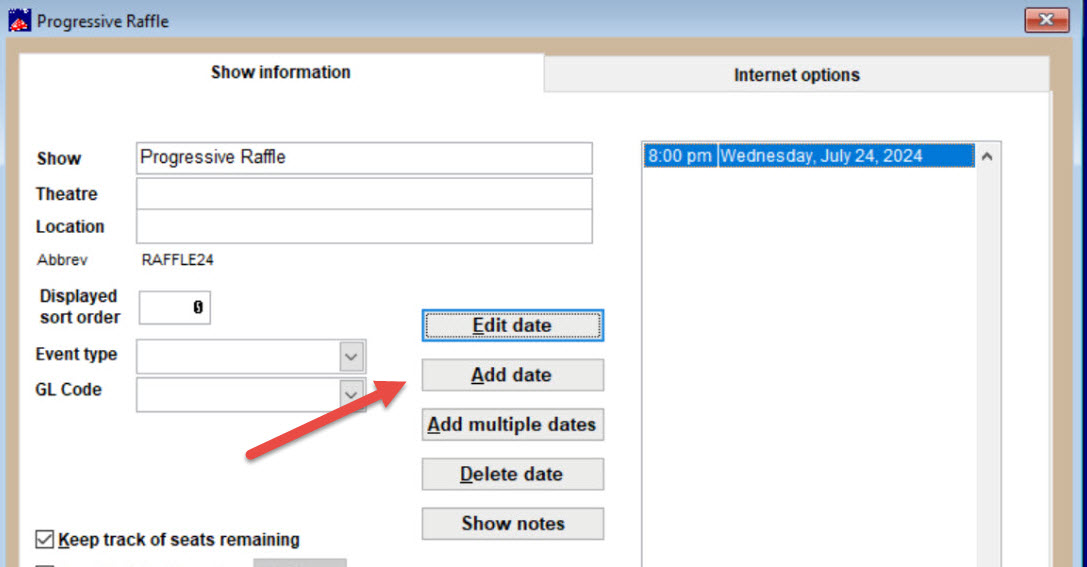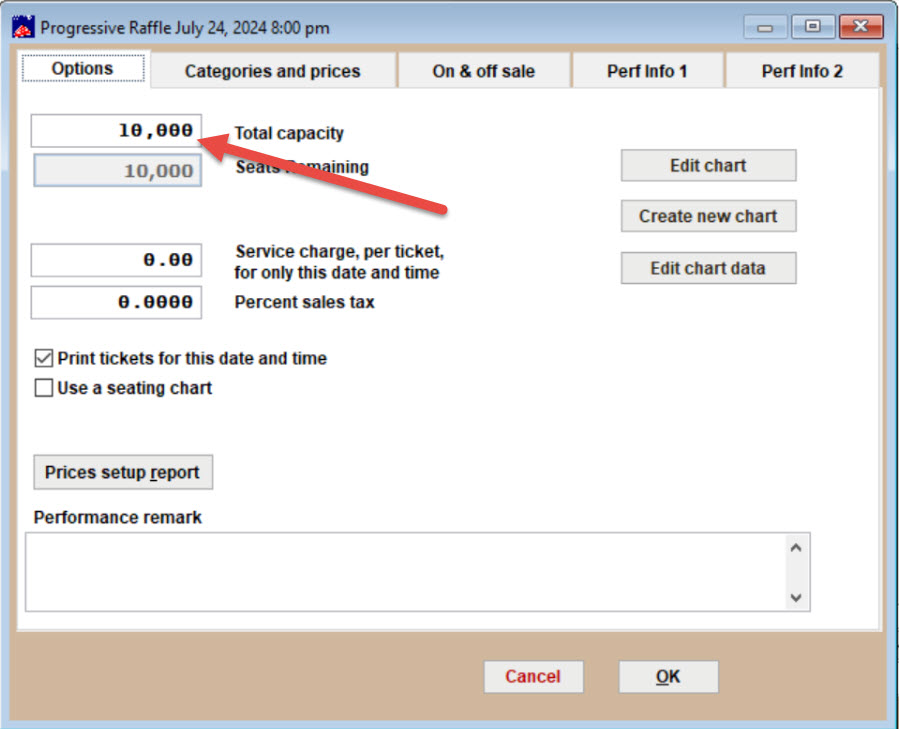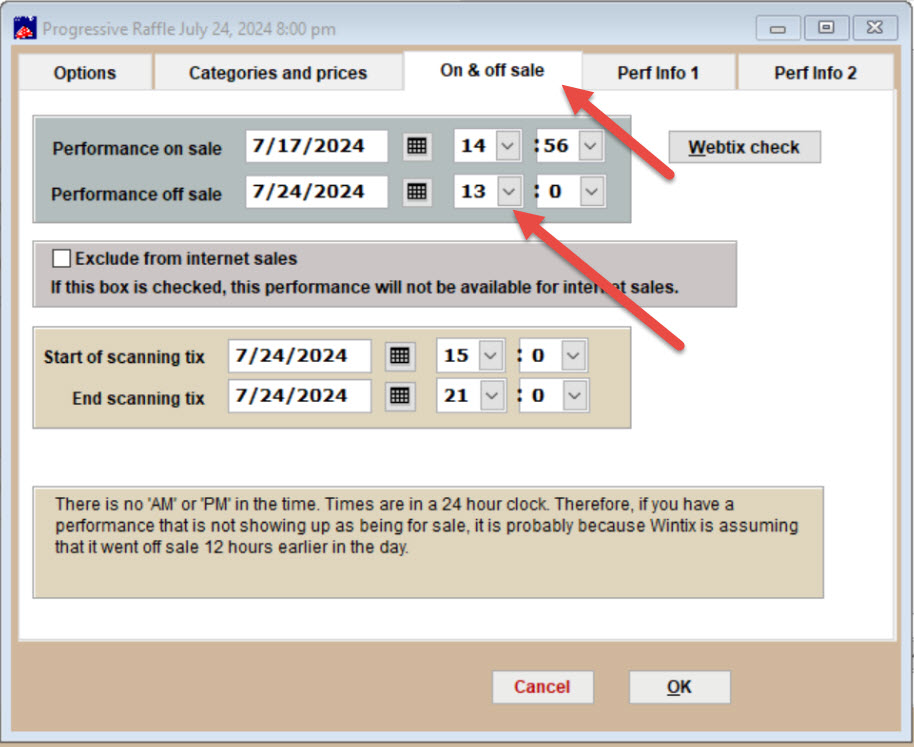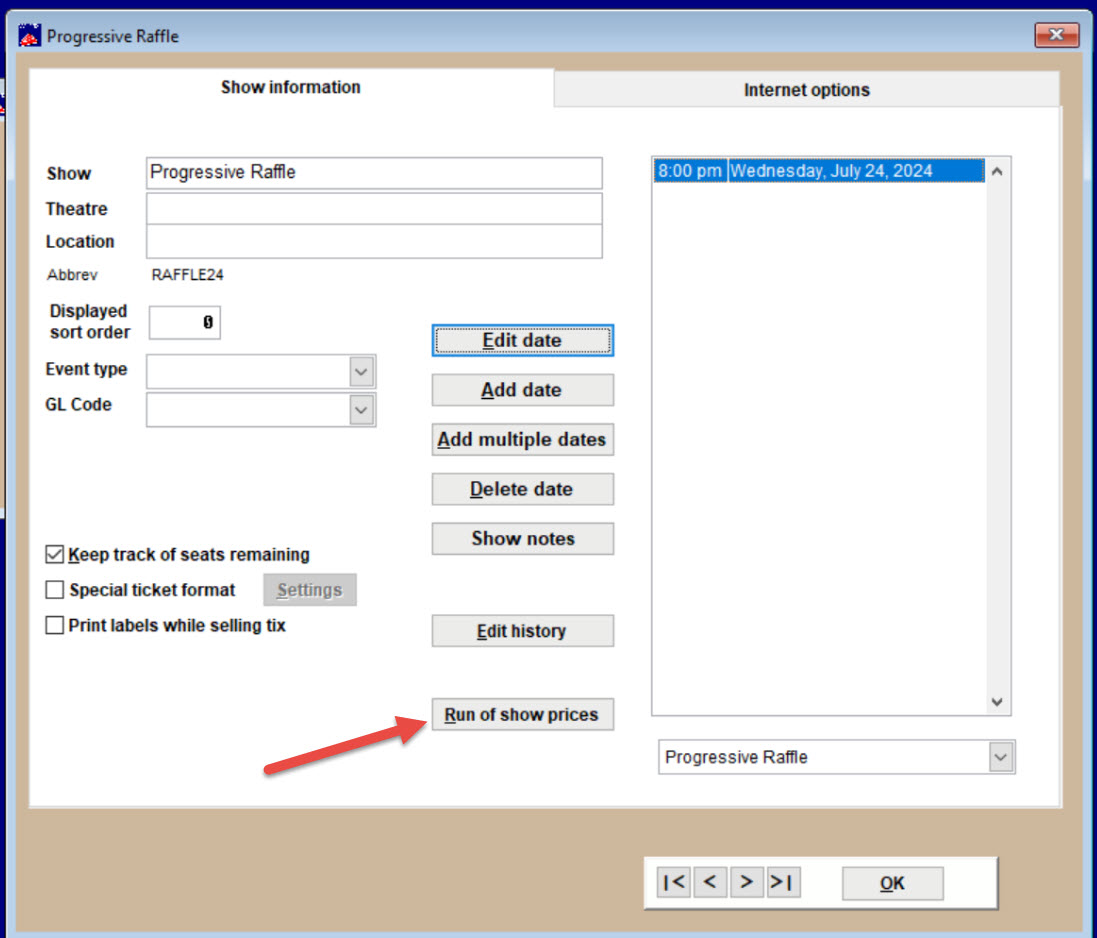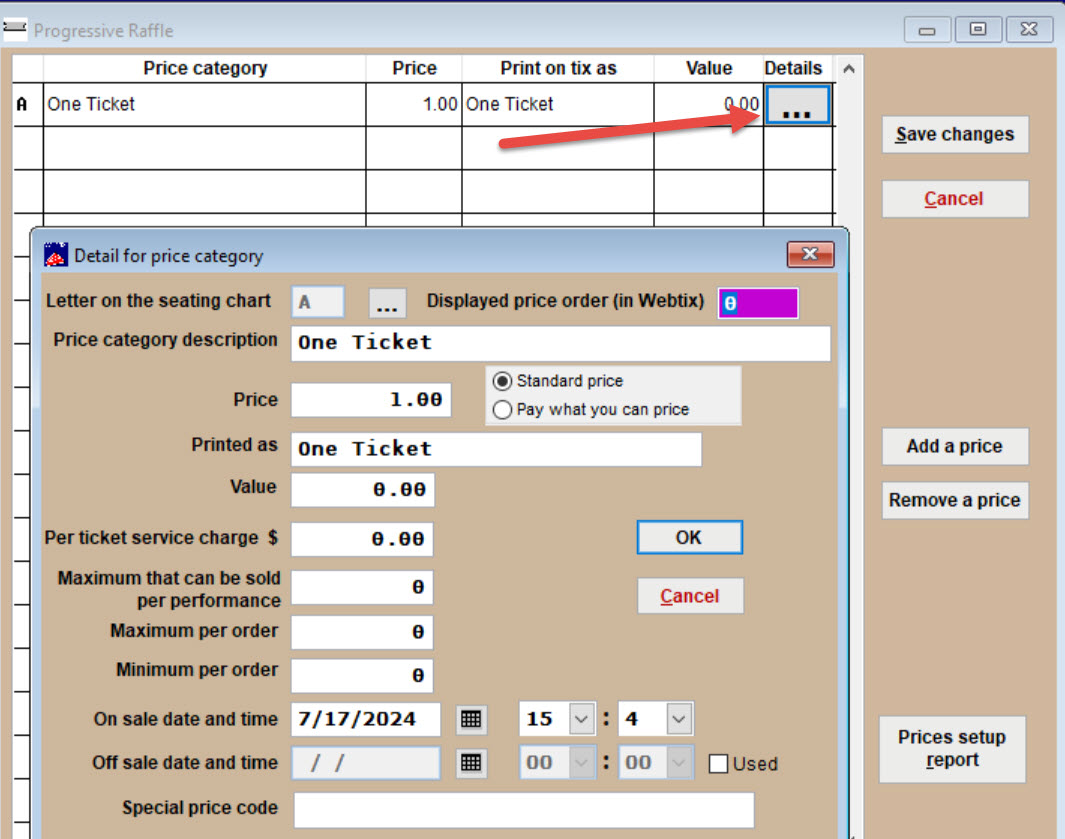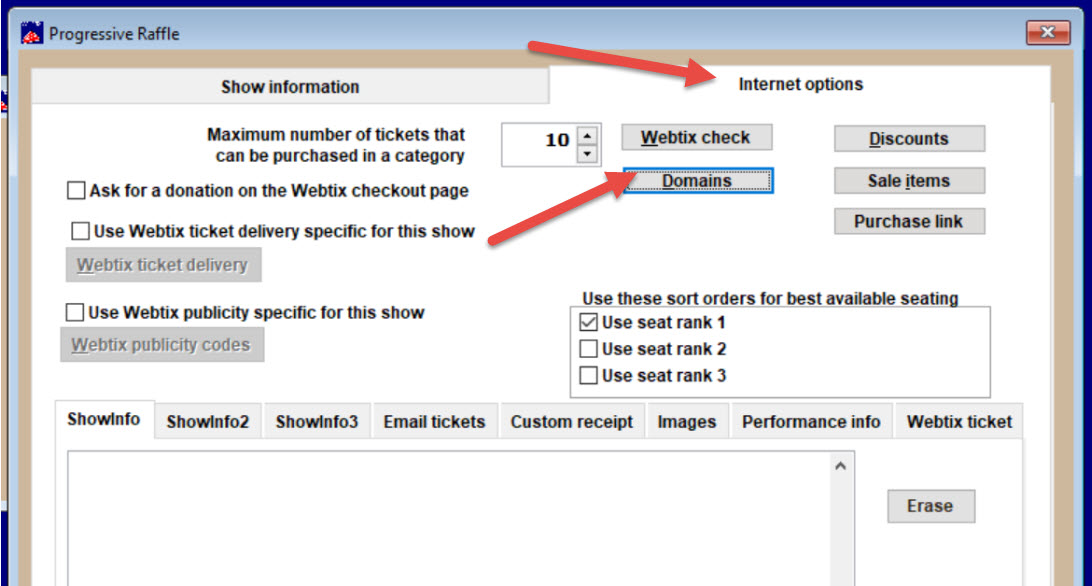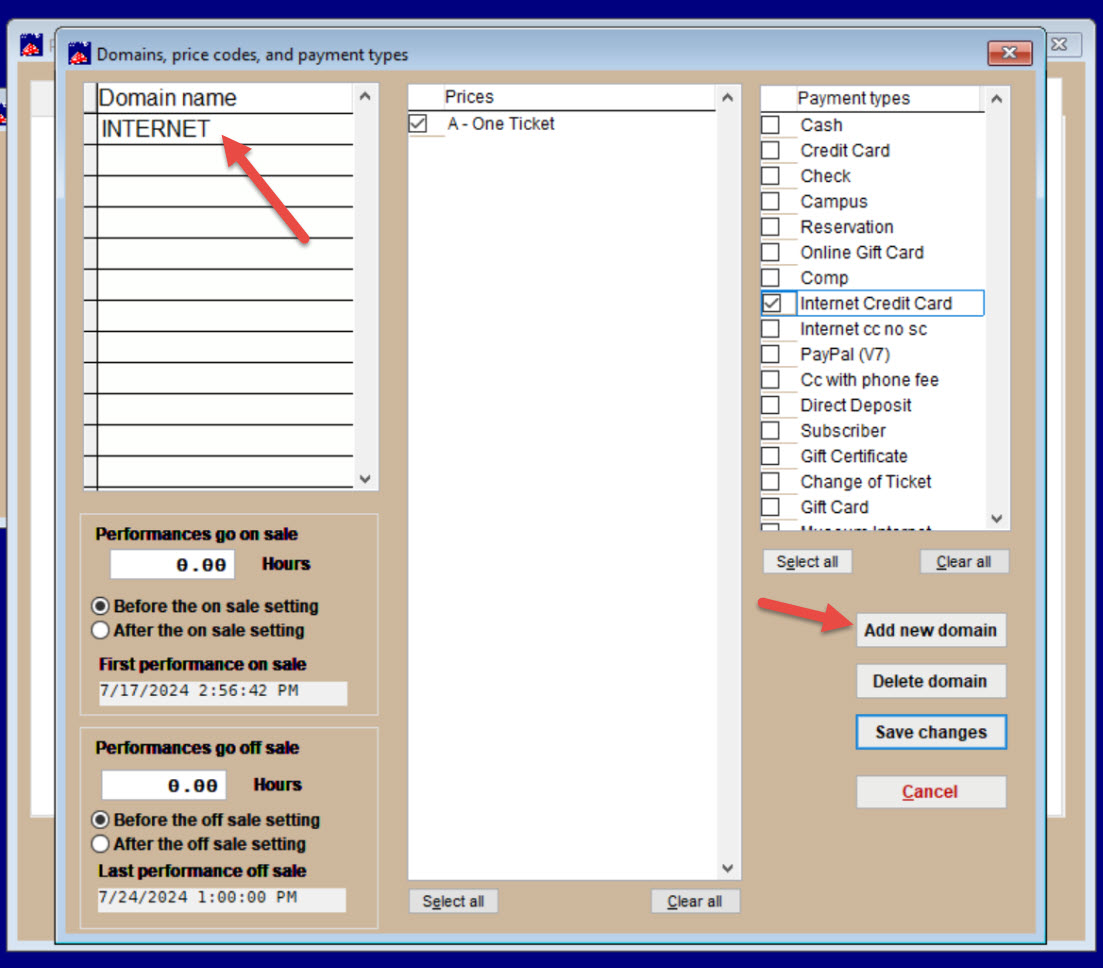(Last updated on: July 22, 2024)
Check with your state and local gaming commission to see if there are any restrictions to taking payment for raffle tickets with credit cards. Since raffles are a game of chance, not skill, your gaming commission may place restrictions on the types of payment that can be accepted.
Assuming that your local laws allow credit cards as payment for this type of activity, you can set your raffle ticket up to be sold online.
- Start by adding the raffle to Wintix as a show.
- Add the date and the time of the drawing.
- Edit the performance and set your capacity high to make sure as many people can buy a raffle ticket as possible!
- Go to the On & Off sale tab.
- Set your on sale date and time for when you would like the raffle to be able to be sold to the public.
- You can leave the off sale date as the date of the drawing. However, the off sale time will default to the time of the drawing. It is advantageous to set the off sale time earlier so that you have time to prep the tickets for the drawing. In this example, the drawing is at 8 pm and the off sale time is set to 1 pm.
- Click OK to exit the Edit a performance window.
- Click on the Run of show prices button.
- Enter the price level for the ticket you wish to sell.
- When you click the ellipsis next to a price in the run of show prices, you open the Detail for price category window.
- This is where you can add additional data to the price, like on and off dates.
- Return to the edit a show window.
- To put the raffle for sale online, go to the Internet Options tab, then click the Domains button.
- As with other items you want to sell online, enter INTERNET as a new domain and check the price category you’ve set up. You’re ready to go.