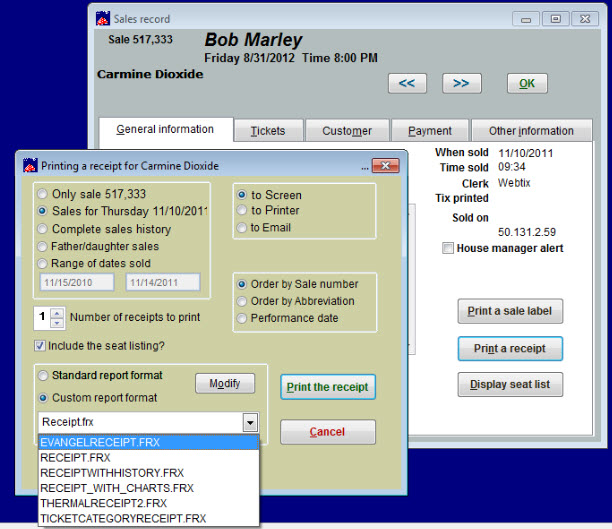(Last updated on: October 21, 2015)
In Wintix:
- Go to any sale record, click on Print a receipt.
- Select the Custom report format radio button.
- The Modify button will become active.
- Make the desired changes to the Receipt.frx format. (See screen shot below.)
- Save the modified receipt with a different name and close the report designer window.
- Click on Print the receipt. For that specific show, make sure you choose Custom Report Format | <Choose the report name for that show> | Click Print.
- You will need to inform your staff to choose the specific receipt format for that show only.