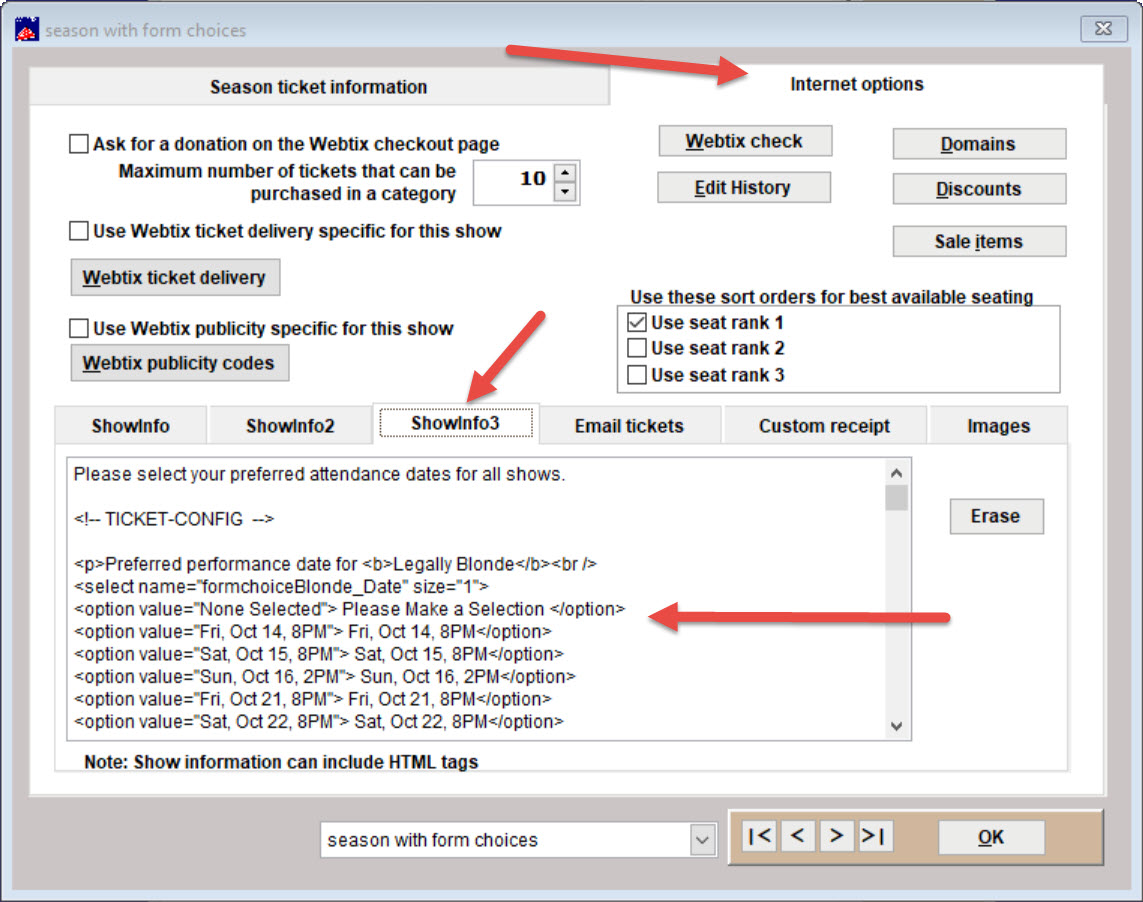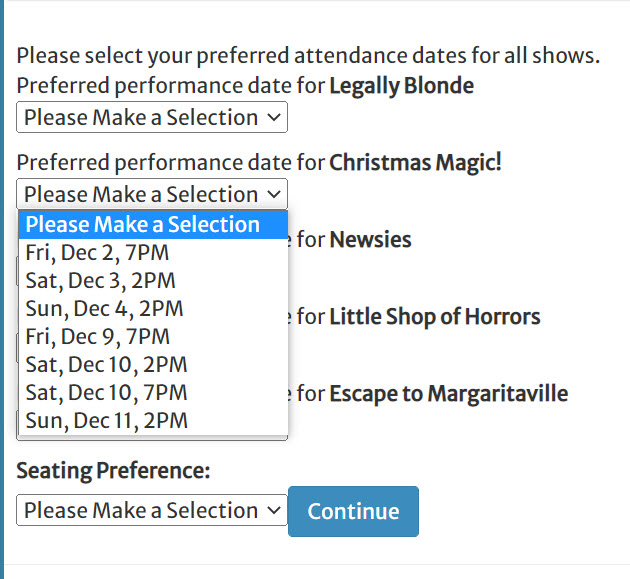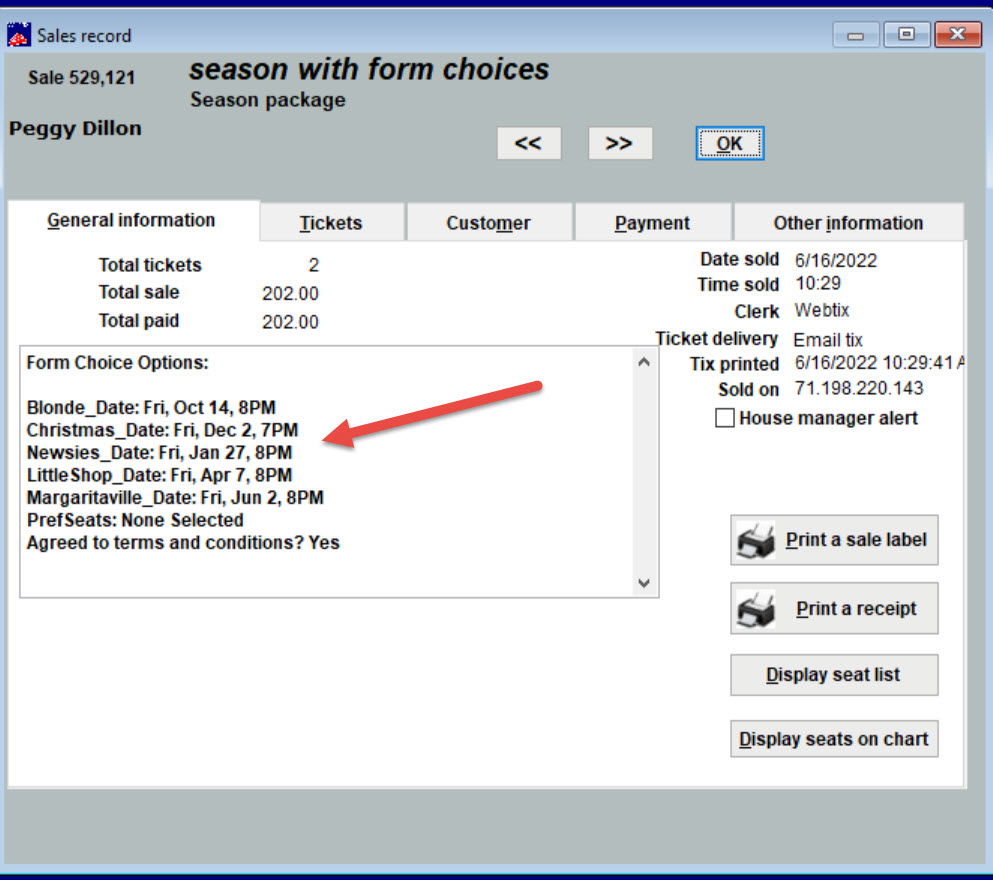(Last updated on: June 21, 2022)
Are you going to sell flex season tickets or season packages where patrons will be able to choose which performances they want to see?
For example, we have six shows with multiple performances in our season package. Each buyer can choose which performance of all six shows to attend.
You can give them the option online by using form choices (drop down menus) that offer all of the performances to select.
If you want your patrons to use form choices during their purchase, they are input in the Showinfo3 tab.
- Go to Show | Edit a season package | <choose package> | Internet options tab | Showinfo3 tab
Here is an example of how it looks online in Webtix.
NOTE: You can do it on your own if you, or someone you know, is proficient in HTML. If not, please contact info@centerstage.com or call 831-583-0641. We can input for you for an affordable fee.
Here is an example of what the HTML in the showinfo3 tab looks like.
<p>Preferred performance date for <b>Christmas Magic!</b><br />
<select name=”formchoiceChristmas_
<option value=”None Selected”> Please Make a Selection </option>
<option value=”Fri, Dec 2, 7PM”> Fri, Dec 2, 7PM</option>
<option value=”Sat, Dec 3, 2PM”> Sat, Dec 3, 2PM</option>
<option value=”Sun, Dec 4, 2PM”> Sun, Dec 4, 2PM</option>
<option value=”Fri, Dec 9, 7PM”> Fri, Dec 9, 7PM</option>
<option value=”Sat, Dec 10, 2PM”> Sat, Dec 10, 2PM</option>
<option value=”Sat, Dec 10, 7PM”> Sat, Dec 10, 7PM</option>
<option value=”Sun, Dec 11, 2PM”> Sun, Dec 11, 2PM</option>
</select></p>
All the text in red would need to be replaced with your desired information. Each choice of performances would need to include ALL the html code in brackets <>
This is what it looks like in the sales record: