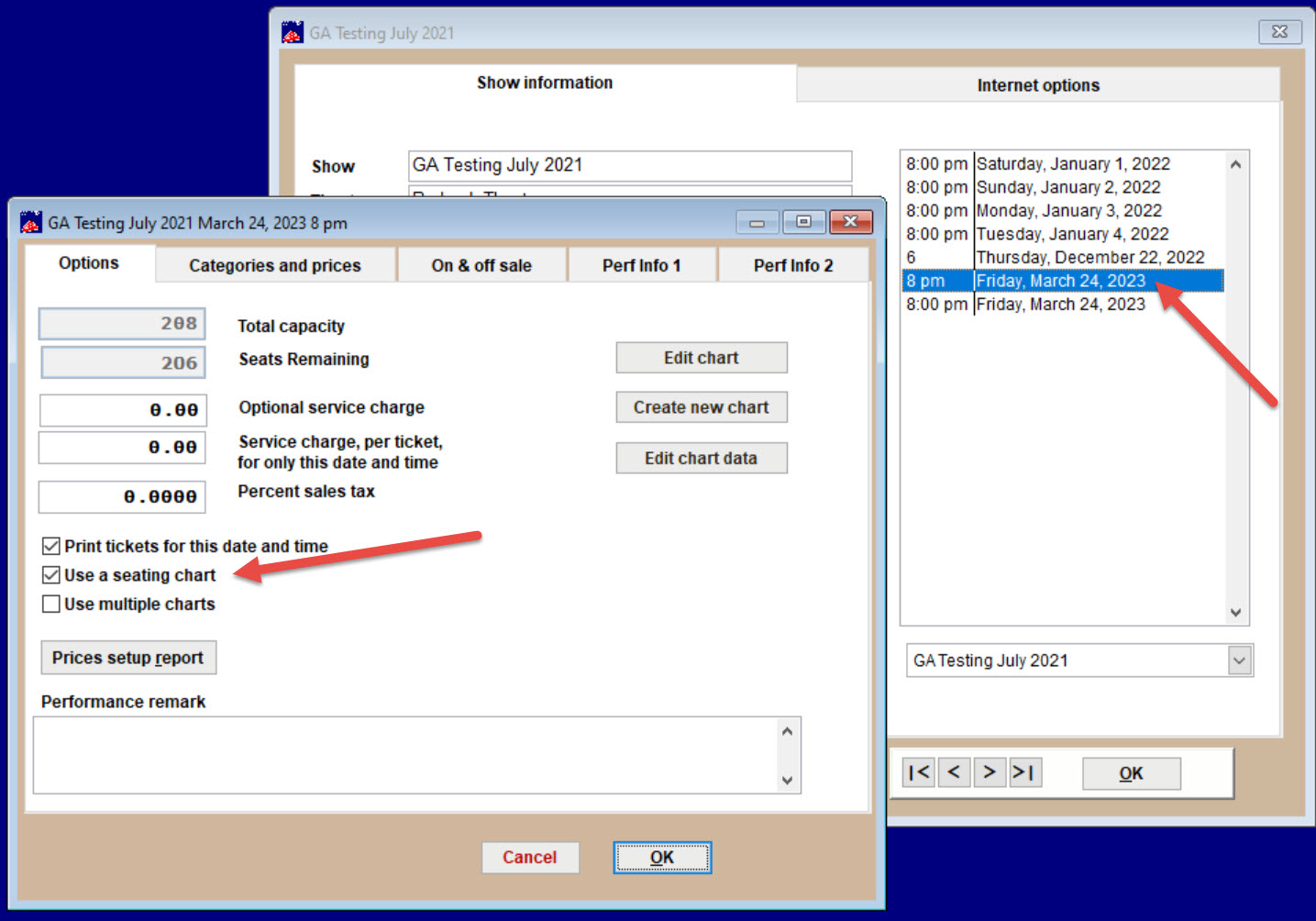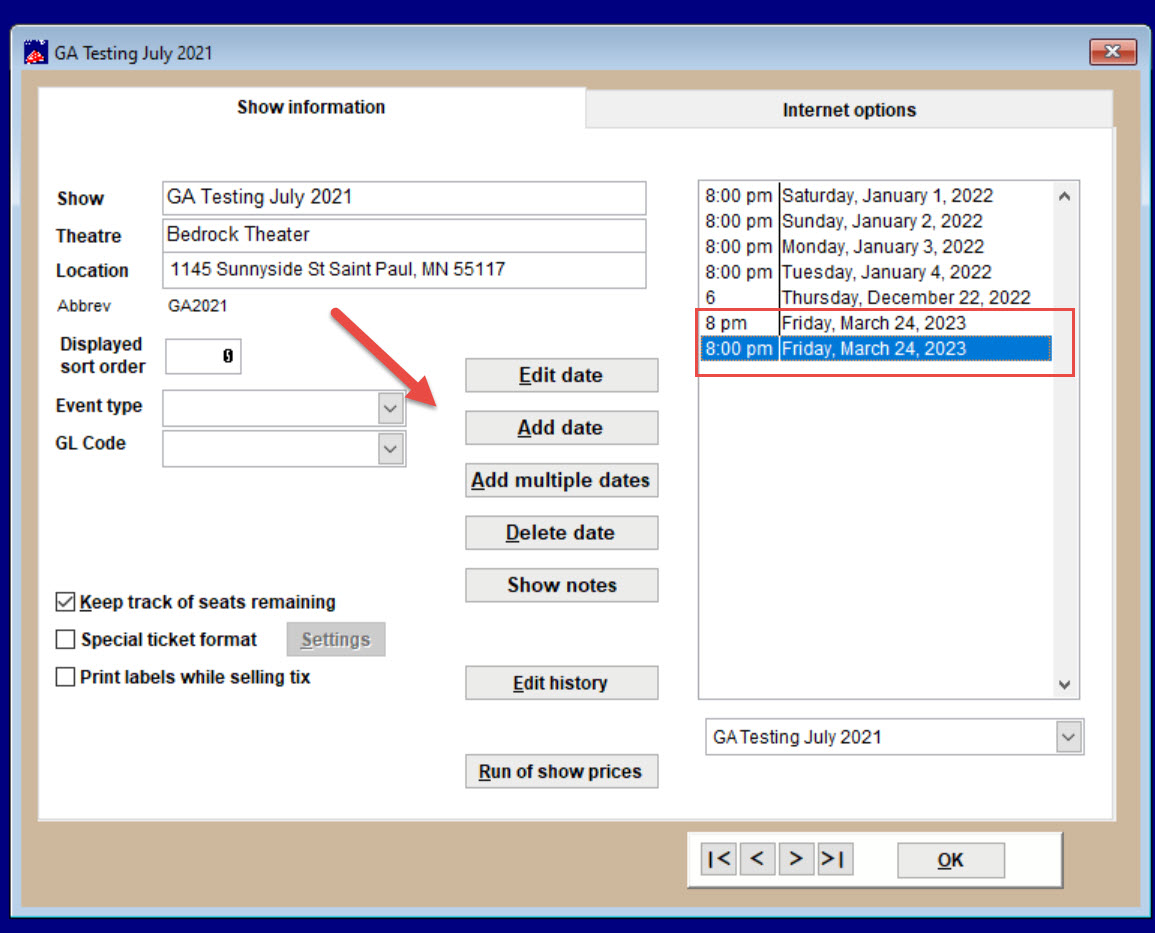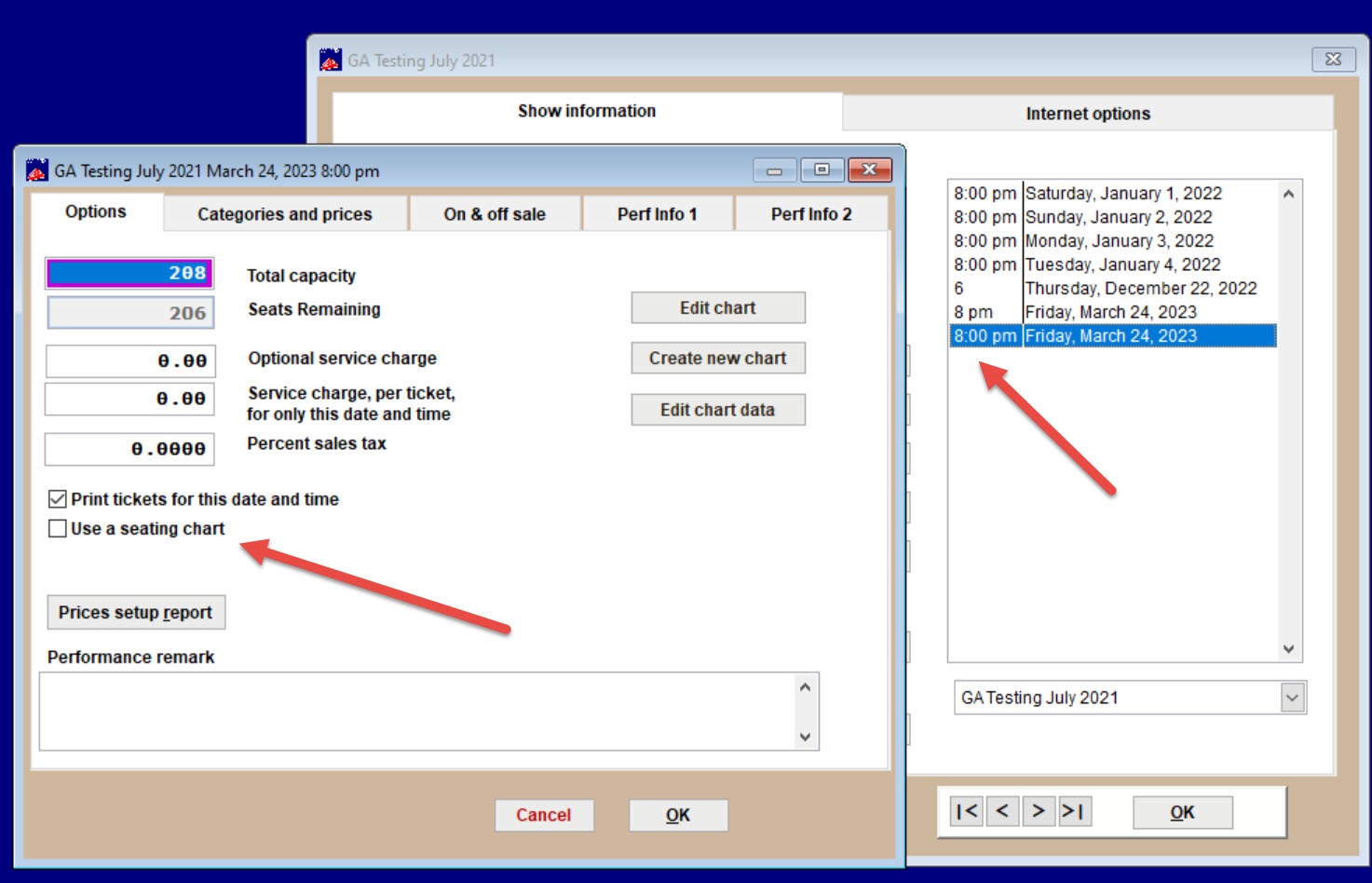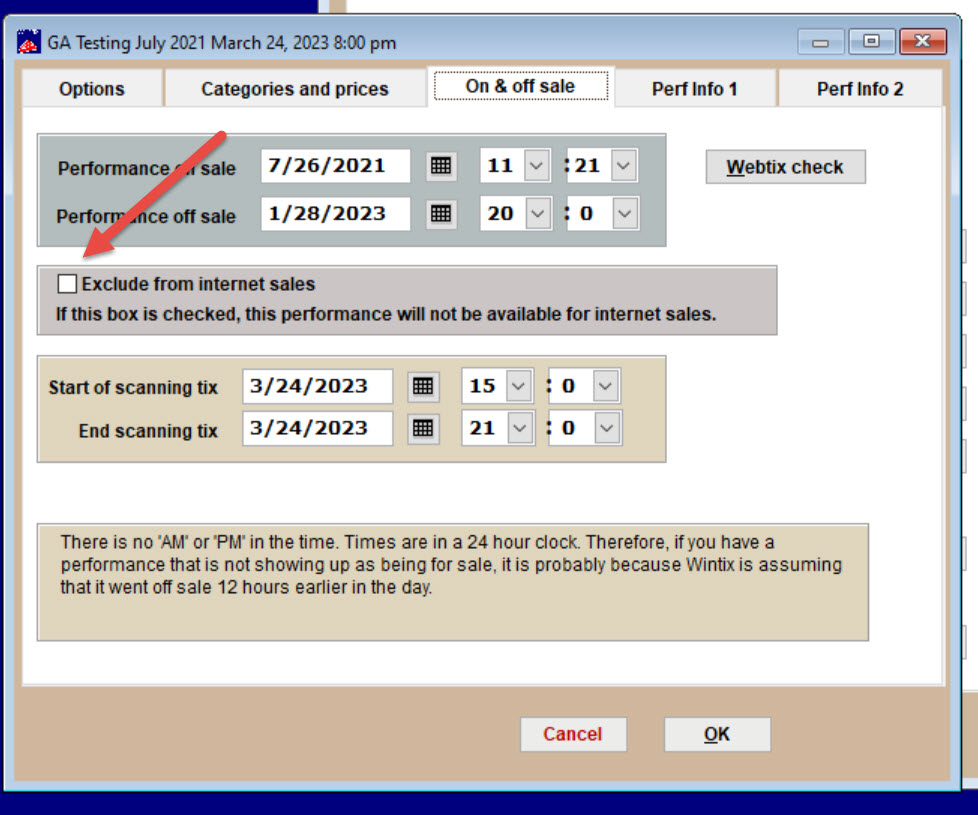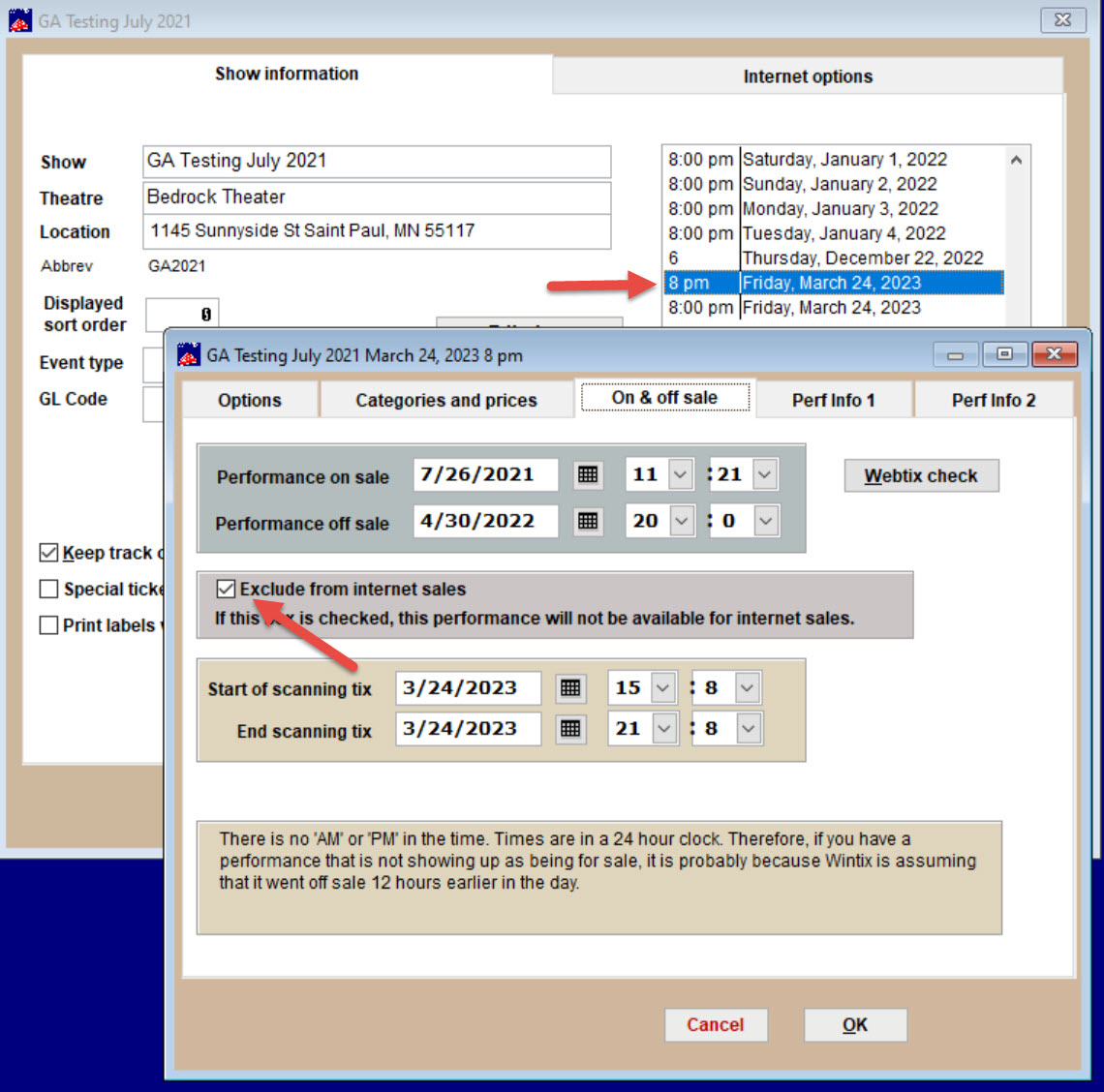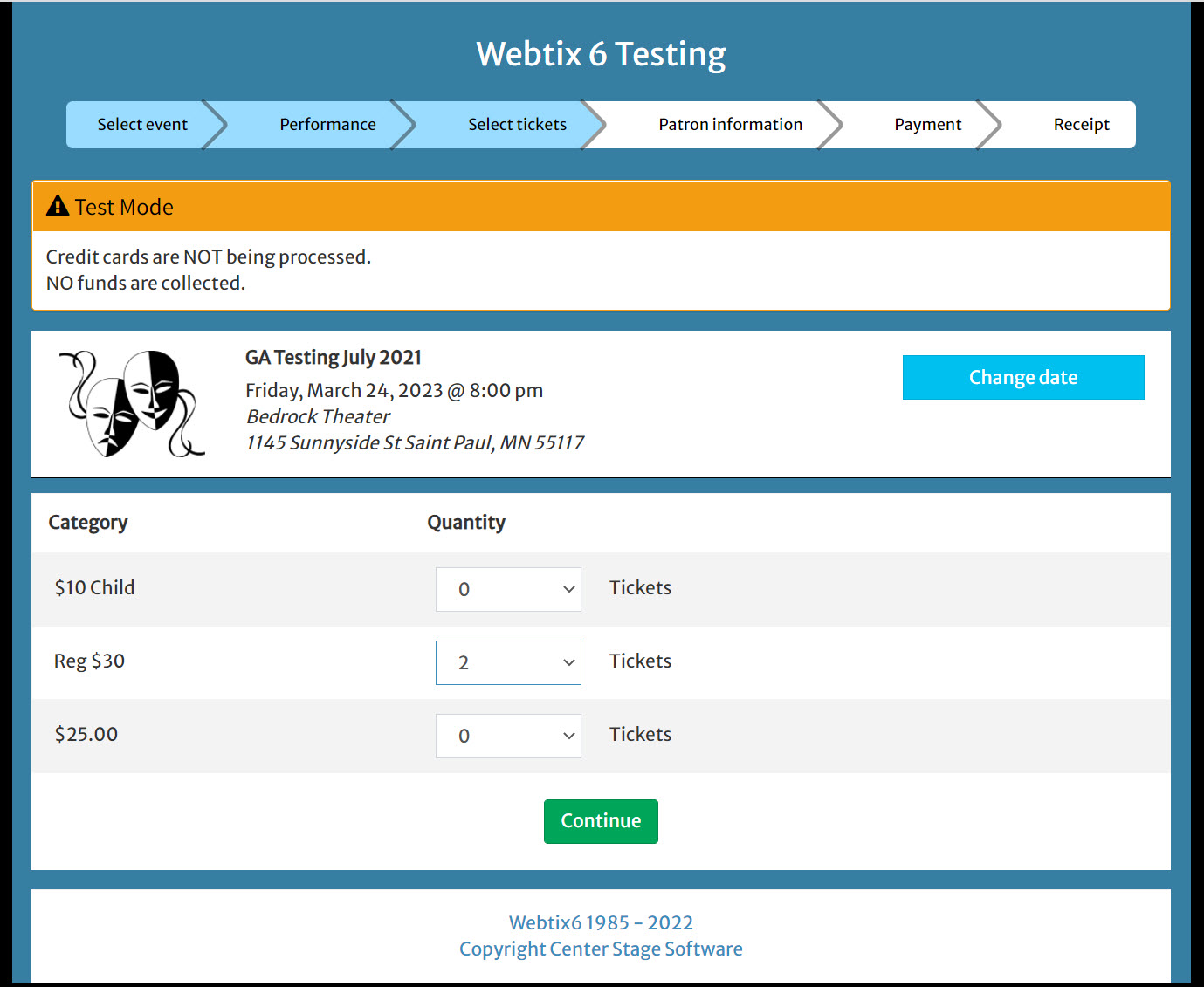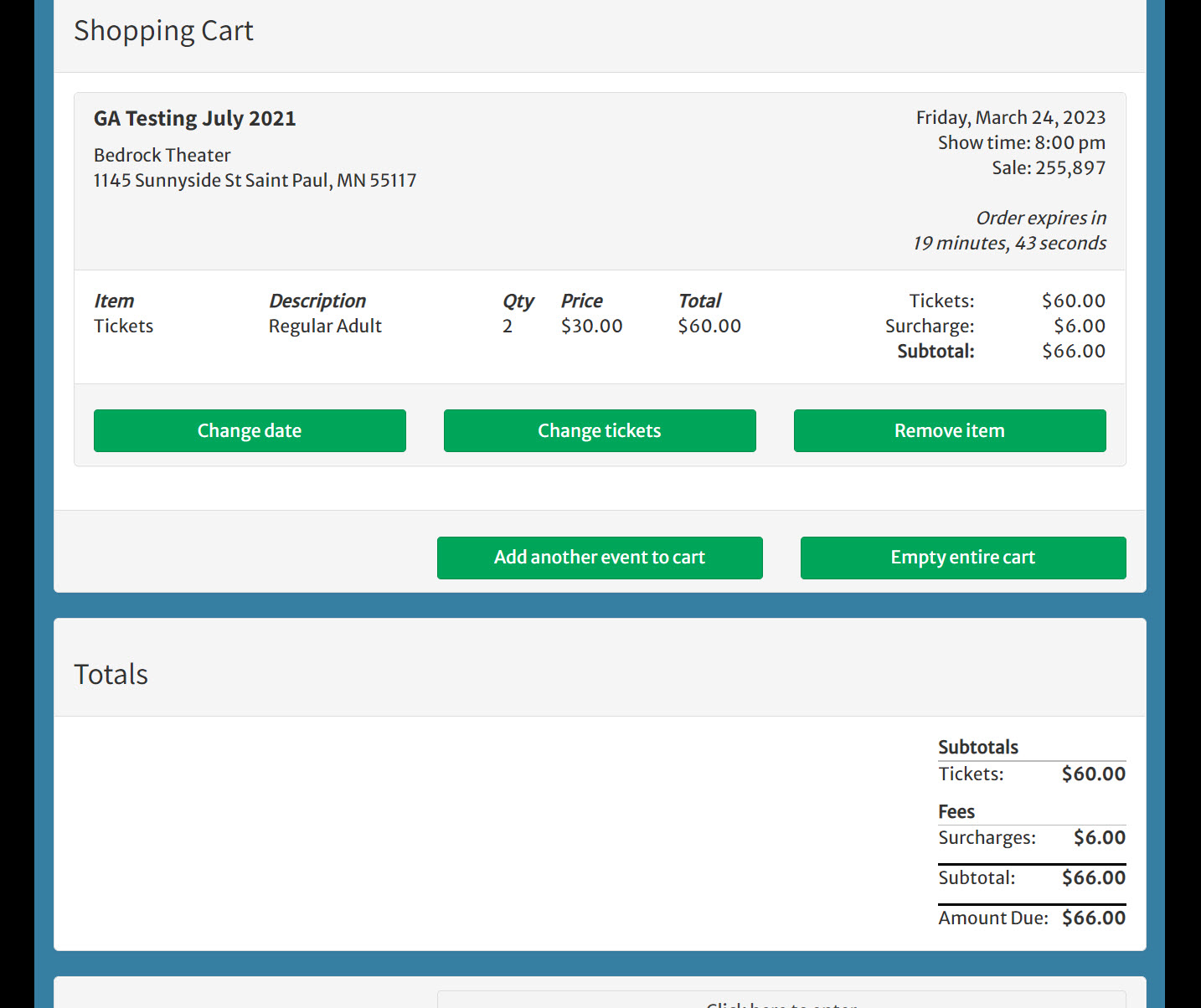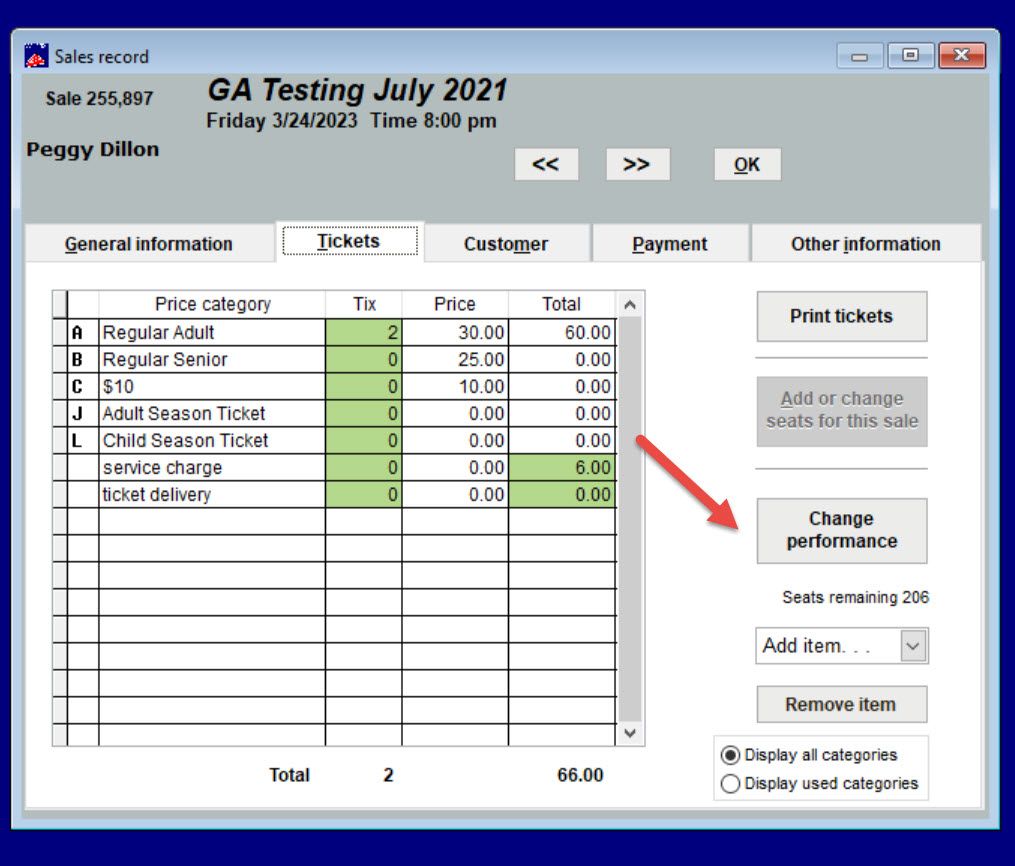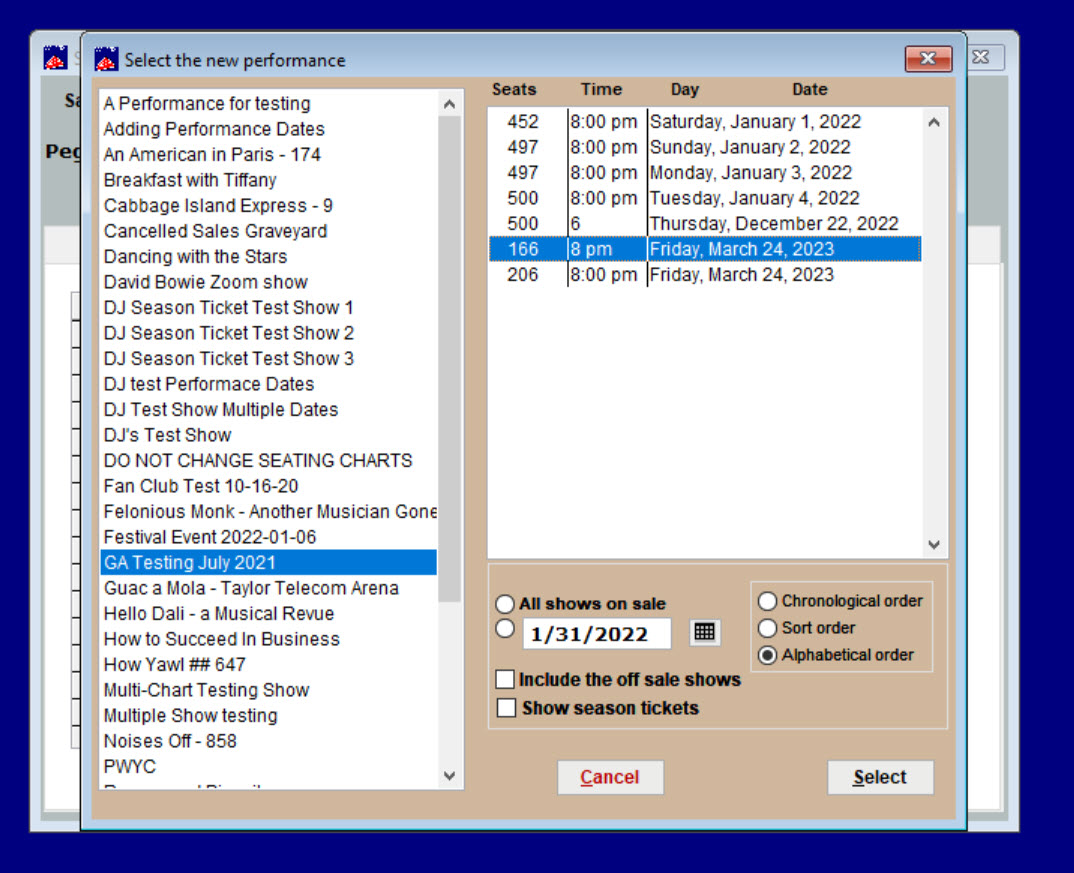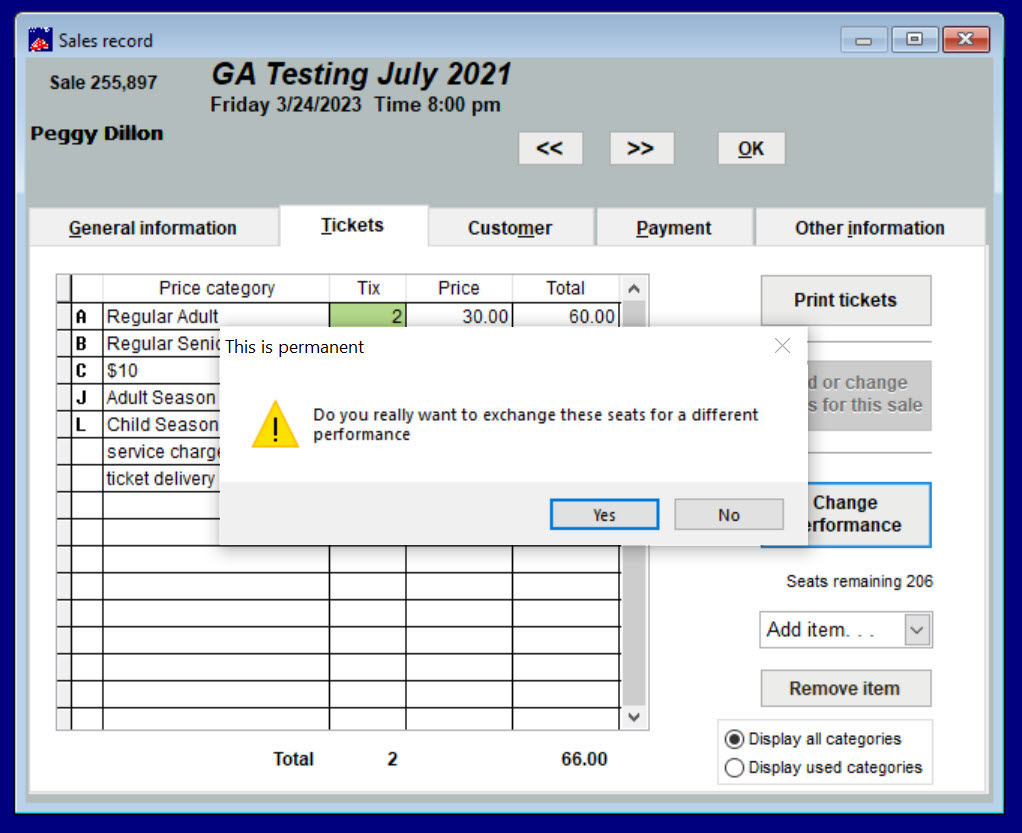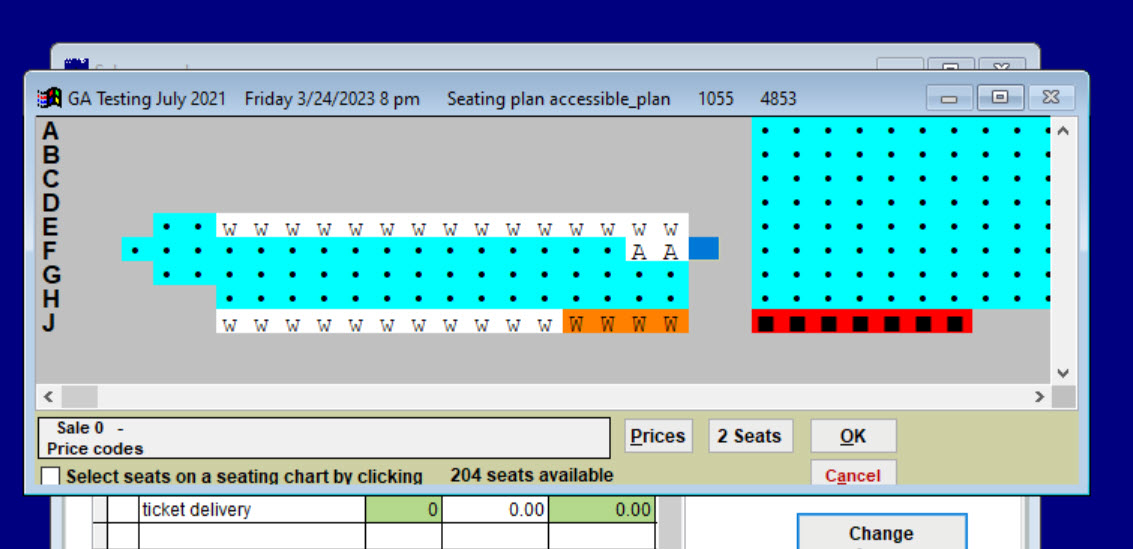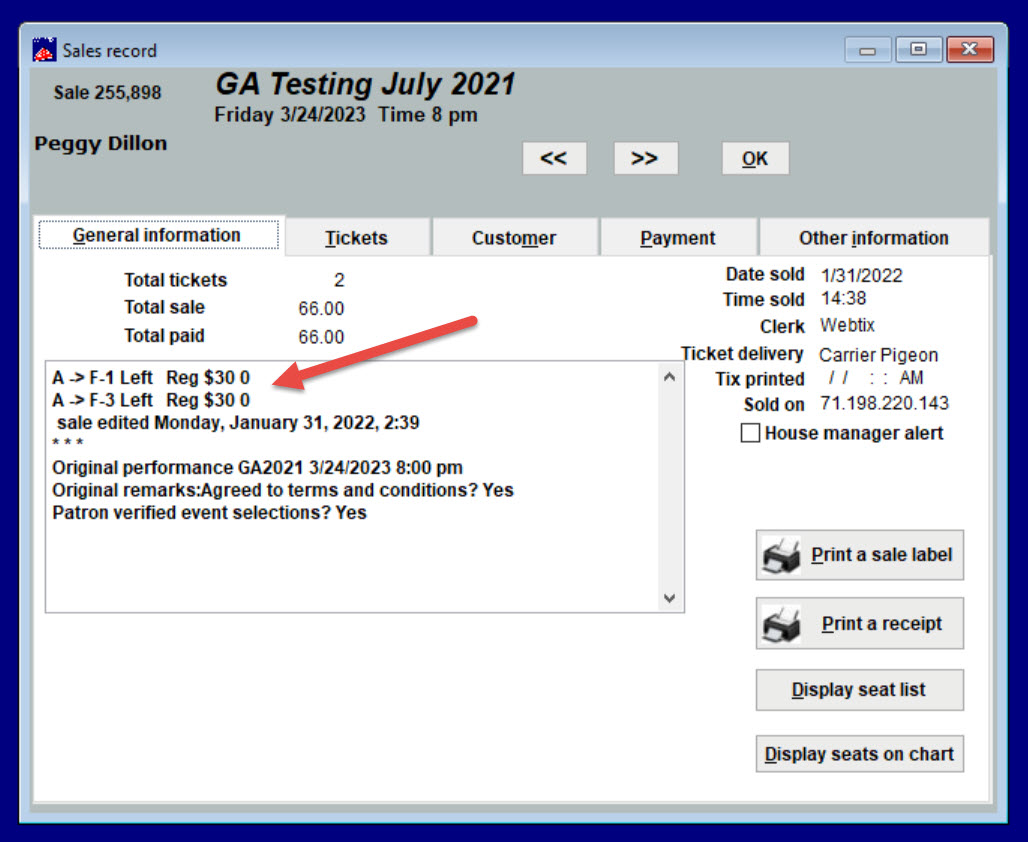(Last updated on: February 1, 2022)
There may be a situation where you want your online Webtix patrons to buy GA (general admission) tickets, but then you want to assign them reserved seats in-house in your box office. This could be a scenario where you want to determine social distance seating manually, instead of having Wintix do it automatically,
- In this example, we’ve set up our show to use a seating plan. We will use that one to assign seats, and to sell tickets in-house.
- When we double click on the March 24, 2023 performance of GA Testing that has “8 pm” as the time, you see the Use a seating chart box checked.
- To make online patrons only be able to choose GA tickets, we are now going to add another performance that is the same but DOESN’T use a seating plan.
- In the same show, go to Show | Edit a show | Add date.
- Enter the same date and time as the other performance but give yourself a clue that this will be the one that is for the GA tickets. (In our example, the time now reads “8:00 pm” versus “8 pm.”
- In this performance, we have told Wintix NOT to use a seating chart.
- We have also chosen for this show to be available online by leaving the Exclude from internet sales box unchecked.
- Go back to the “8 pm” show that doesn’t have a seating plan attached and make sure the Exclude from internet sales box is not checked.
- Since you excluded the performance with the seating plan, buyers will only be able to choose GA seats online.
- Here is the example of the payment page.
- To change the GA tickets into reserved seats, find the sales record in Wintix by going to Sales | Sales records | Change performance.
- Wintix will prompt you to select a different performance.
- Say Yes.
- Now the correct seating plan appears and you can choose reserved seats.
- The sales record now reflects the seats you have chosen and you can email your patron a new receipt.