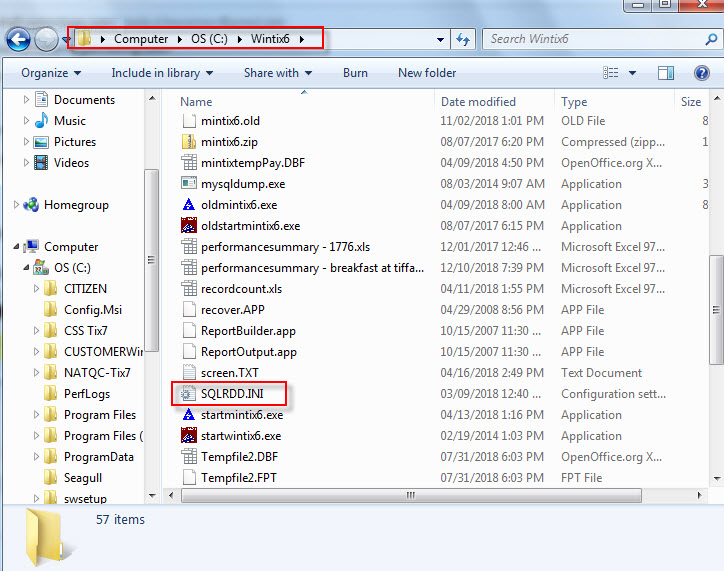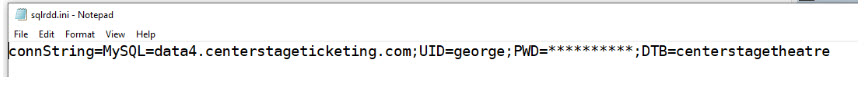(Last updated on: June 20, 2024)
- If you get the error message above, please note inside the Wintix 6 folder is a file called SQLRDD, which is an .ini file. That is the file you will need to edit by entering in your log-in credentials which will allow you to connect Wintix to your database.
- Here is an example of the data inside the SQLRDD.INI looks.