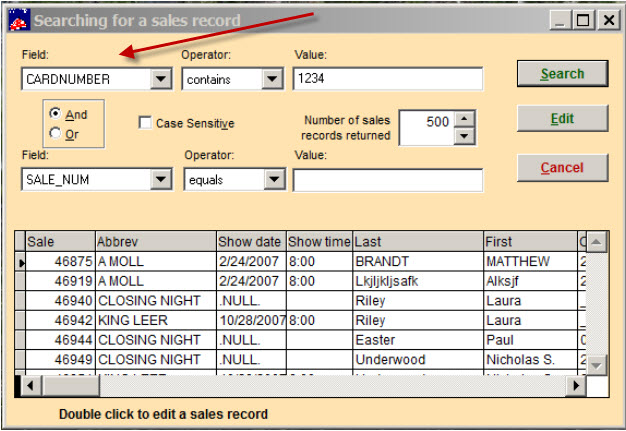(Last updated on: November 9, 2015)
You can search for the last four digits of a card number.
- In Wintix, click on Sales | Sales records | Generic search.
- In the Field dropdown, select CARDNUMBER
- Enter the last four digits of the credit card number in the Value field and click Search.