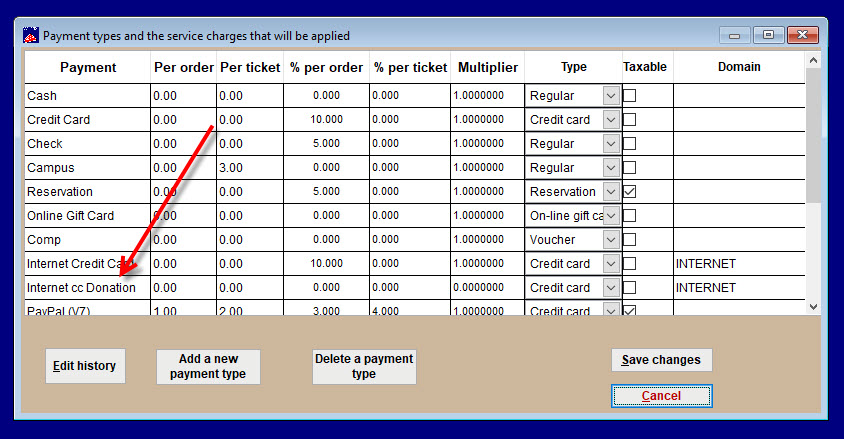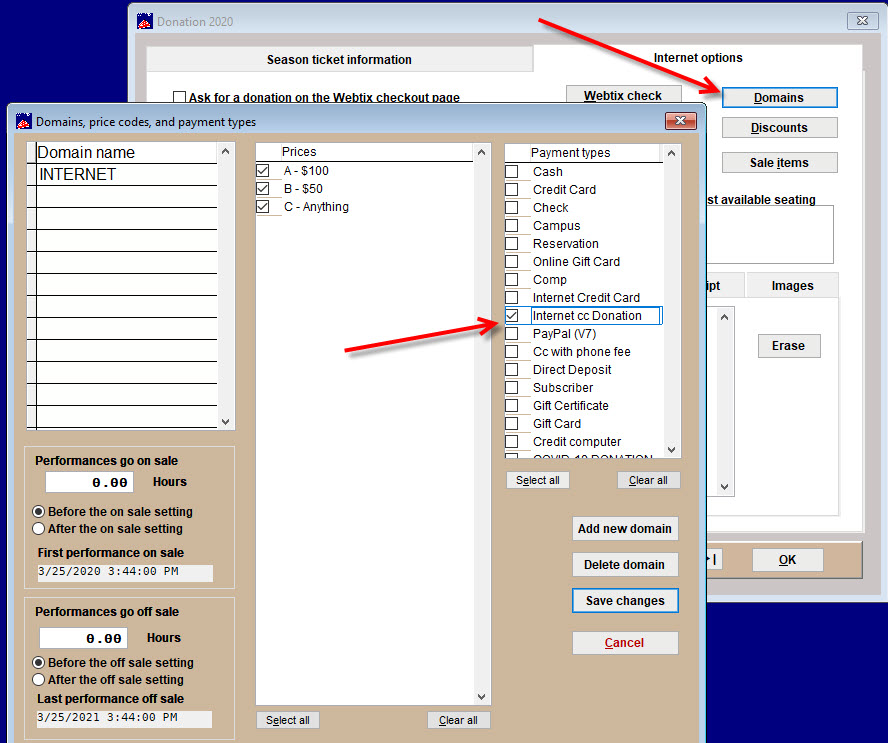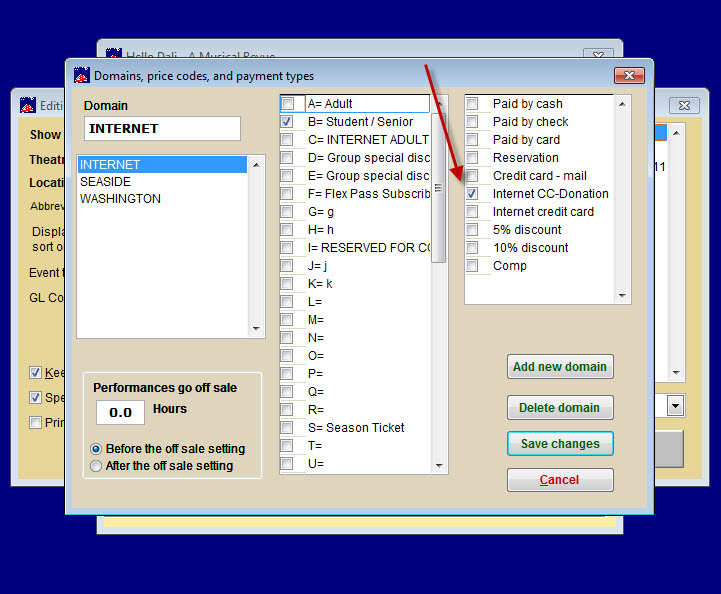You may have attached a convenience fee or service charge to your online ticket sales through Webtix. Now you want your customers to be able to donate through Webtix but want to make sure they aren’t charged an extra fee for their generosity. It’s very easy!
- Go to File | Payment types and create a new paytype Internet cc Donations.
- Open the Donations event you have set up in your season package.
- Go to Edit a show | then click on the Internet options tab.
- Click on the Domains button.
- Make sure the Internet cc Donation payment type is checked.
- Wintix will now make sure anyone who makes a donation online in Webtix will not pay a service charge.
- Apply that paytype only for the Donations under the Internet Options. See the following two screen shots.