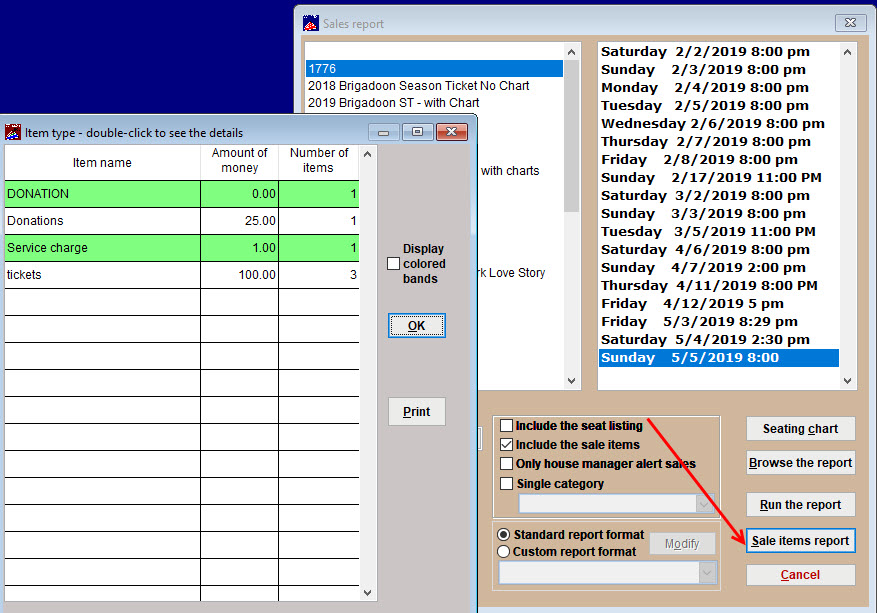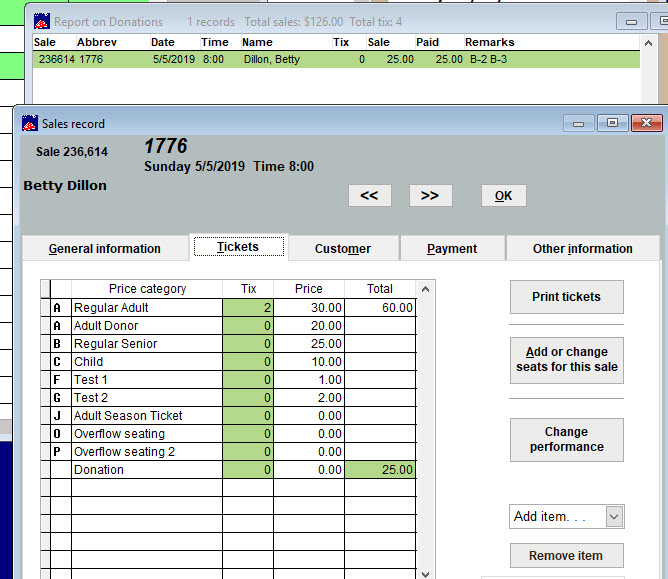When you want to find out donations for a specific show, do the following:
- Go to Report | By show | Single performance.
- Highlight the show and date of performance.
- Click the Sales items report button and run it to the screen.
- A window appears showing you how much was collected for tickets, donations, service charges, etc.
- Double click on Donations.
- A window appears with the sales information for each donation.
- You can also click on each line and be taken to the sales record for that donation.