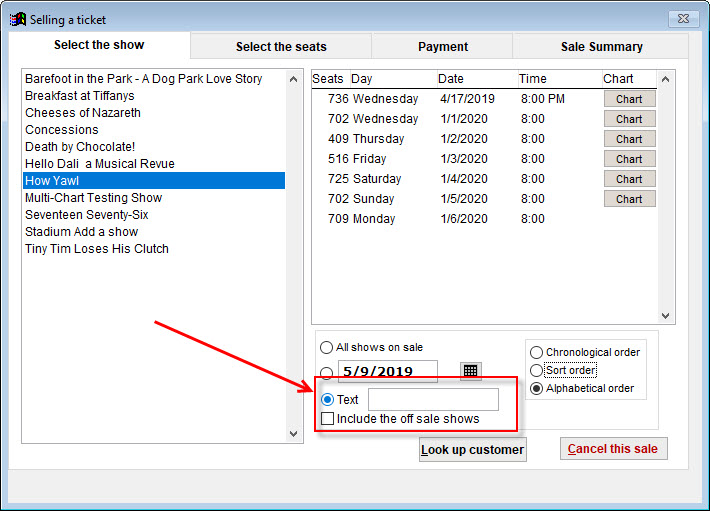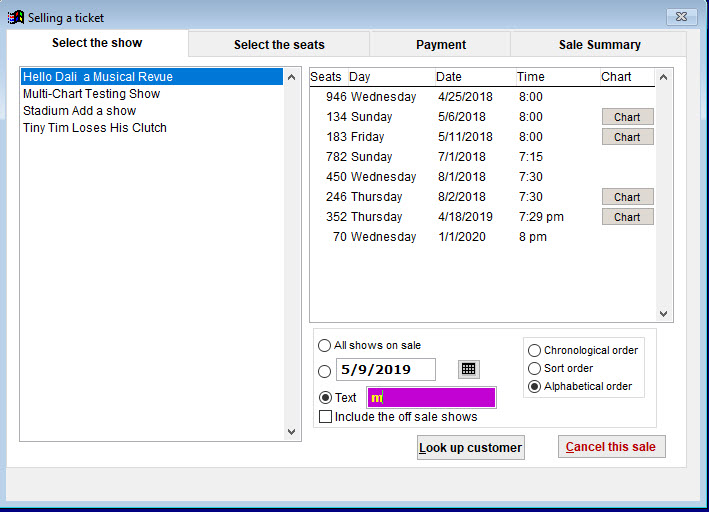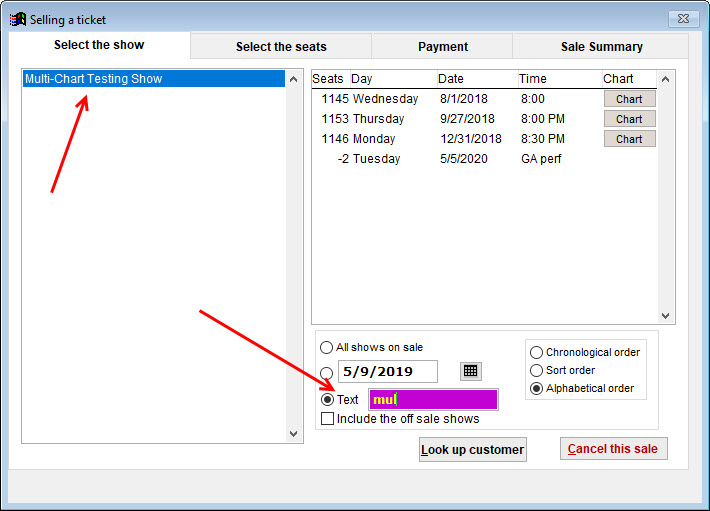Do you have a long list of shows? Do you sometimes need to scroll up and down the list of shows in the Selling a ticket window to find the show you want to sell?
While the list of shows isn’t that long in the screen shot below, it does show that there is a new search function to find shows.
- While on the Select the show tab, click the Text radio button and type in a letter.
- Wintix looks for the first show in the list that contains the letter (an “m” in this example.)
- Because we searched for “m,” the first result is from the word “musical.” Then Wintix also lists all the other shows that contain an “m.”
- Note it is looking for the first instance of that letter, not how early in the title it appears.
- You can narrow down the search by typing in multiple letters in the Text field. We will now type in “mul.”
- Wintix is now displaying only “Multi-Chart Testing Show” because that is the only show that has “mul” in sequence.