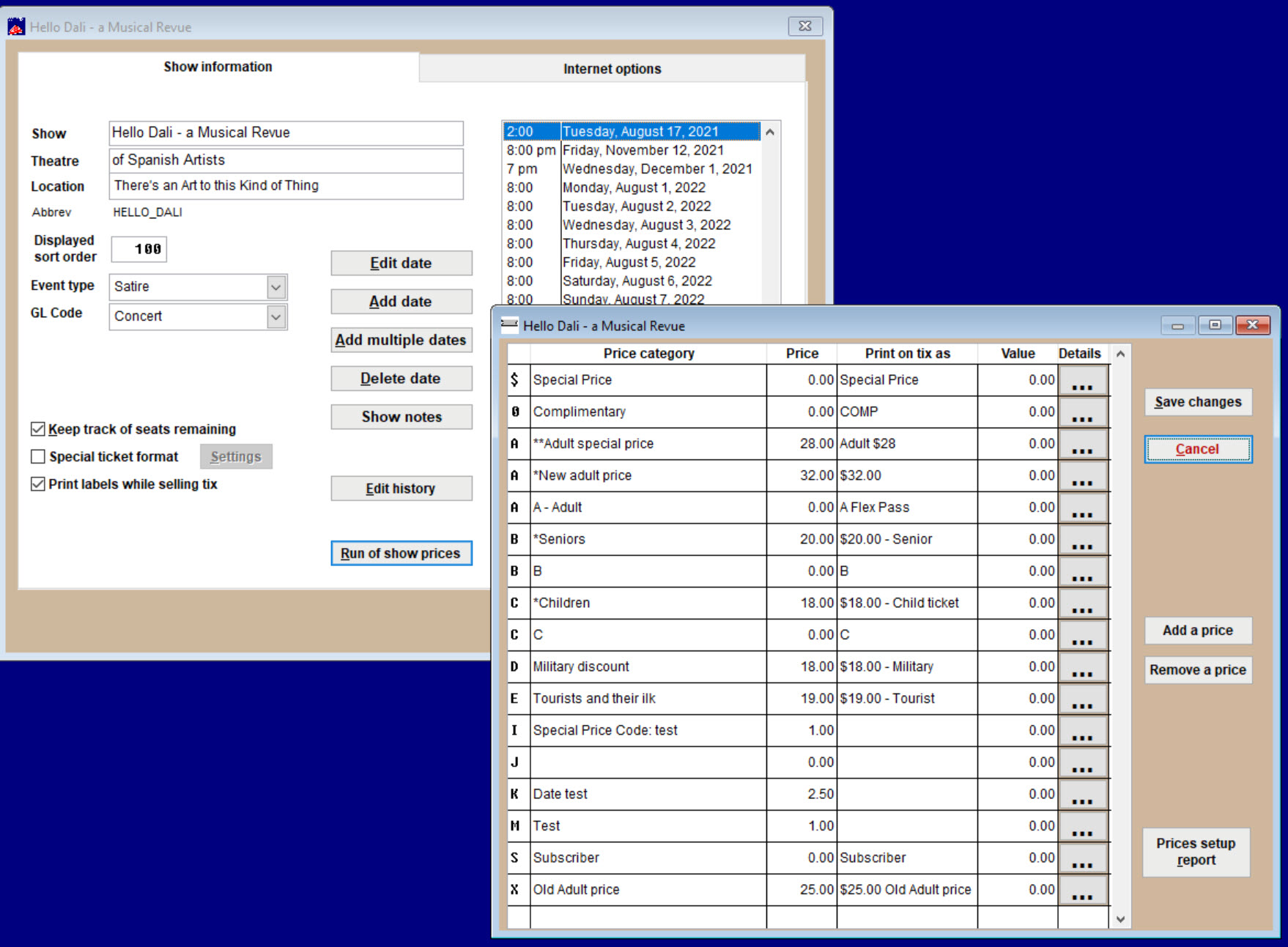(Last updated on: September 15, 2021)
Click here to learn how to add Run of show prices.
Use run of show prices if all performances of a show have the same prices and price categories.
PLEASE NOTE: The ONLY reason to use the Categories and prices feature of individual performances is if those prices are for that performance only. Run of show prices will NOT appear in the Categories and prices tab of performances.
NOTE! Be careful not to add the prices into both Run of show prices and Categories and prices. This will lead to a duplication of price codes in your show.
- To see which prices are in your Run of show prices, go to Edit a show and click on the Run of show prices.
- If you want to add, change, or delete prices categories, learn how here.
What do you do if only ONE (or a few) of the performances have a different price than your run of show prices?
Click here to learn about the Categories and prices feature.