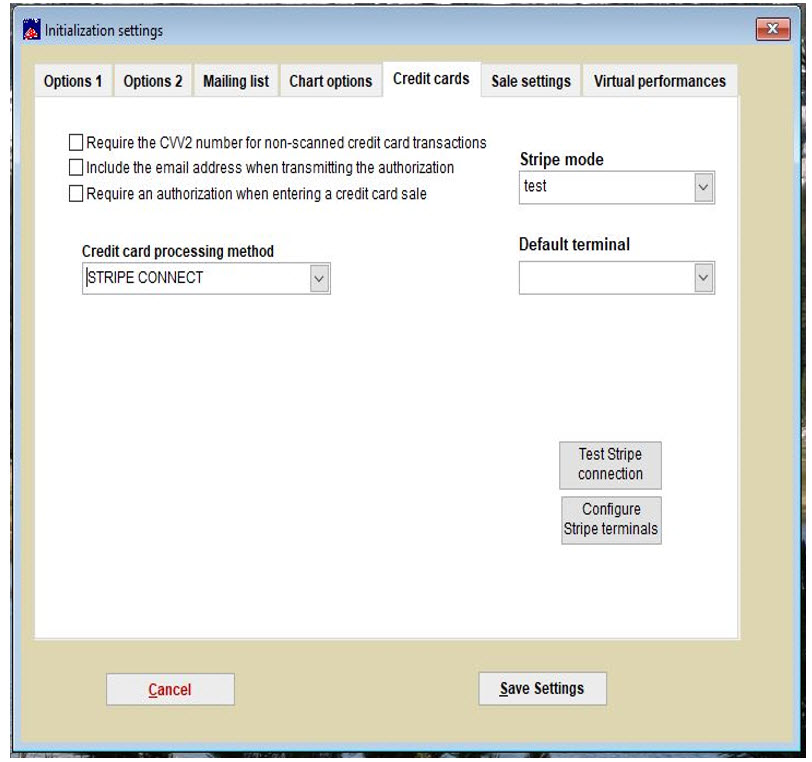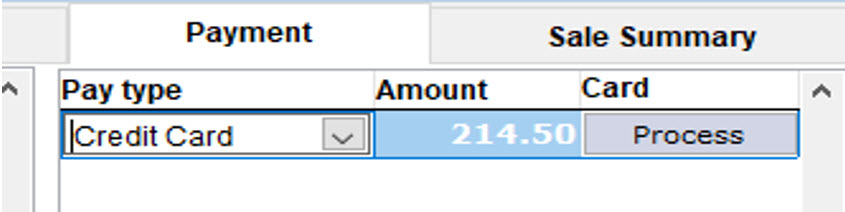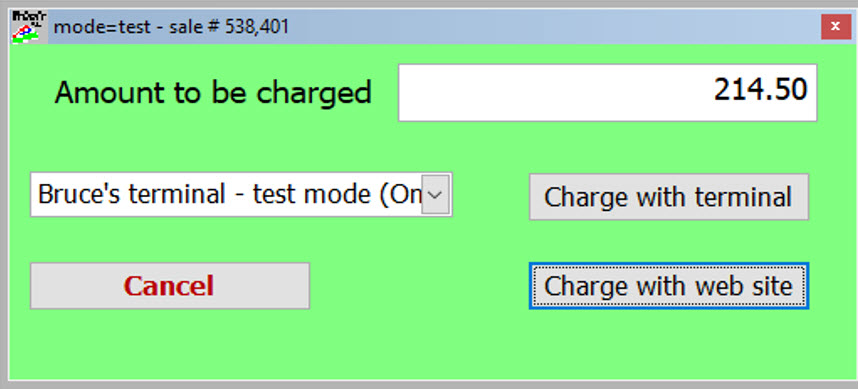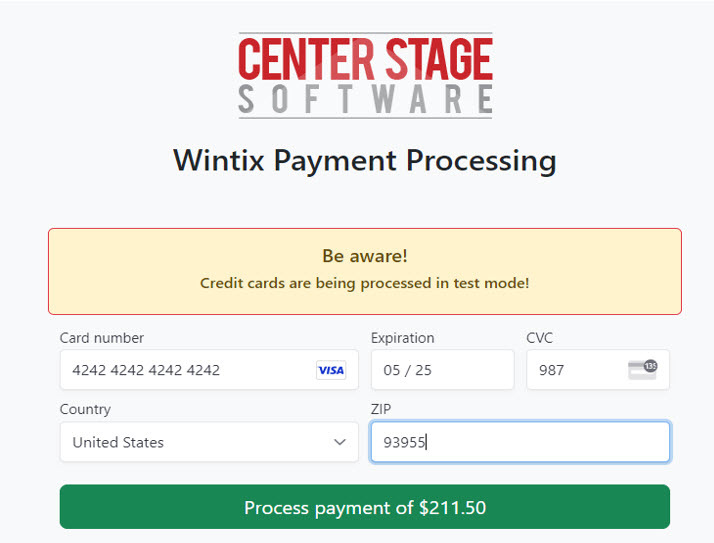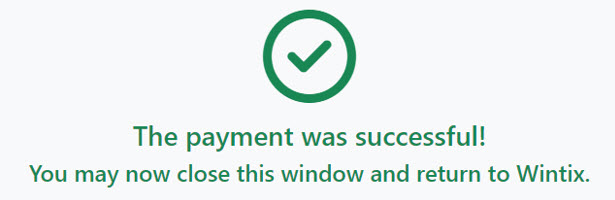(Last updated on: January 5, 2024)
You can use charge cards two ways in Stripe: through a browser or a terminal.
To charge cards in Stripe with a browser:
- In Wintix, go to File | Initialization | Credit cards.
- Choose STRIPE CONNECT (not STRIPE) as the Credit card processing method.
- You can set the Stripe mode to be either test or live. We will use test for this demo.
- Click the Save settings button.
- Do a sale. When you get to the payment screen, select credit card as pay type,
- Click the Process button.
- The charge window appears.
- Click the Charge with browser button. You will now be in your browser.
- If the transaction is successful, you will receive this message.