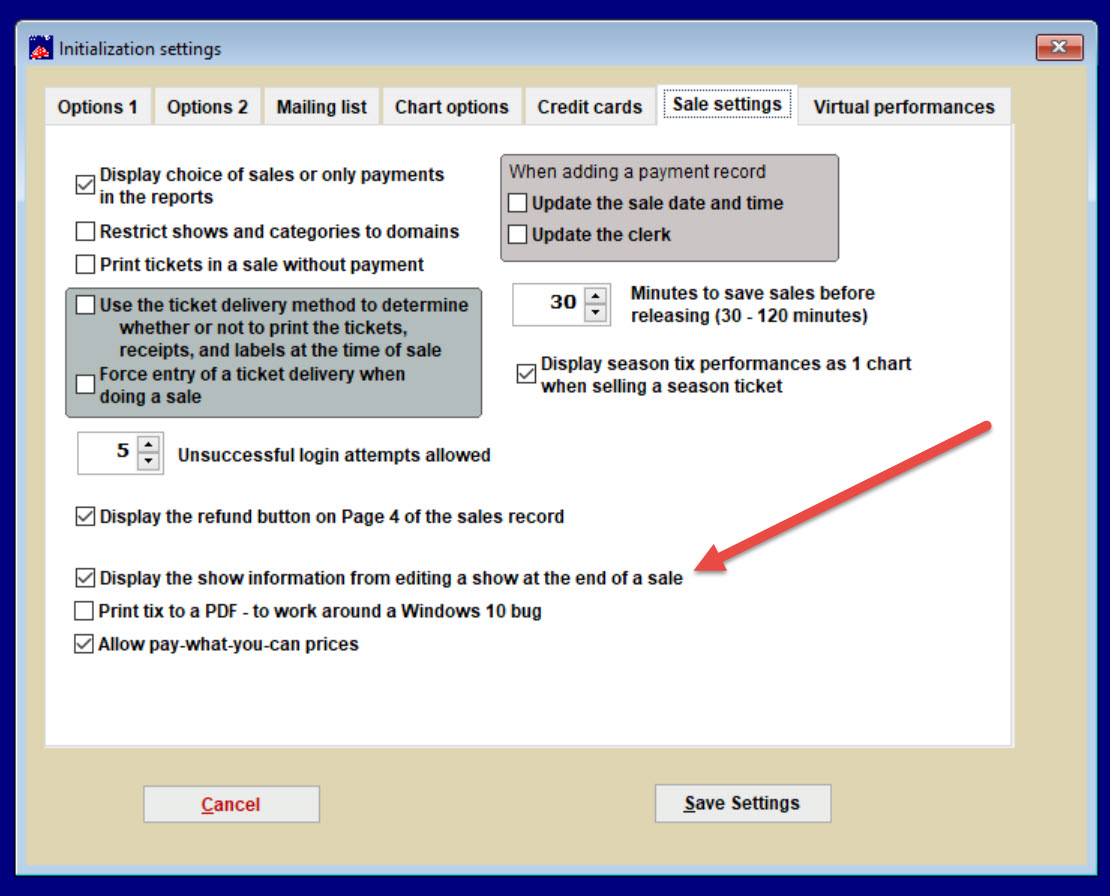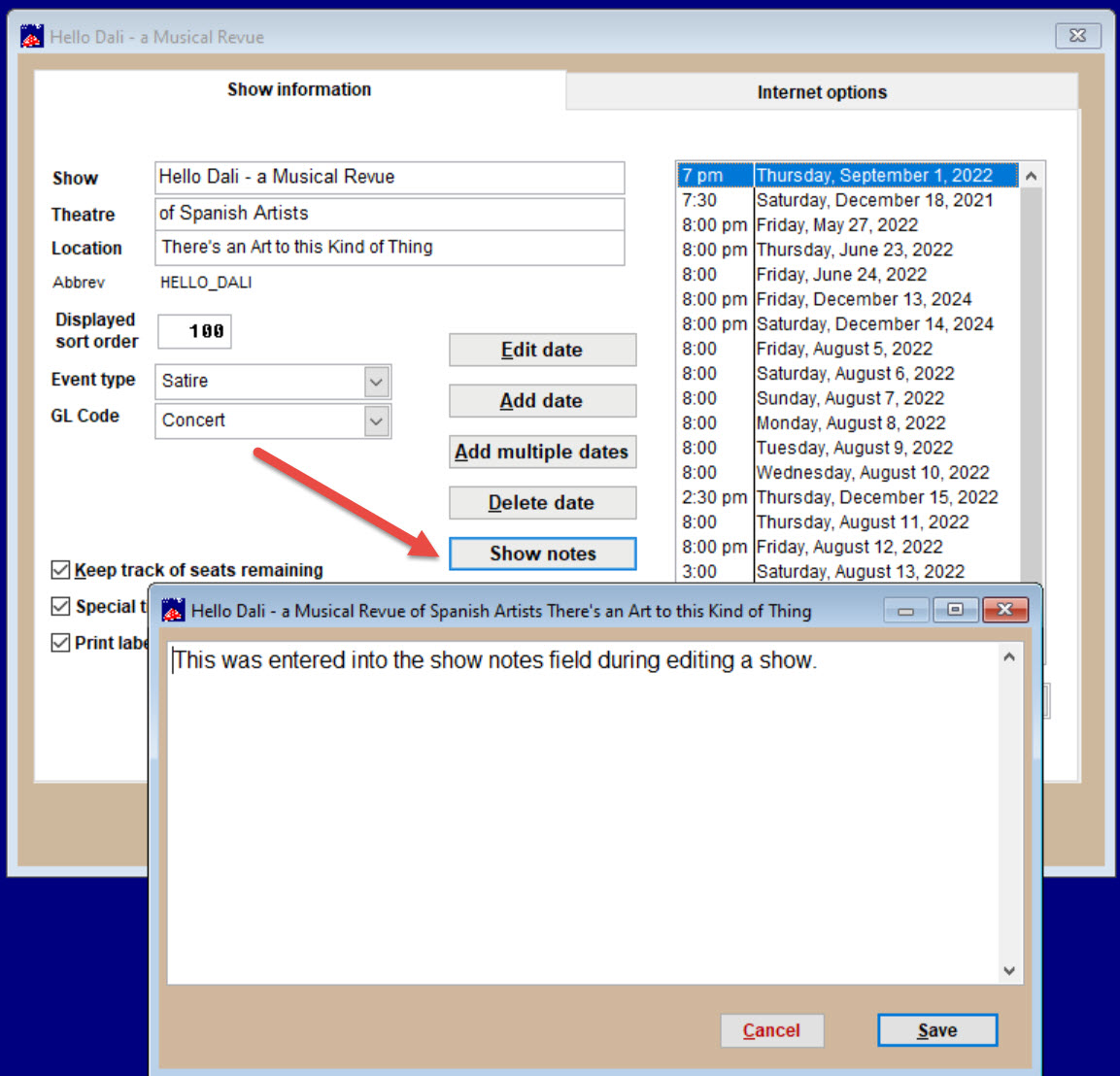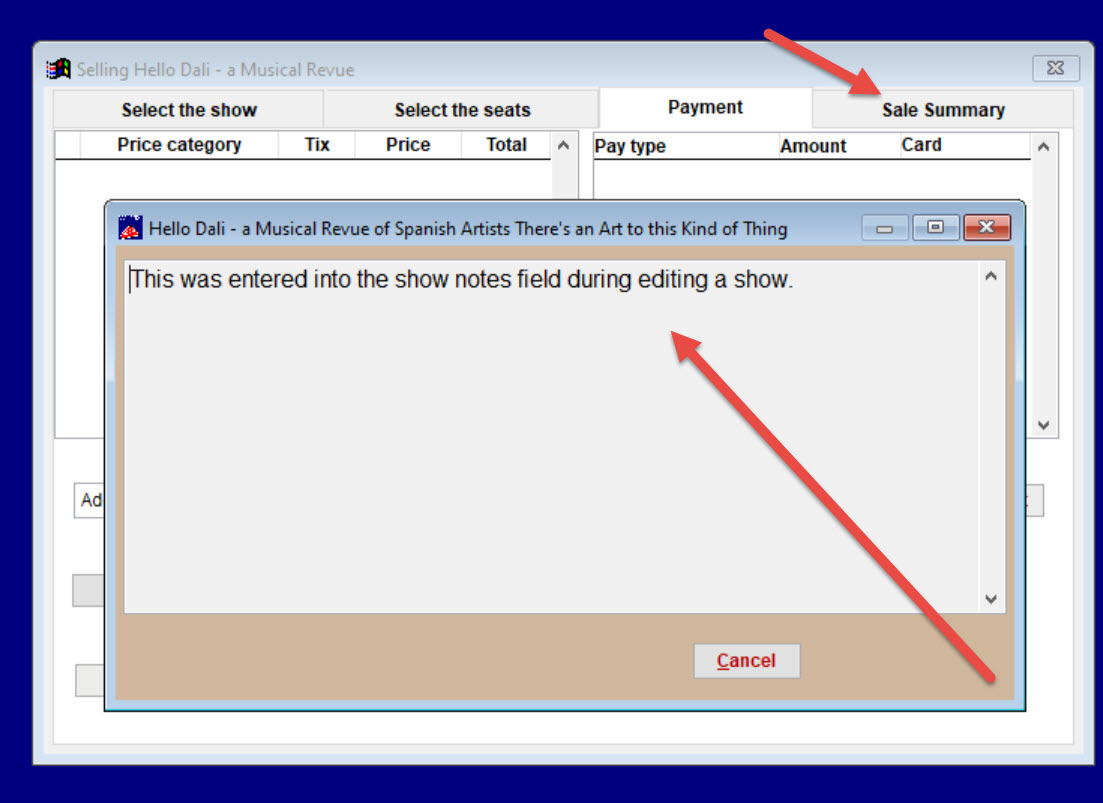(Last updated on: September 21, 2022)
Show notes are used as a call to action for anyone selling tickets in-house using Wintix. They can be reminders of something ticket sellers need to do or ask during a sale:
- “Do you need to buy a parking pass with your ticket?”
- “Please make sure to check your inbox for your receipt. It should be there in a few minutes.”
NOTE: Show notes will appear for ALL performances of a show, not just one.
- First, go to File | Initialization | Sale settings tab and check the Display the show information from editing a show at the end of a sale.
- Click the Save settings button.
- Go to Show | Edit a show and select the show where you wish to add show notes.
- Click the Show notes button and type in your notes.
- When you do a regular sale and click the Sale summary tab, the note will open.