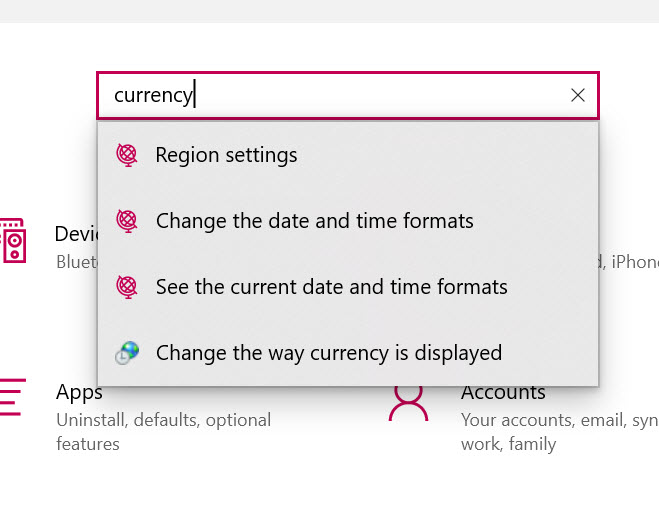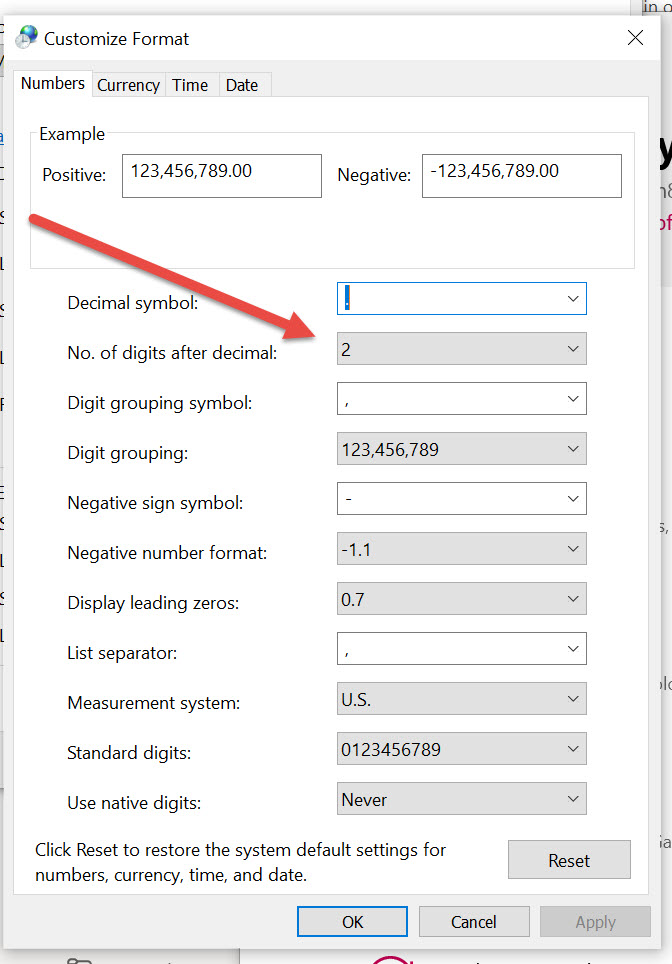One of our Wintix users reported when she tried to input a price $22.50, Wintix would round it up to $23.00.
This is a Microsoft Windows issue that has to do with how currency displays are set up.
- Go to Microsoft Settings and type “Currency” into the search field.
- Choose Change the way currency is displayed.
- Make sure there is a 2 (two) in the No. of digits after decimal field. If there is a 0 (zero), all dollar amounts will round up.