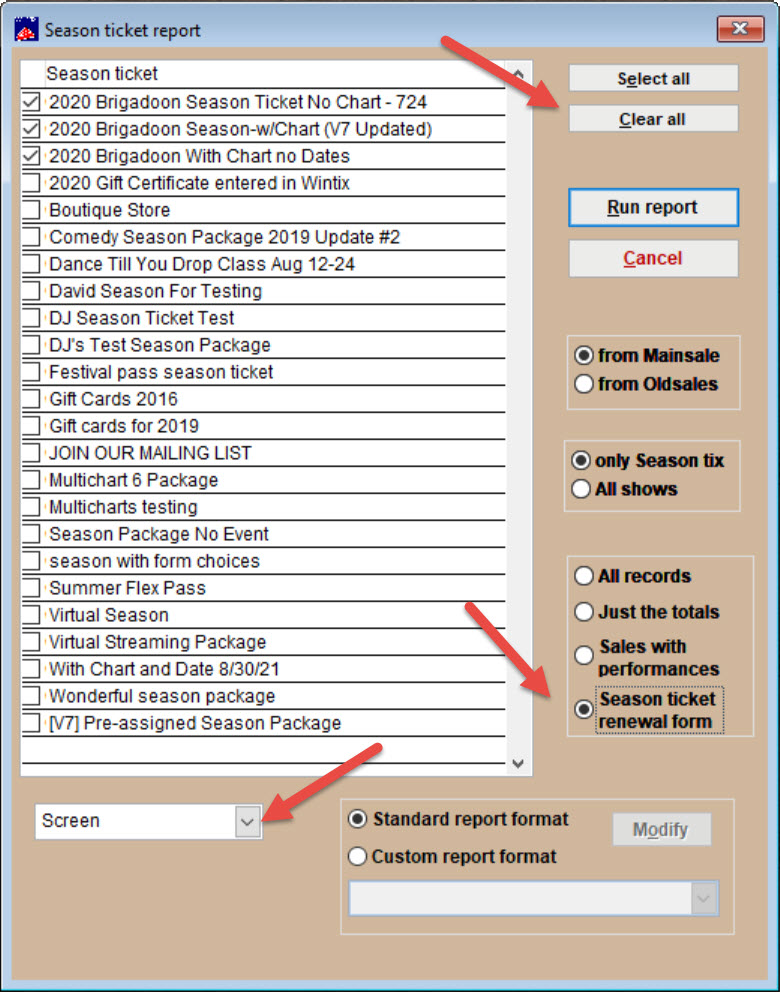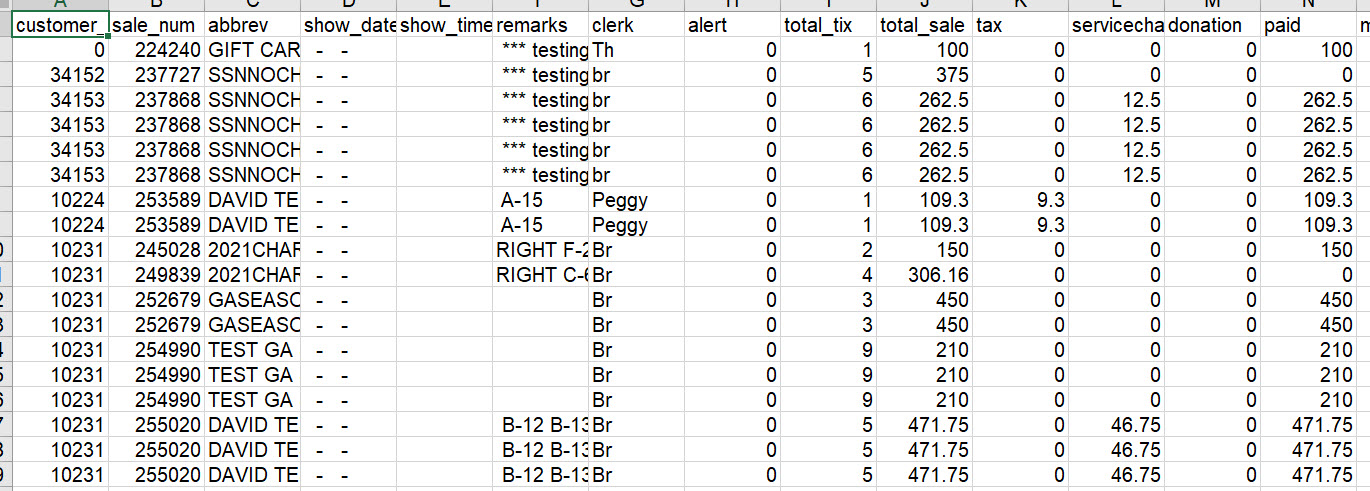(Last updated on: July 20, 2022)
There is a fairly simple way to run a report when asking subscribers to renew their season passes. You can run a spreadsheet to include email and physical address.You can run a spreadsheet that includes their email and physical address to use for a renewal campaign.
- Go to Reports | by Show | Season tickets.
- By default, the Season ticket report window will open with a list of ALL season tickets check-marked.
- If you don’t want all of them checked, click the Clear all button and check the ones you want in the report.
- Click the Season ticket renewal radio button.
- Select Spreadsheet in the dropdown menu.
- The spreadsheet will contain all the data that can be included in each sale.
- You will need to clean up the sheet and delete all unnecessary columns.
- Depending on how you will use the cleaned up renewal spreadsheet, some of the columns you will most likely want to keep are:
- A – sales number
- I- total tix
- J- total sale
- Q – Seat list
- CV – First name
- CW – Last name
- CZ – DC – Address
- DK – Email address