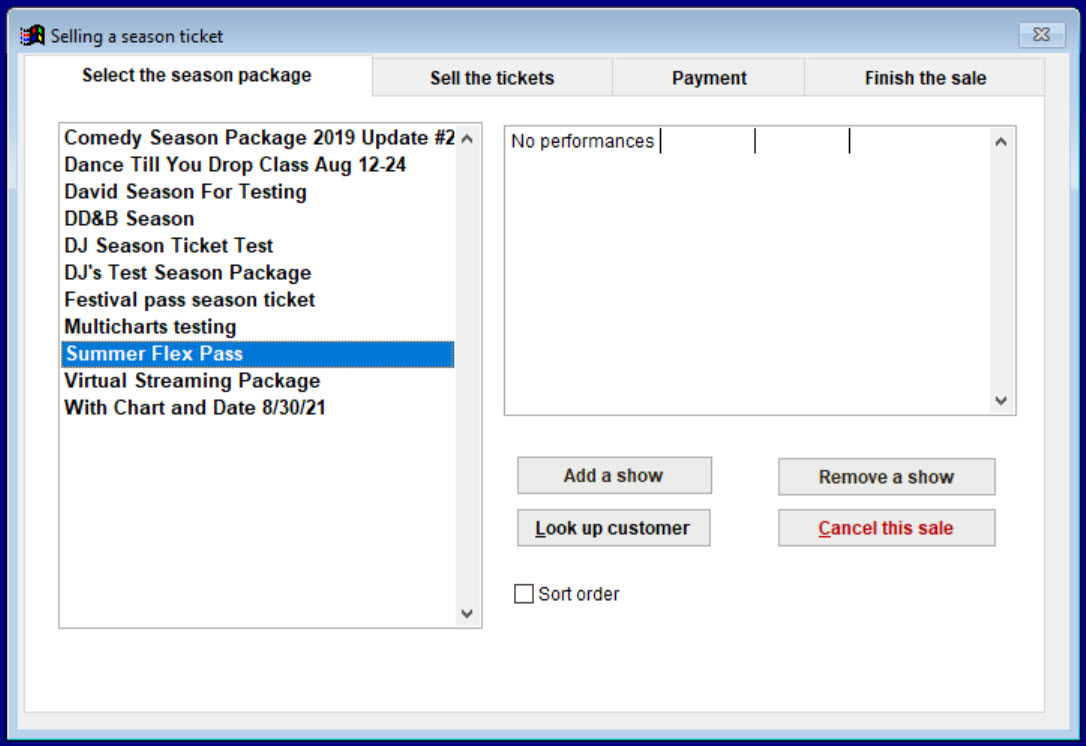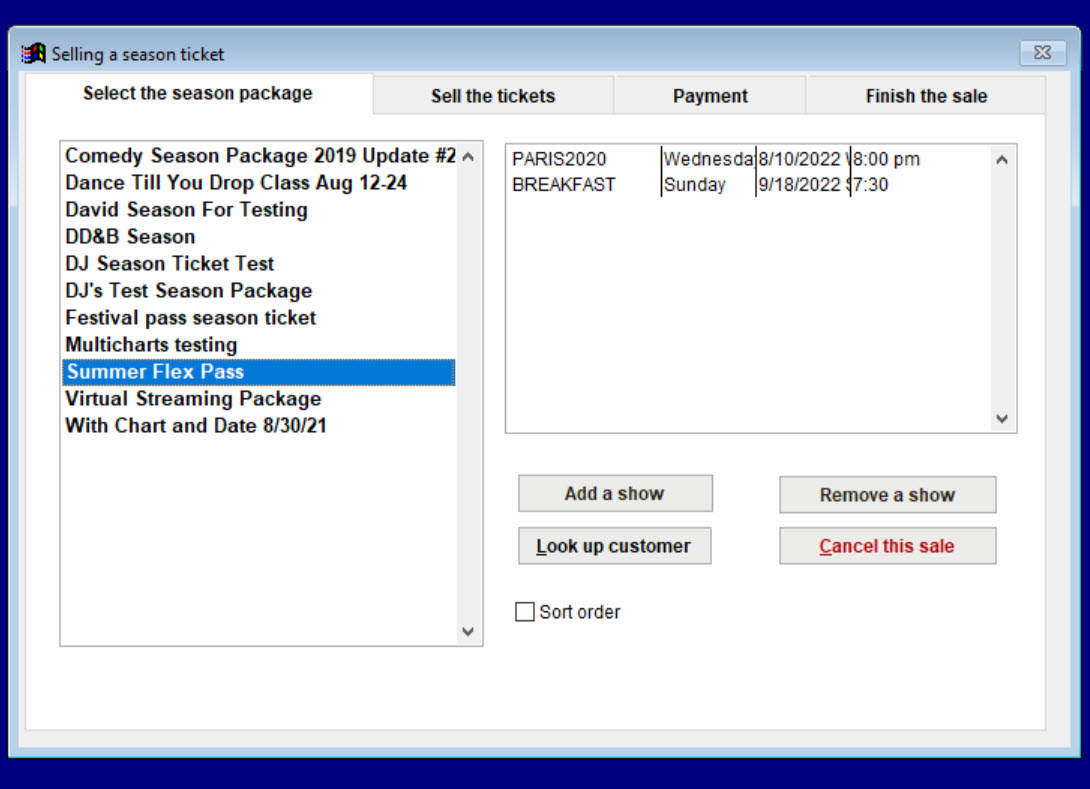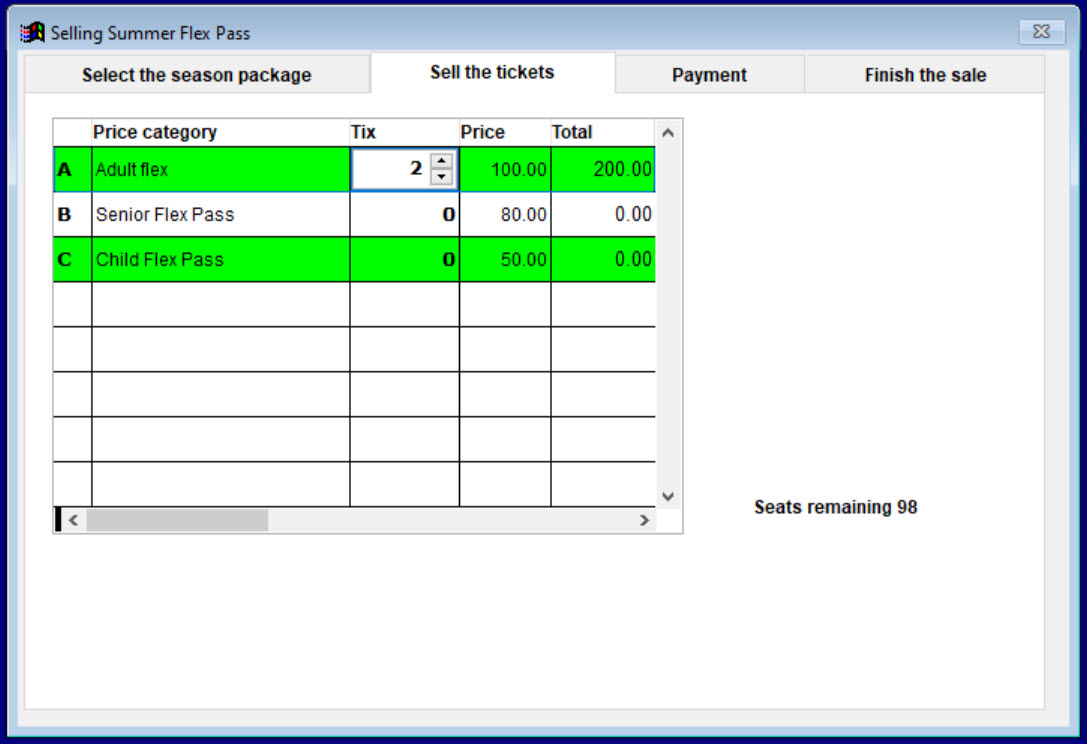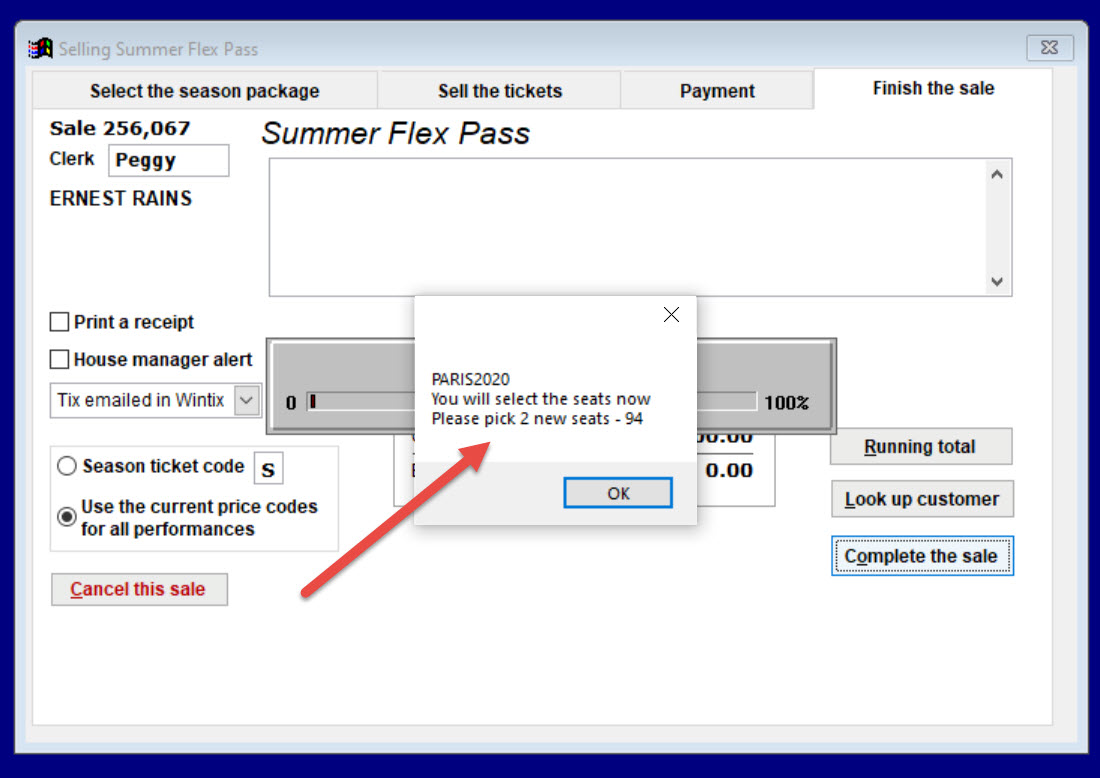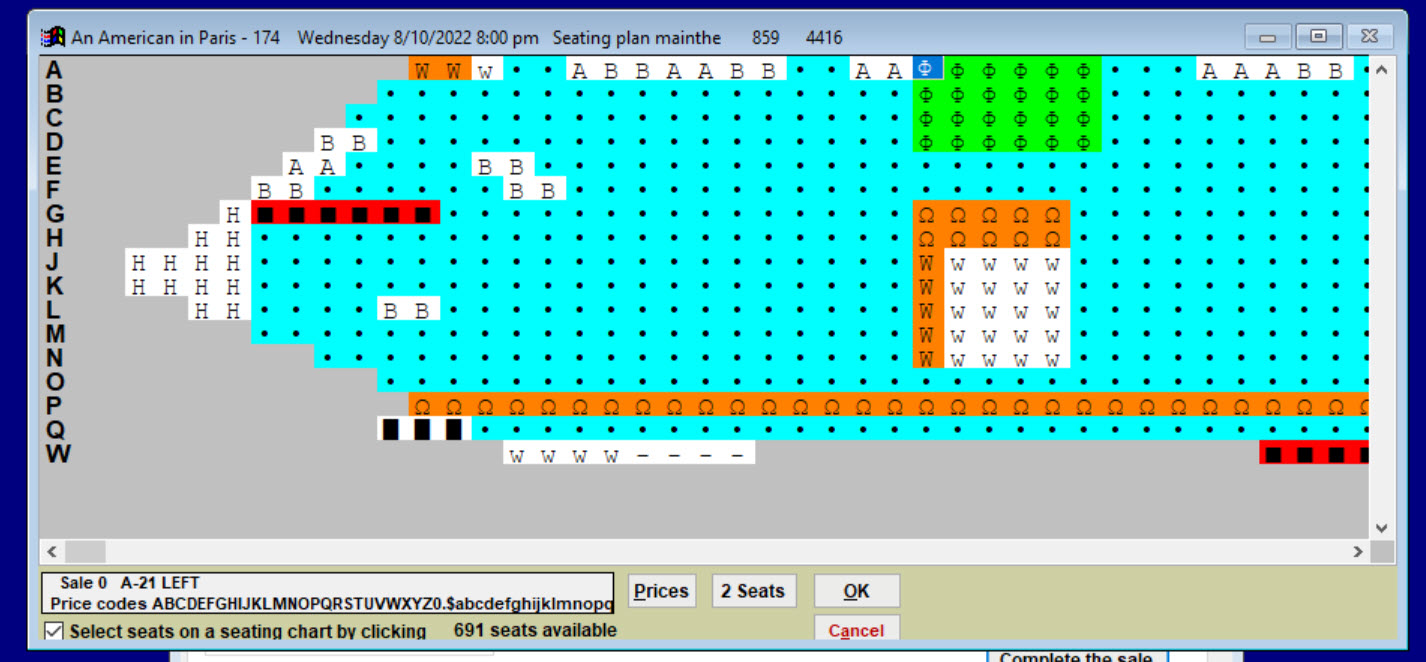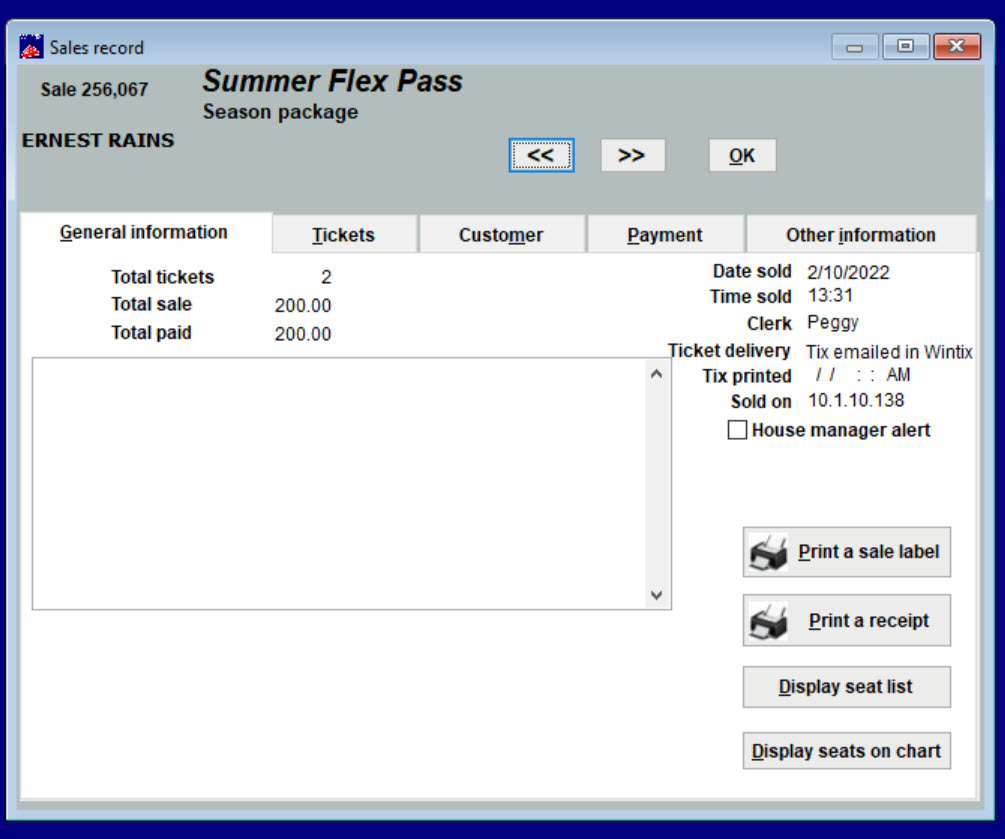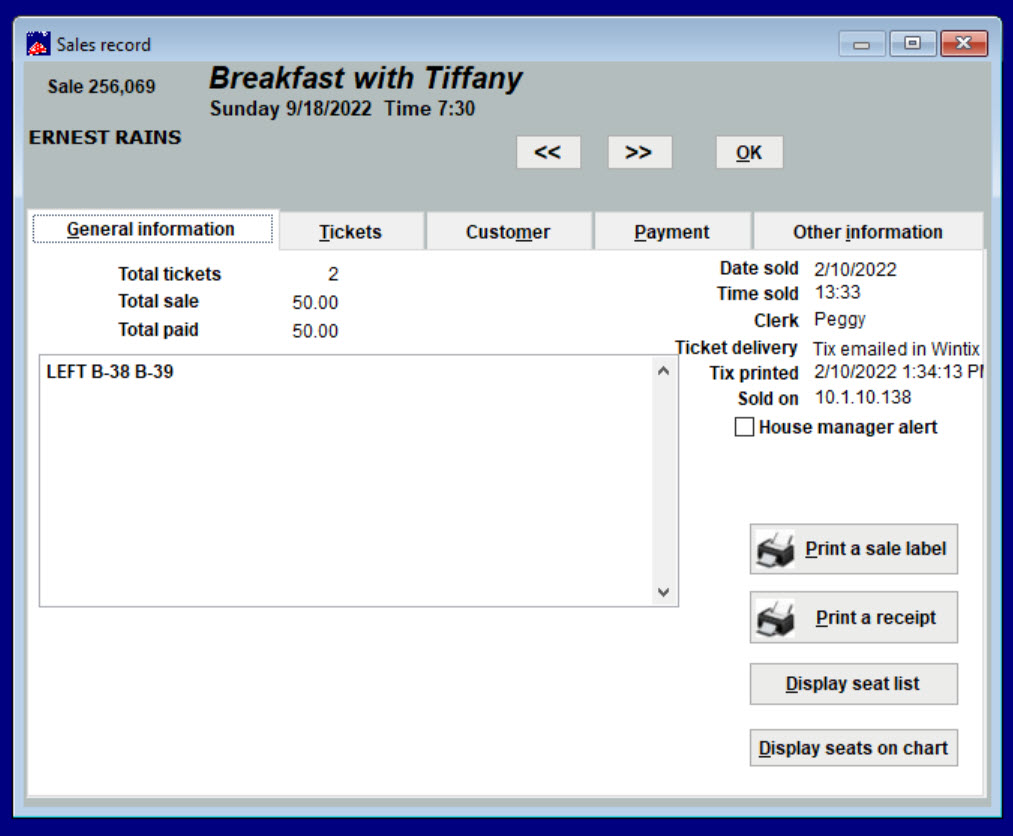(Last updated on: July 19, 2022)
- Go to Sales | Season package sale.
- The Season package sale window appears.
- When you sell a flex pass, there are no shows in the right column of the window. There are no performances attached because patrons can choose whichever show and performances they would like with no restrictions.
- With a flex pass, you can continue to select show dates and times during the sale, or leave them blank and let them choose their specific tickets at a later date.
- NOTE: With some flex passes, you may offer the patron a variety of options. This pass, for example, buys the patron five tickets. They could choose one ticket to five shows, five tickets to one show, or any combination that adds up to five tickets.
- In our example, our patrons picks two shows.
- Now treat it like a regular sale and click on the Sell the tickets tab.
- The prices listed are for the season flex passes NOT the individual shows.
- Once you have completed the sale, Wintix will guide you through selecting seats for reserved shows and number of tickets for GA shows.
- If there is a seating plan for the performance, Wintix will open it to select the seats.
- Wintix will do this for each performance chosen. If the seating plans are different for each show selected, Wintix will have you choose seats from the other plans.
In this example, we have made ONE season ticket sale, and have chosen TWO seats for TWO performances.
- Therefore, there will be THREE sales records.
- One for the flex pass sale:
- Two records for the performances that reflect the date, time and seats.
- If the customer only buys the flex pass, but hasn’t selected their shows during the purchase of the season package, they will need to contact you later to choose.