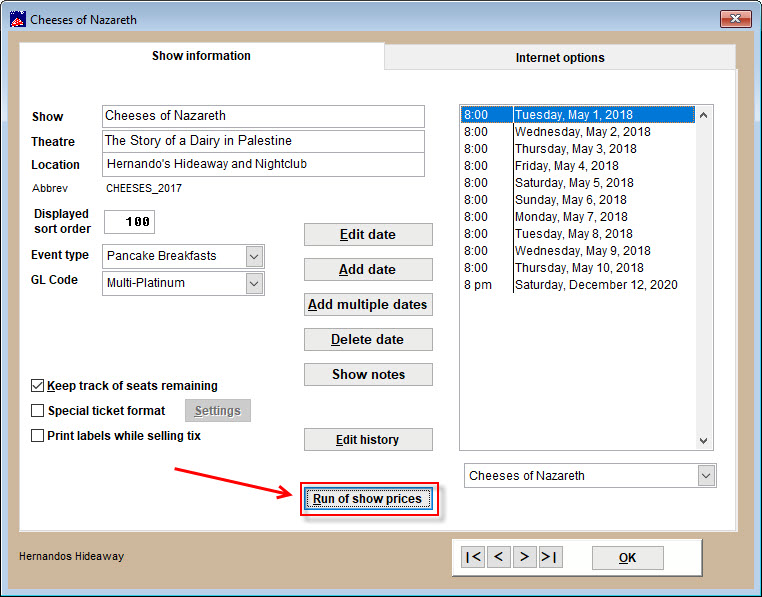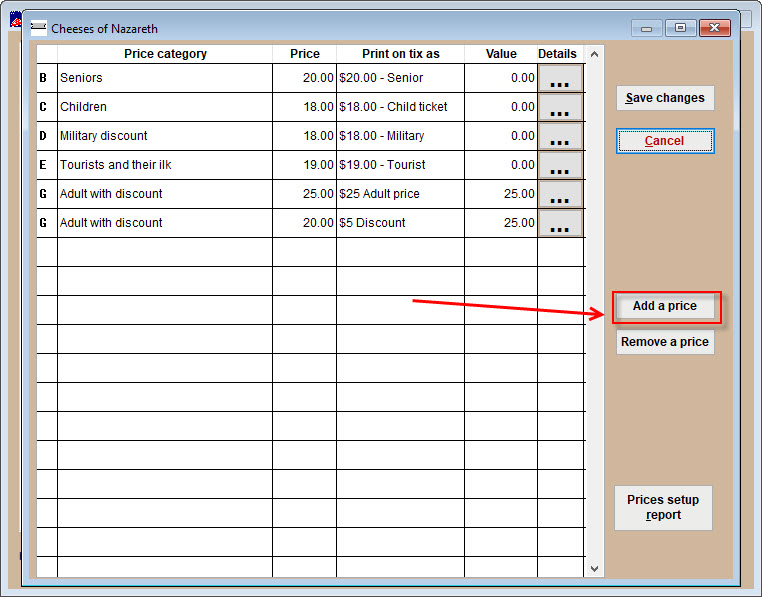(Last updated on: December 10, 2021)
Click here to learn how to use run of show prices
Run of show prices are used to enter a price code into a show once and have it automatically appear in every performance.
Is your house all general admission and you have a specific number of GA tickets available? Wintix allows you to limit the number of tickets that can be sold for each price category for each performance.
Here is how to add Run of show pricing. We will also show you how to set the minimum and maximum amount of tickets that can be sold for each price category by performance.
- Go to Show | Edit a Show. Click on the Run of show prices button.
- This is the Run of show prices window. To add a price code, click on the Add a price button.
- The Detail for price category window displays. This is where you will enter the specifications for the price category.
- Enter the number of available tickets in the Maximum that can be sold per performance field.
- You can also set an on and off sale date, if you wish.