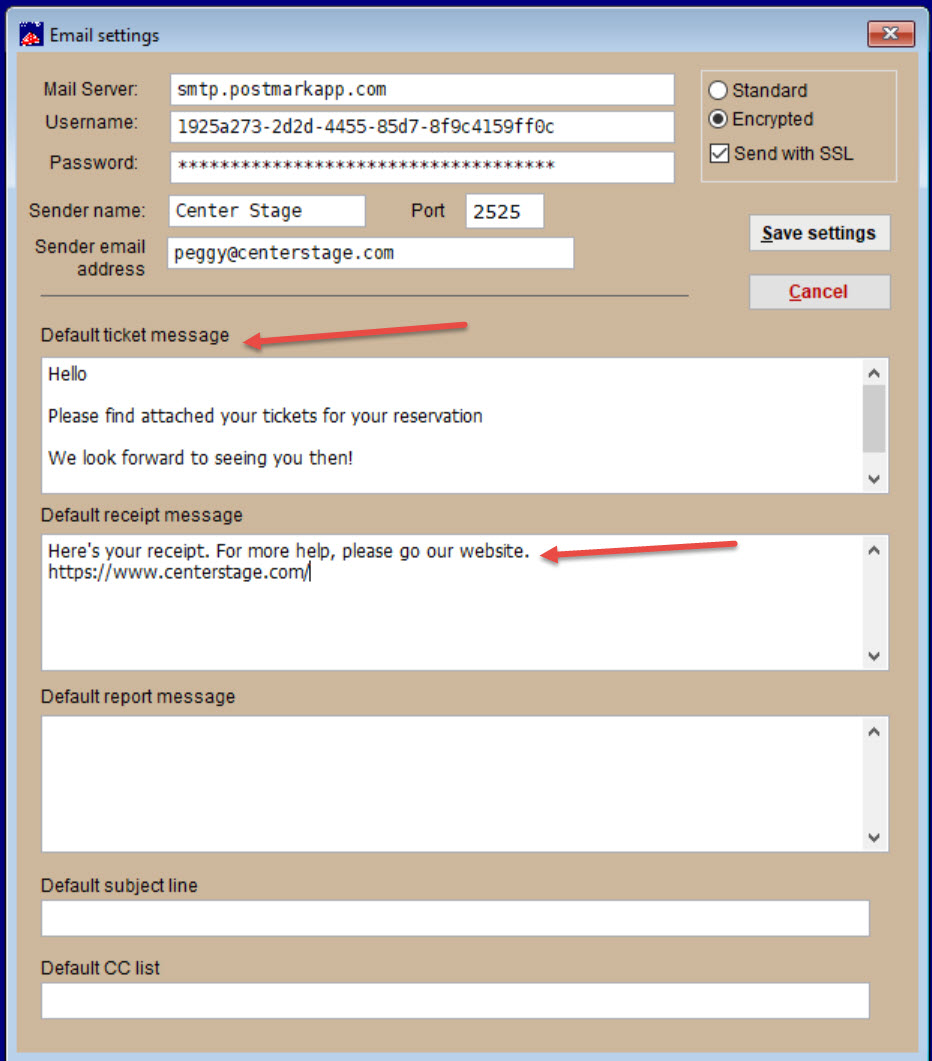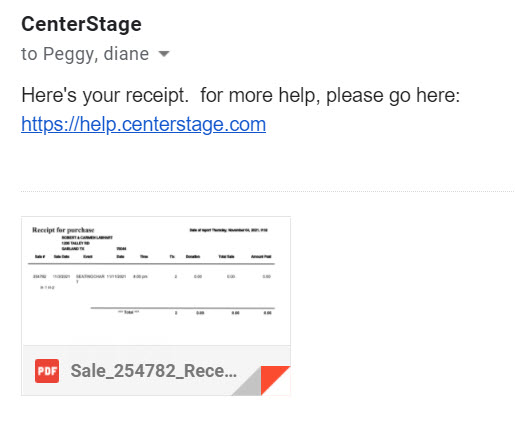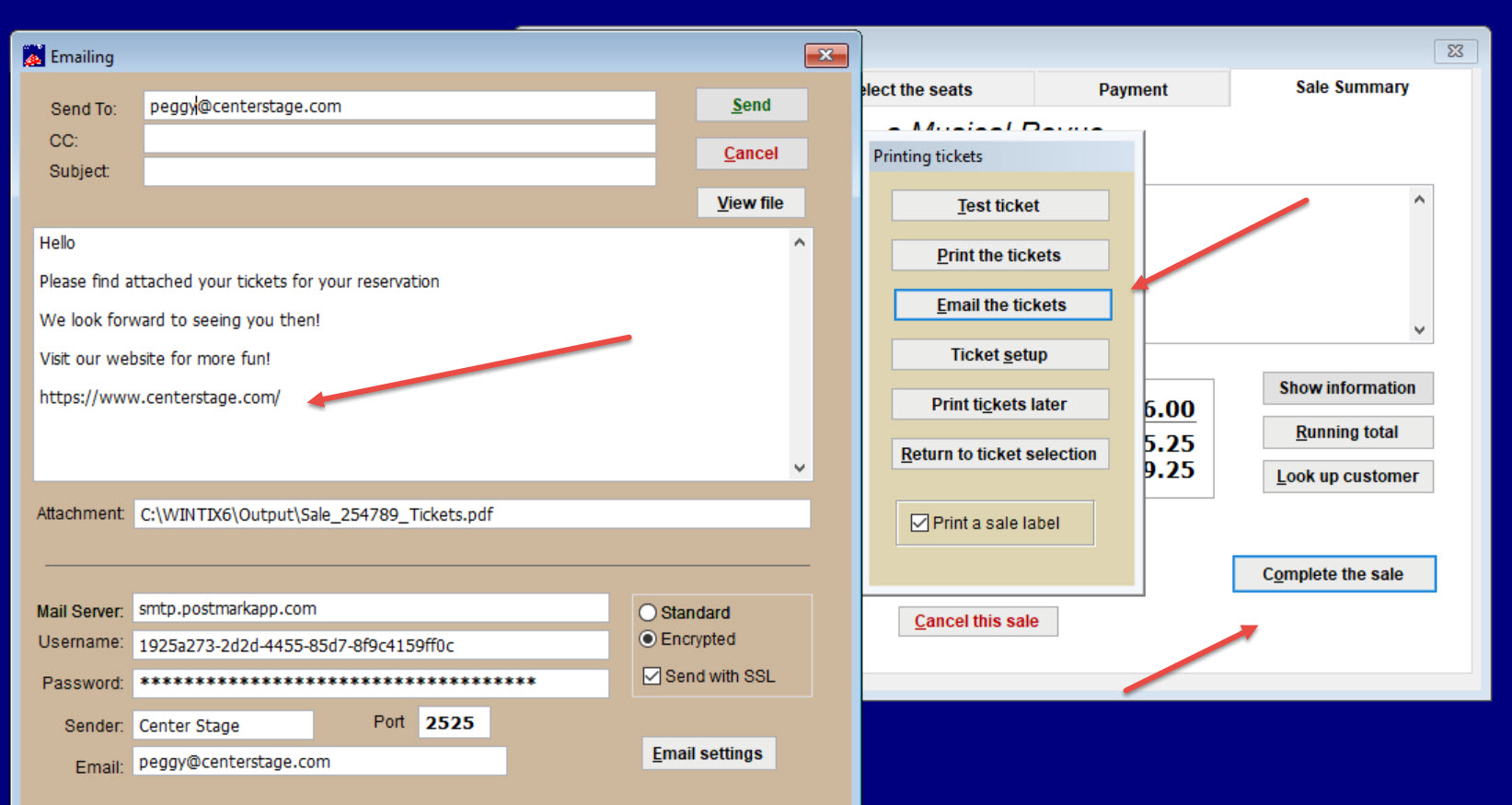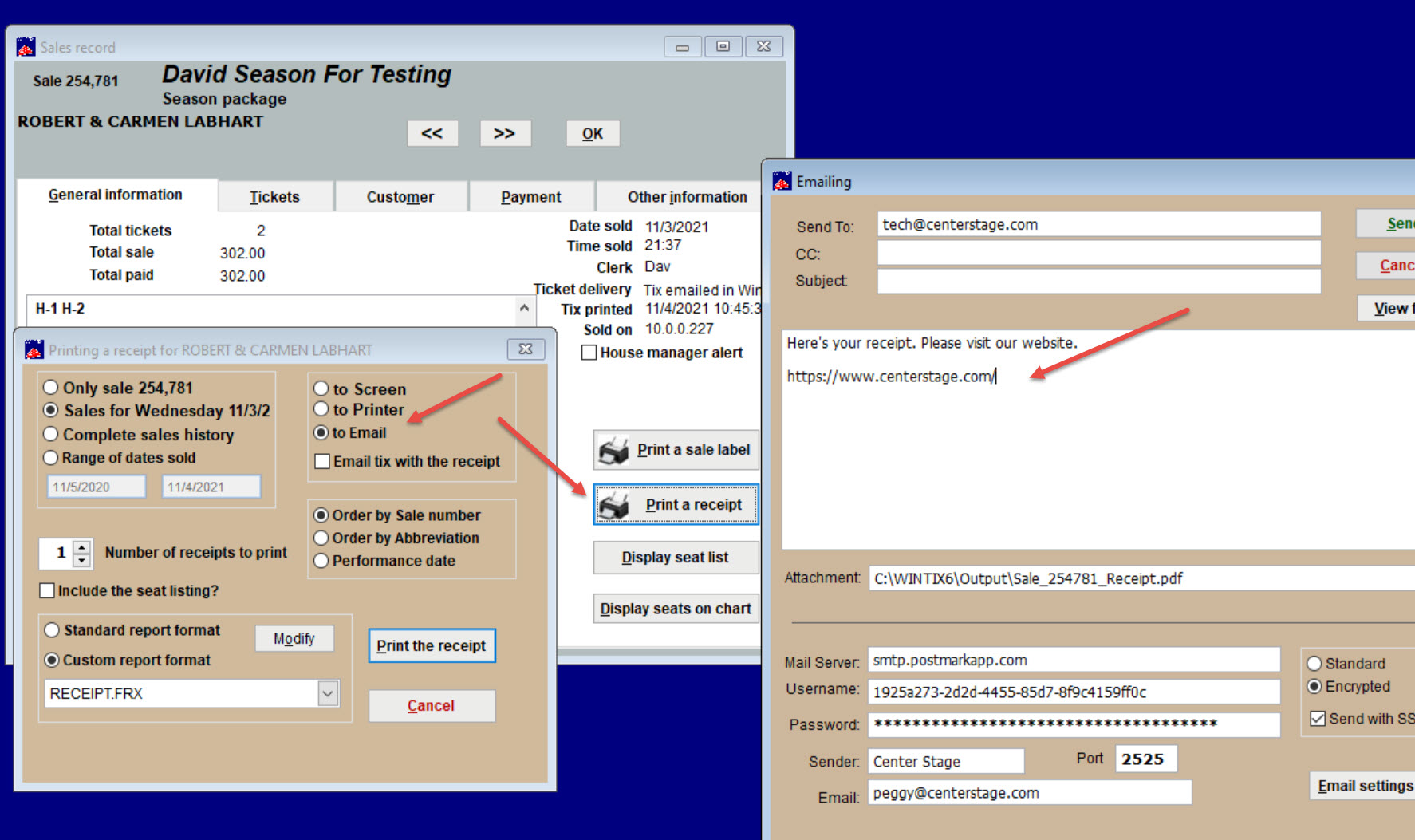(Last updated on: November 4, 2021)
Want to email buyers a link to your website or other online resource?
You can add a link to be included in all your emailed tickets and receipts or customize the email to just one particular patron during the sale or from the sales record.
To include the link on all email receipts or ticket emails:
- Go to File | Email settings.
- Type in the link where you would like it to appear.
- When your patrons receive their email it will look something like this.
Add a link in an email receipt to a particular person at point of sale.
- In the sale, when you click Complete the sale, choose Email the tickets.
- Add your link to the text field.
Add a link to an email receipt in a sales record.
- On the General information tab, click the Print a receipt button.
- Choose the to Email radio button to bring up the Emailing window.
- Type or copy and paste your link into the text field and send.