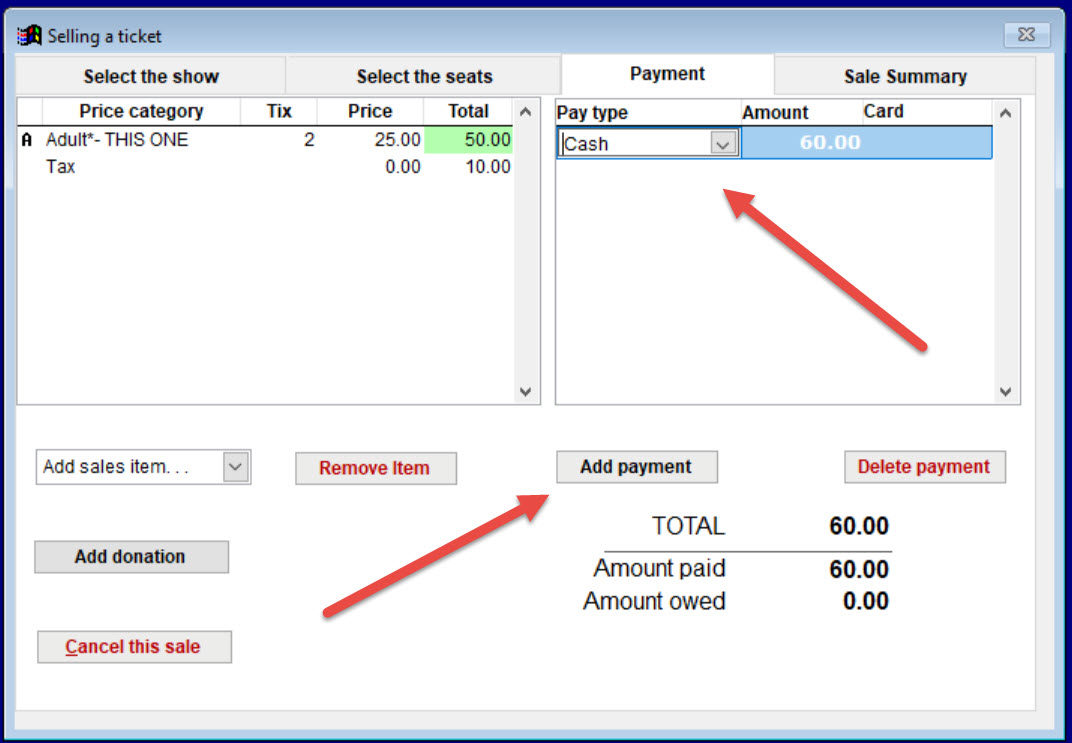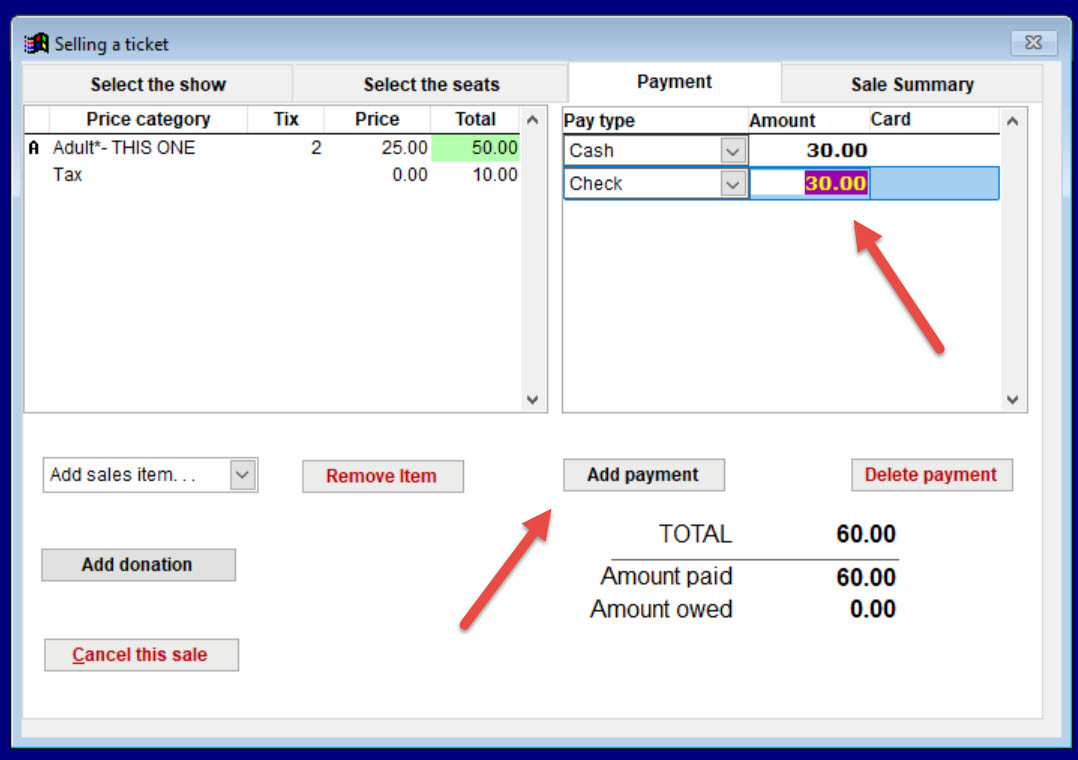(Last updated on: August 18, 2021)
- Conduct a sale as you normally do.
- When you get to the Payment tab, you can split the payment however you wish to.
- In this example, the total of the tickets is $60 with tax. We will do a split payment of $30 cash and $30 check.
- In the Pay type column, we choose cash from the drop down menu.
- Wintix displays the entire amount due in the Amount column now.
- Click the Add payment button.
- A second option appears in the Pay type column.
- Select the pay type and fill in the correct amount for each and you are done.