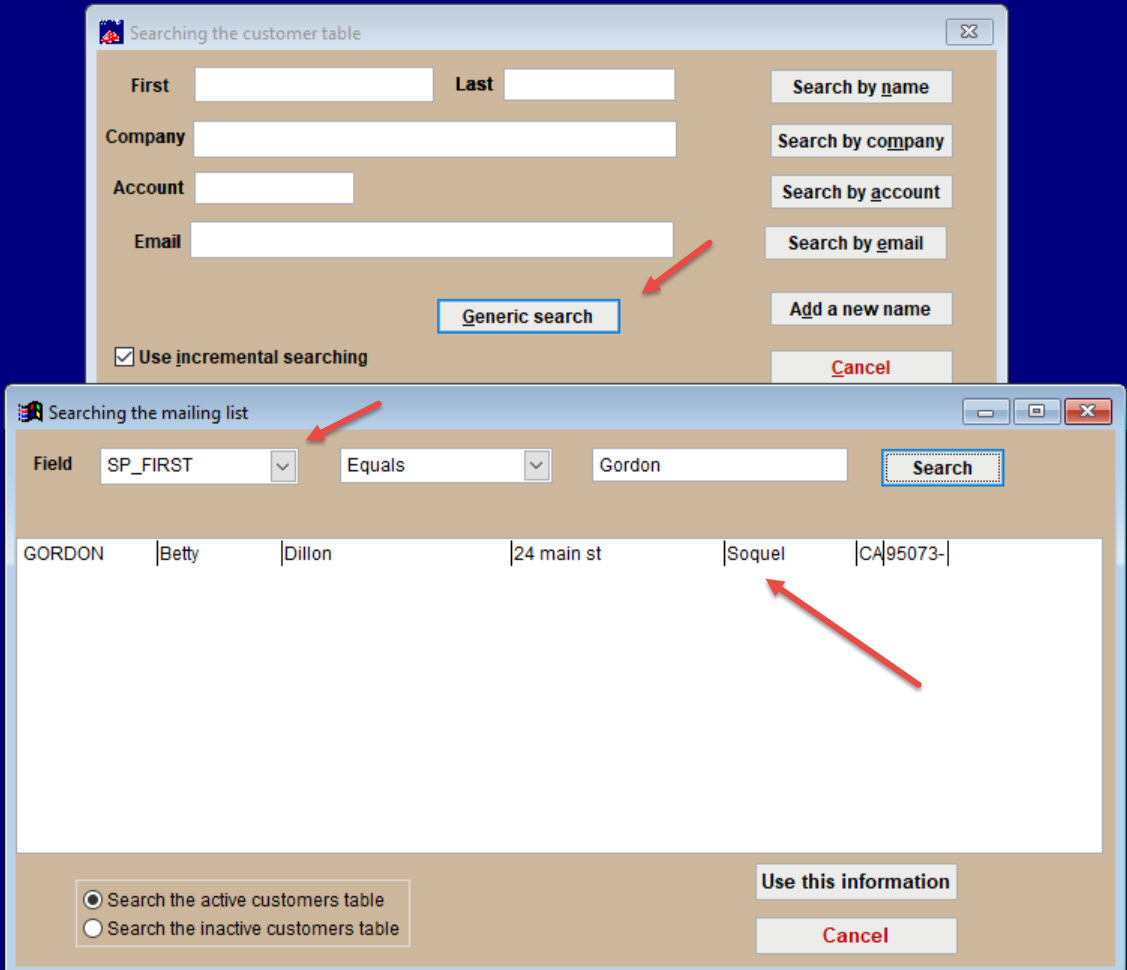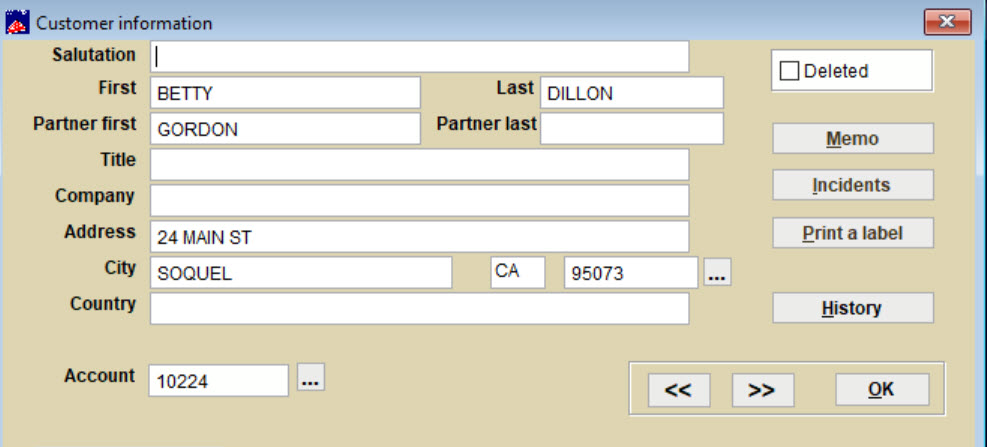(Last updated on: June 21, 2021)
When a patron gives you their first and last name, but they are a partner in the customer record and not the main contact, you can find their record this way.
- Go to Mailing list | Customer lookup.
- Click on the Generic search button.
- The Searching the mailing list window appears.
- In the left field, scroll down and select SP_FIRST. (Spouse first name).
- In the middle field, select Equals.
- In the right field, enter the person’s first name and press Search.
- Wintix will bring up a list of all people with that first name that is a partner.
- Click on the name to go to the record.