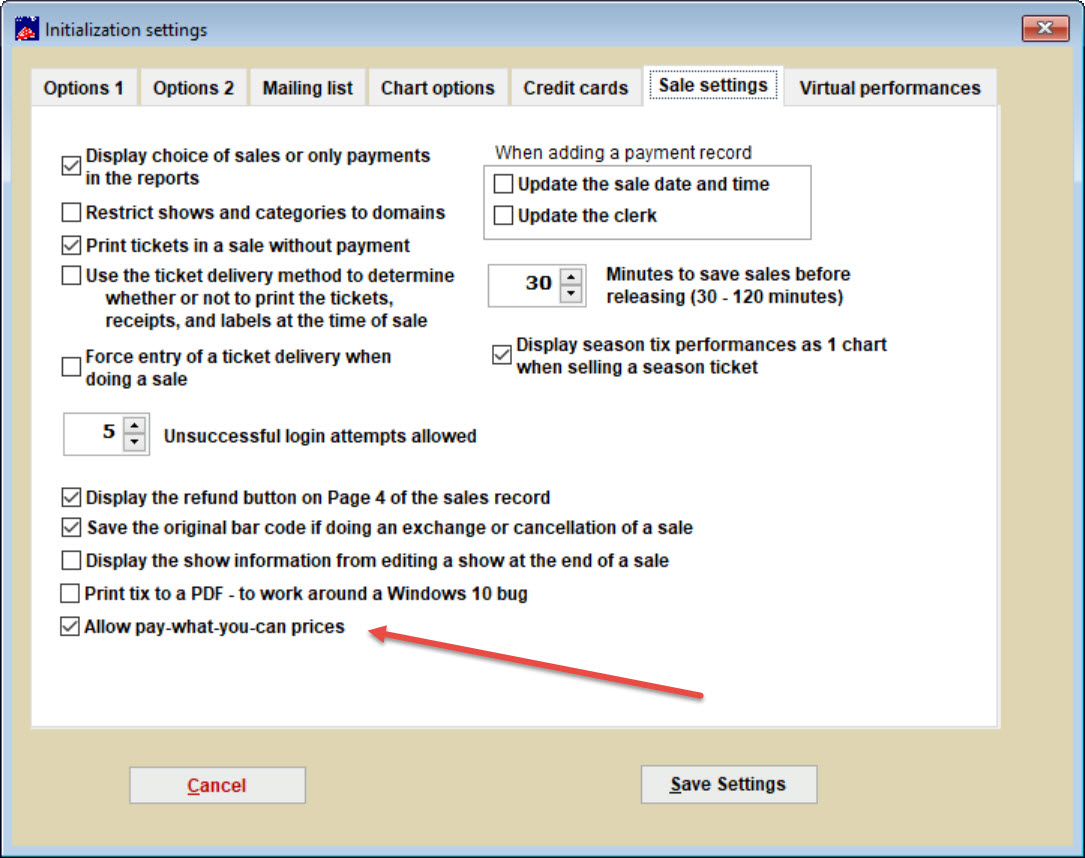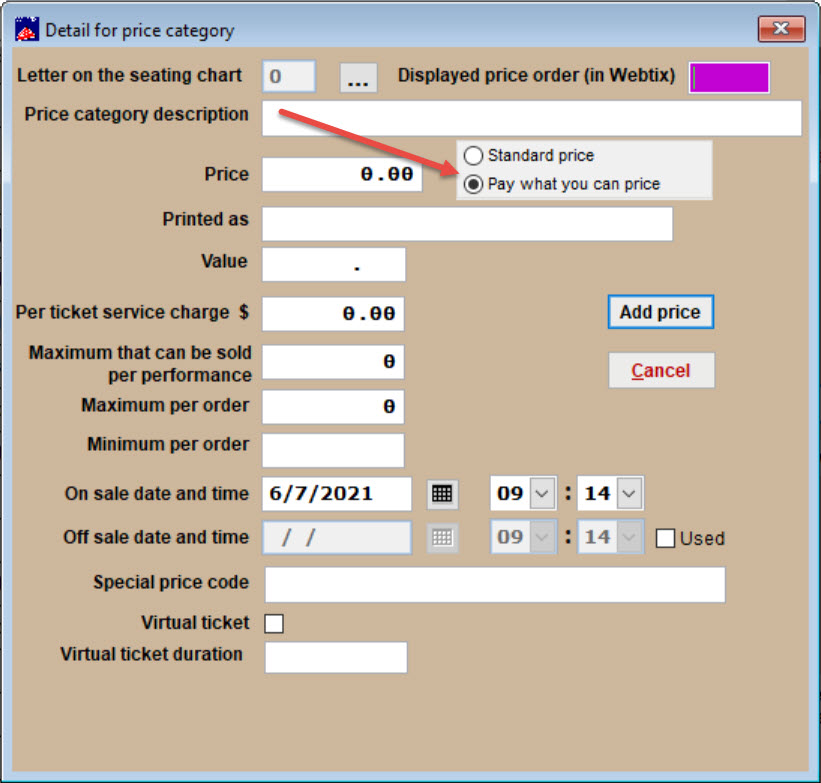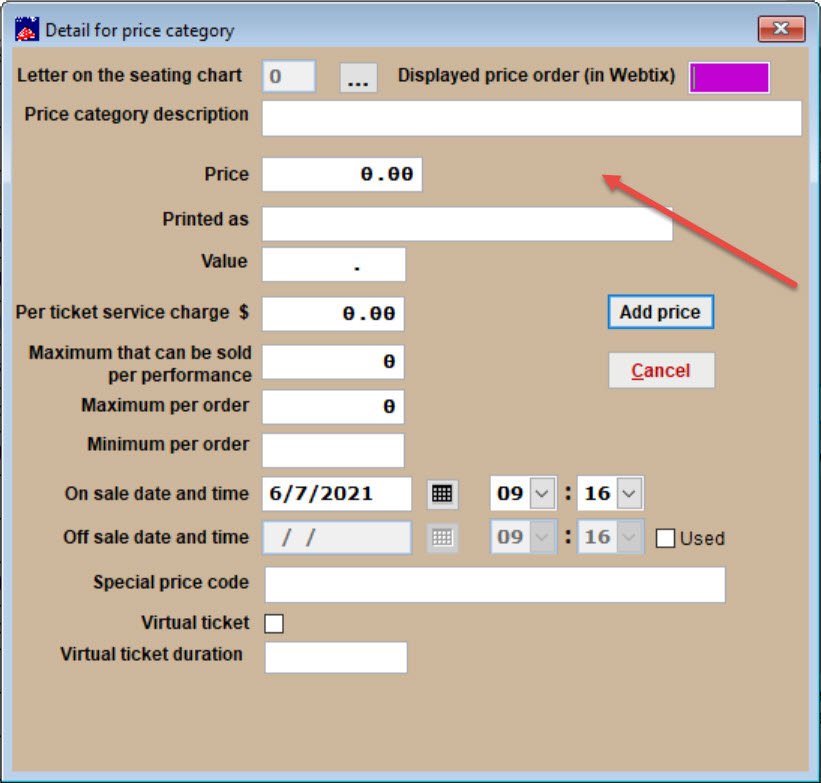(Last updated on: August 24, 2022)
Before you can use Pay What You Can (PWYC), you MUST choose that option in the initialization settings.
- Go to File | Initialization | Sale settings tab.
- Check the Allow pay-what-you-can prices box.
- If that box is checked, you will see the option to include PWYC when setting up event prices.
- You can set the minimum PWYC price here.
- If the box is NOT checked, the Pay what you can price radio button will not appear.