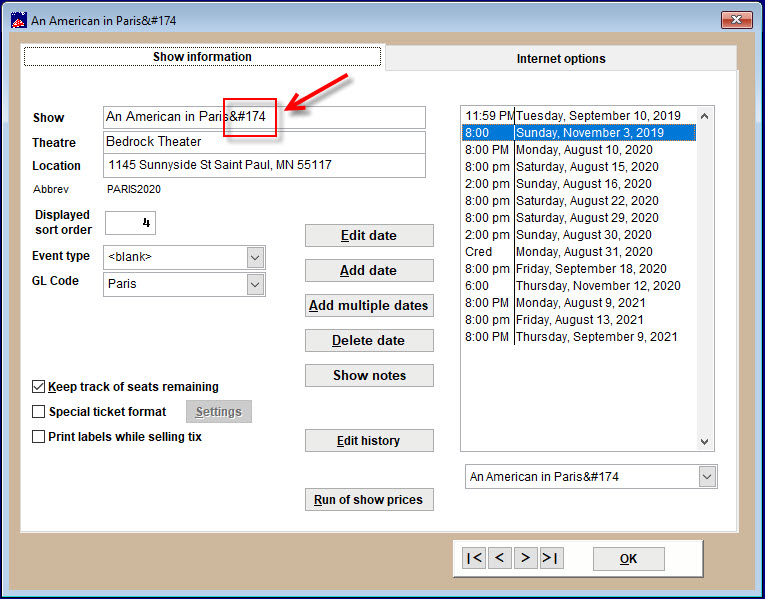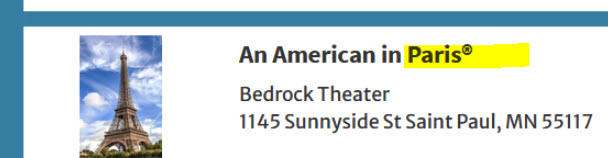(Last updated on: November 27, 2020)
If you are selling tickets online for a show that needs the ® after its name, you need to do that in Wintix.
- Got to Show | Edit a show and pick the date OR add the information when you are setting up the show.
- In the show name field, type ® after the name.
- In Webtix, it will look like this: