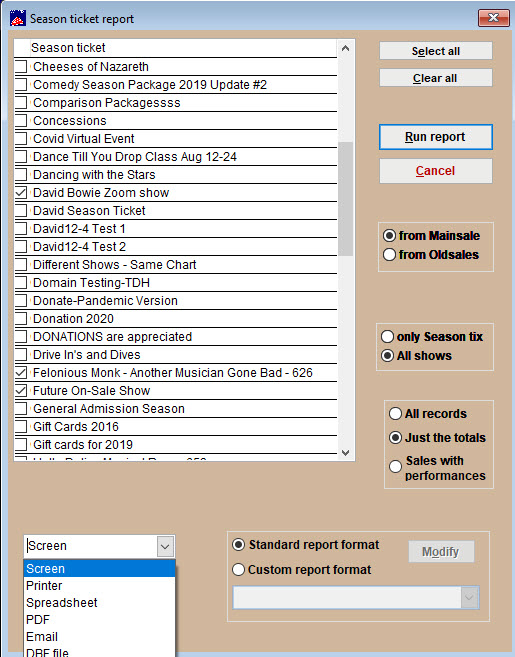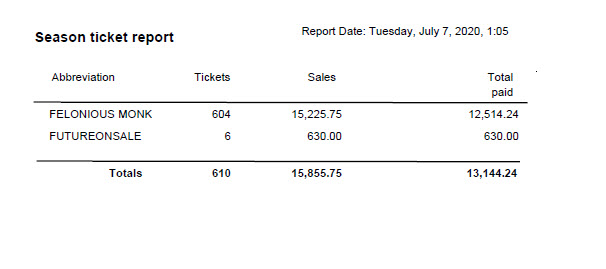Want to run a report on multiple shows at one time? What if you want to run a report with more than one show on old shows that are now archived.
You can do it through the Season ticket report.
- Go to Reports | by Show | Season tickets
There are several option to display what you need:
- By default, all the season tickets will be checked to include. At the upper right, you can click the Select all or Clear all button to choose.
- If you select the only Season tix radio button, the report will include all season tickets from both mainsales and oldsales.
- If you select the All shows radio button, the report will any shows you choose, not just season tickets.
- You can also pick a variety of formats for your report.
Here is an example of what the report looks like this when run the report to a PDF for just the totals: