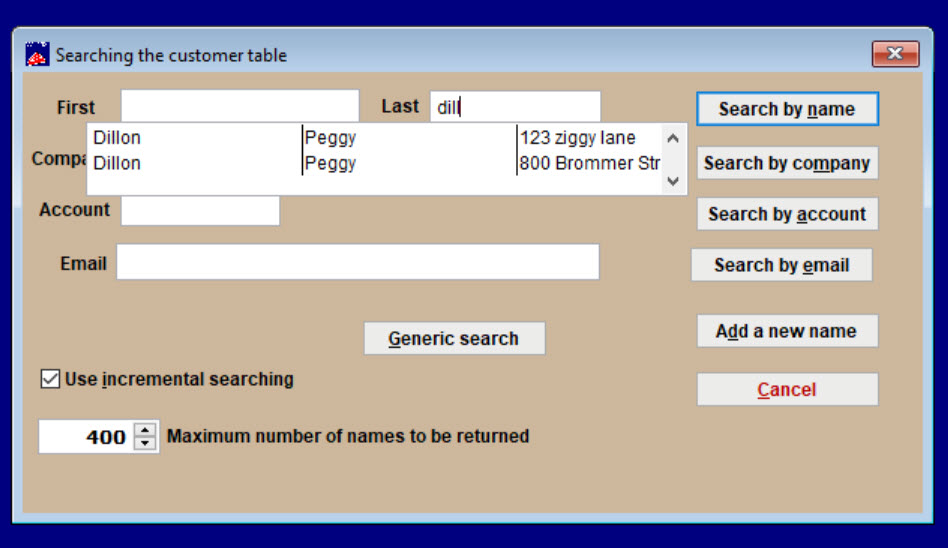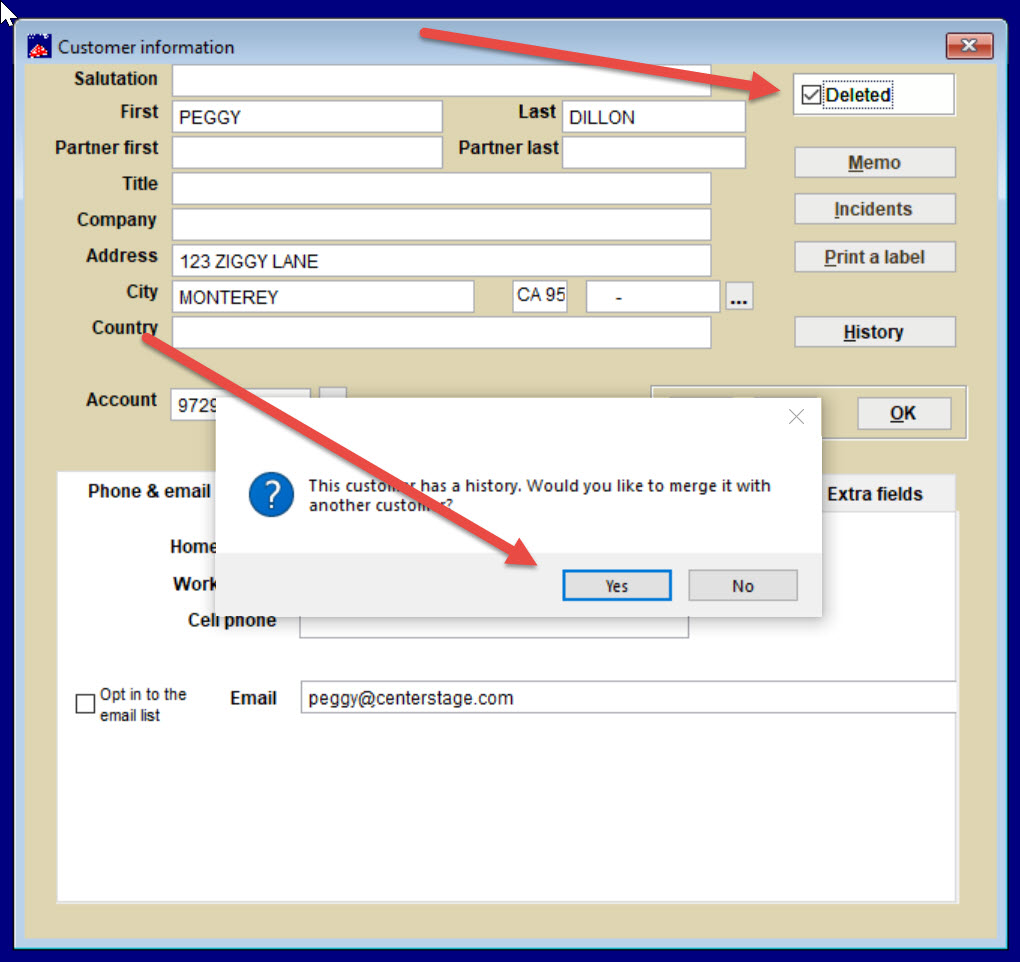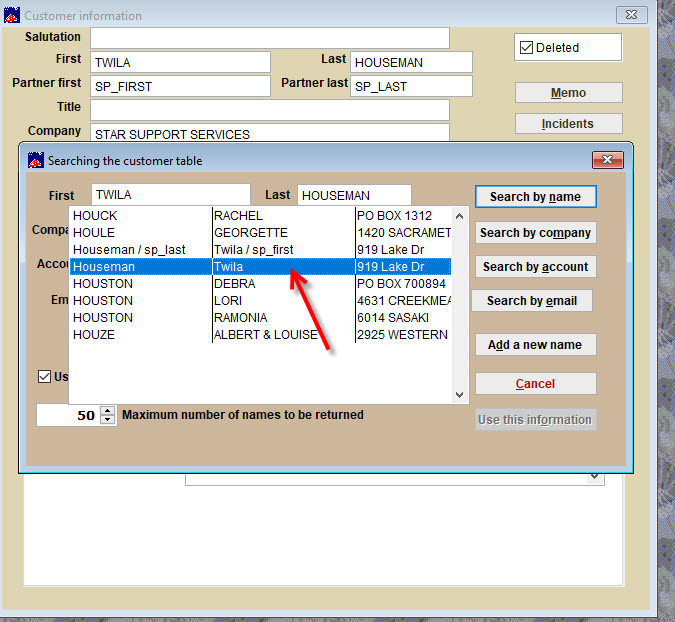(Last updated on: January 18, 2024)
This is the procedure for merging two duplicate customer records:
- In Wintix, go to Mailing list | Customer lookup.
- Type the last name of the customer you want to merge into another record.
- You will see all instances of that last name in the window.
- Double click on the record you wish to delete and merge to another record.
- Click the Deleted button in the upper right hand corner of the screen.
- A window will appear asking you if you would like to merge the history of this customer with another customer record.
- Click on Yes.
- Another customer record lookup window will appear.
- Type in the last name of the customer whose record you would like to KEEP.
- Double click on the customer record you wish to KEEP and merge information from the deleted record.
- You should then be able to see the sales history of the deleted customer when you look at the customer history of the record that was kept.
Click on the following link to learn how to delete customer records from the database .