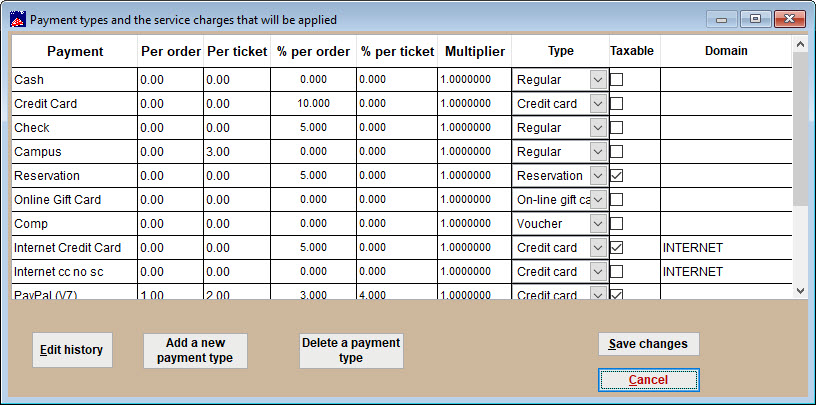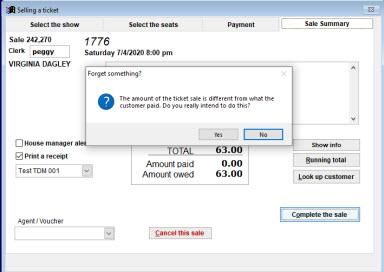(Last updated on: January 10, 2020)
- Go to File | Payment types and make sure that Reservation is listed as Payment type.
- If it isn’t listed, click on Add a new payment type and add it.
- During a sale, don’t enter a payment in the Payment tab.
- When you go to the Sale Summary tab and click Complete the sale, a window will appear. It asks, “Forget something? The amount of the ticket sale is different from what the customer paid. Do you really intend to do this?”
- Click Yes.
- Now you may convert the reservation to a sale when ready.