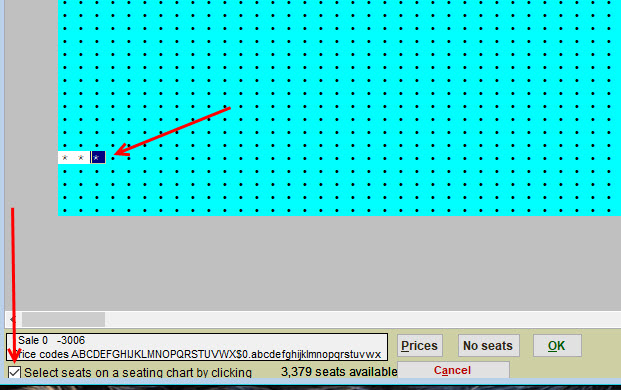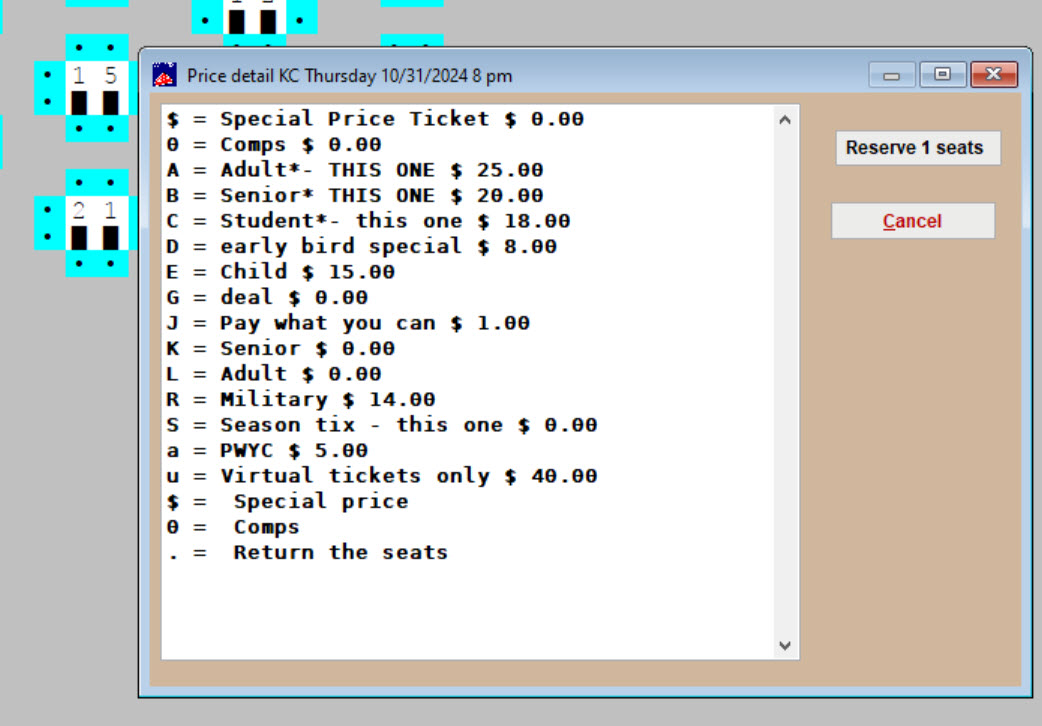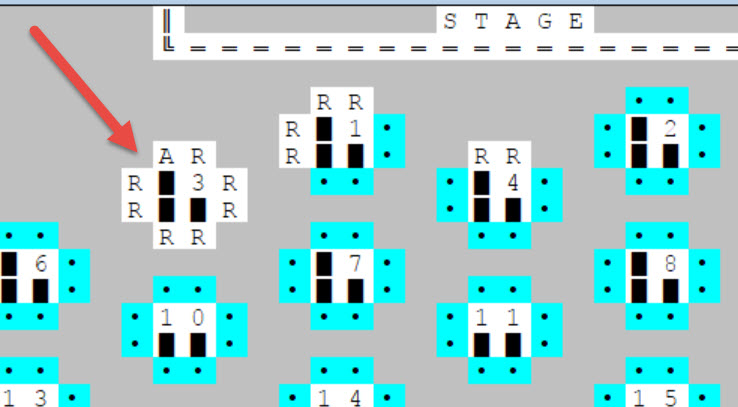(Last updated on: April 21, 2023)
… when you select a seat on the seating chart, does the screen say “this is not a sold seat” in the upper right hand corner?
- In Wintix, go to Sales | Regular sale.
- Choose a show that has a seating chart.
- Click Select the seats tab.
- When the seating chart comes up, look at the lower left of that screen.
- There is a Select seats on a seating chart by clicking button.
- Make sure that button is NOT checked.
- This is an old option of the Wintix features so that you can group select several seats and make them all one price category.
- If you have that selected, and double right click on a seat, it pulls up a price detail window.
- Because this is a legacy feature, we recommend that you UNCHECK that box and type the letter of the price category on the seat you want, instead.