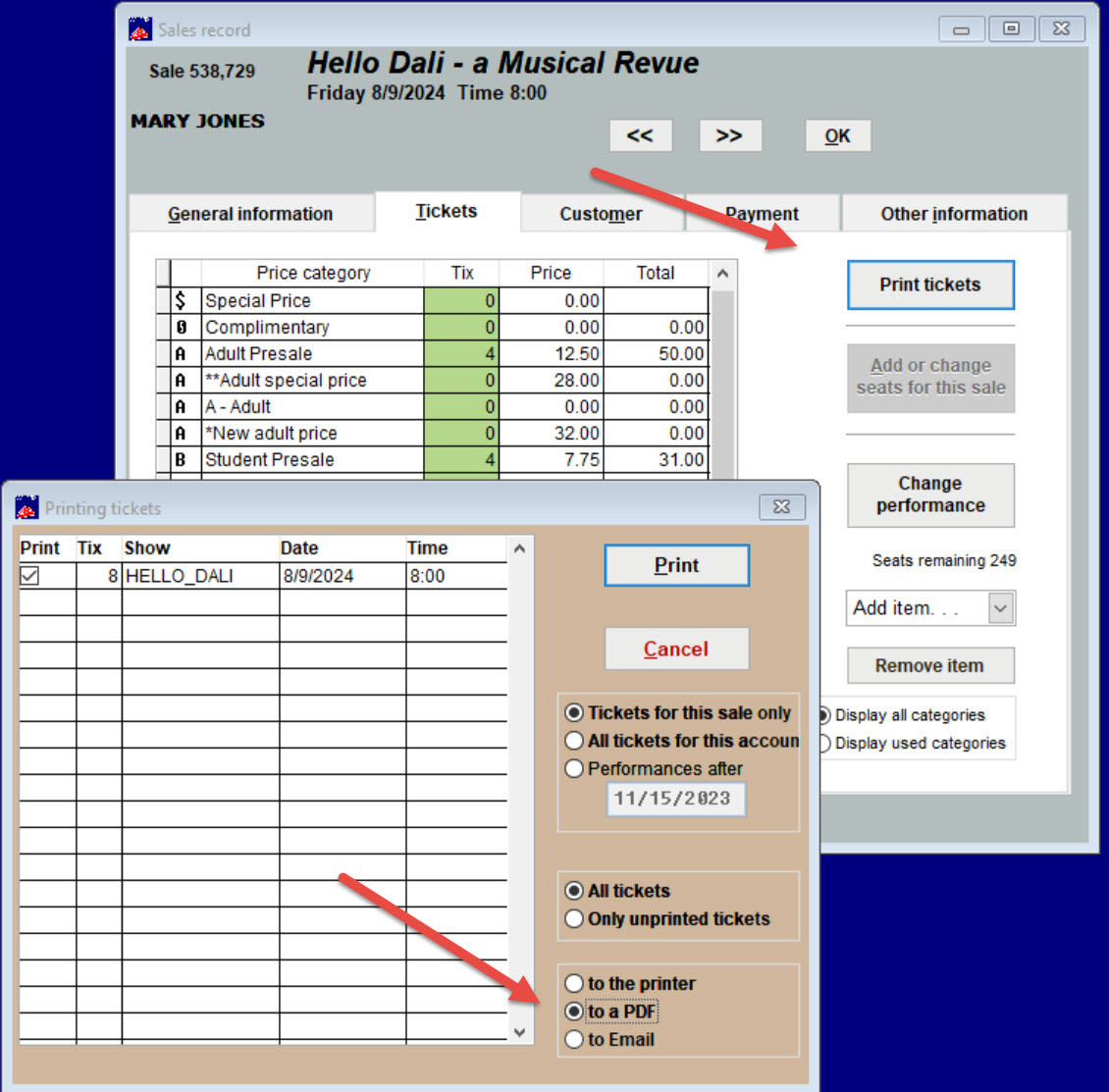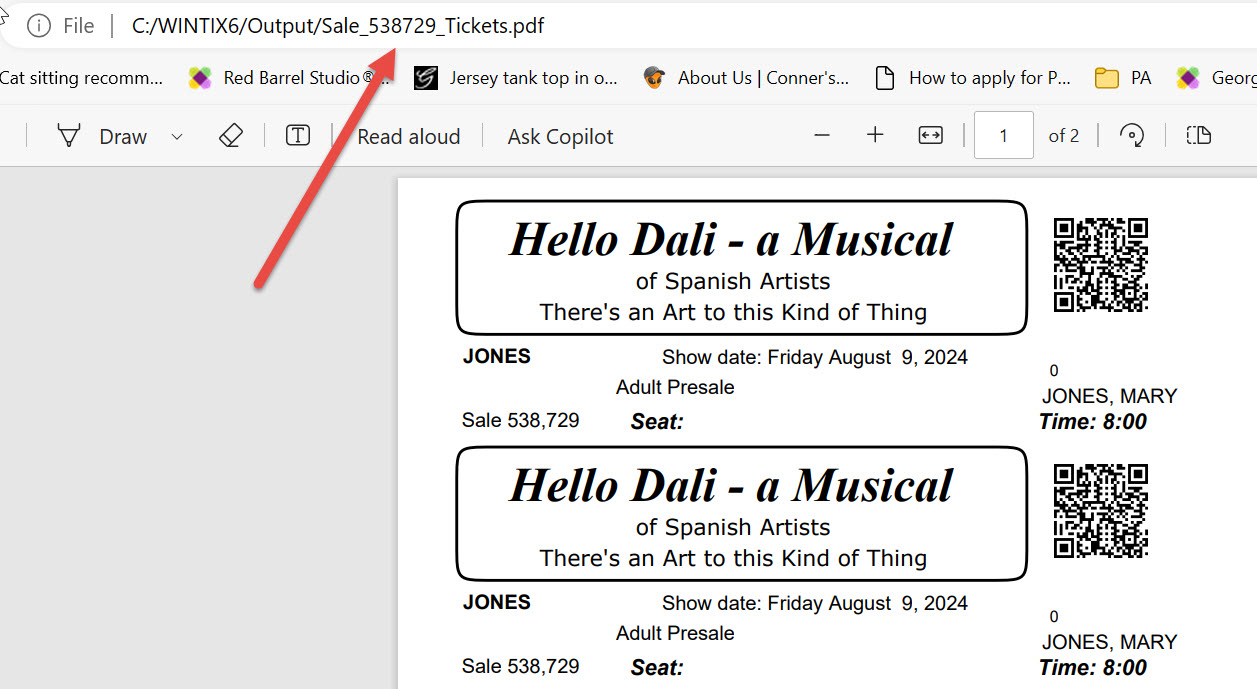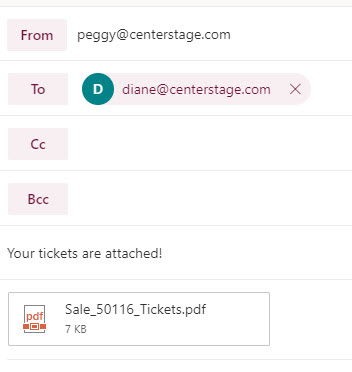(Last updated on: November 15, 2023)
When Webtix sales are complete, the online patron will see their receipt in their browser, and the receipt will also be automatically emailed.
If you make the sale in-house, you can choose to email the tickets when the transaction is complete or email it manually at a different time.
If you need to send the tickets and/or receipt manually, please follow these procedures.
- Go to the Sales record.
- Go to the Tickets tab.
- Click Print tickets.
- Select the to a PDF radio button.
- Click the Print button.
- When the PDF appears, note there is a sale number at the top left. Please make a note of the name.
NOTE: This PDF is automatically saved in C:\Tix7\Output.
- Go to your regular email and attach the PDF to the email address to which to wish to send.