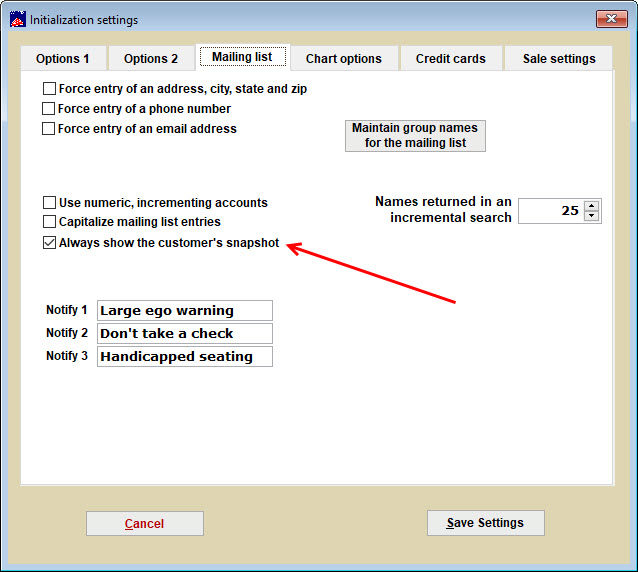A Customer snapshot gives you a quick way to see a customer’s history at a glance. You can see, for example, number and types of performances attended and donation history.
You can view the snapshot automatically when the customer record is accessed or view it manually on an individual basis.
There are two ways to view a Customer snapshot automatically.
- Go to File | Intialization | Mailing list tab and check the Always show the customer’s snapshot box.
- The snapshot will appear each time the customer record is accessed.
- Or go to Mailing list | Customer lookup | Notes tab and check the Always show snapshot box.
- Checking in one place creates a check in the box on the other window.
- To view it manually, uncheck either box.
- In the Customer record, click the Snapshot button.
Here is an example of what a Customer snapshot looks like: